昨天的实现,效率非常低,基本要10s左右,今天重新改良了一下gif的Encoder,效率提高了不,基本实现了gif添加水印,但透明的gif在添加水印的时候仍然存在问题,有时间再研究研究
原gif
水印之后的图片为: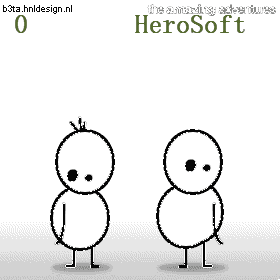
但是,透明背景的却有些问题
原图
水印后
改动的部分
1 protected void GetImagePixels()
protected void GetImagePixels()
2 {
{
3 int w = image.Width;
int w = image.Width;
4 int h = image.Height;
int h = image.Height;
5 // int type = image.GetType().;
// int type = image.GetType().;
6 if ((w != width)
if ((w != width)
7 || (h != height)
|| (h != height)
8 )
)
9 {
{
10 // create new image with right size/format
// create new image with right size/format
11 Image temp =
Image temp =
12 new Bitmap(width, height);
new Bitmap(width, height);
13 Graphics g = Graphics.FromImage(temp);
Graphics g = Graphics.FromImage(temp);
14 g.DrawImage(image, 0, 0);
g.DrawImage(image, 0, 0);
15 image = temp;
image = temp;
16 g.Dispose();
g.Dispose();
17 }
}
18 /*
/*
19 ToDo:
ToDo:
20 improve performance: use unsafe code
improve performance: use unsafe code
21 */
*/
22 pixels = new Byte[3 * image.Width * image.Height];
pixels = new Byte[3 * image.Width * image.Height];
23 int count = 0;
int count = 0;
24 Bitmap tempBitmap = new Bitmap(image);
Bitmap tempBitmap = new Bitmap(image);
25 int wh = image.Width;
int wh = image.Width;
26 int he = image.Height;
int he = image.Height;
27 System.Drawing.Imaging.BitmapData bmpData = tempBitmap.LockBits(new Rectangle(0, 0, wh, he), System.Drawing.Imaging.ImageLockMode.ReadWrite, image.PixelFormat);
System.Drawing.Imaging.BitmapData bmpData = tempBitmap.LockBits(new Rectangle(0, 0, wh, he), System.Drawing.Imaging.ImageLockMode.ReadWrite, image.PixelFormat);
28 unsafe
unsafe
29 {
{
30 byte* p = (byte*)bmpData.Scan0.ToPointer();
byte* p = (byte*)bmpData.Scan0.ToPointer();
31 for (int i = 0; i < 4 * wh * he; i += 4)
for (int i = 0; i < 4 * wh * he; i += 4)
32 {
{
33 pixels[count] = *(p + i+2);
pixels[count] = *(p + i+2);
34 count++;
count++;
35 pixels[count] = *(p + i + 1);
pixels[count] = *(p + i + 1);
36 count++;
count++;
37 pixels[count] = *(p + i );
pixels[count] = *(p + i );
38 count++;
count++;
39 }
}
40 }
}
41 tempBitmap.UnlockBits(bmpData);
tempBitmap.UnlockBits(bmpData);
42 //count = 0;
//count = 0;
43 //for (int th = 0; th < image.Height; th++)
//for (int th = 0; th < image.Height; th++)
44 //{
//{
45 // for (int tw = 0; tw < image.Width; tw++)
// for (int tw = 0; tw < image.Width; tw++)
46 // {
// {
47 // Color color = tempBitmap.GetPixel(tw, th);
// Color color = tempBitmap.GetPixel(tw, th);
48 // pixels[count] = color.R;
// pixels[count] = color.R;
49 // count++;
// count++;
50 // pixels[count] = color.G;
// pixels[count] = color.G;
51 // count++;
// count++;
52 // pixels[count] = color.B;
// pixels[count] = color.B;
53 // count++;
// count++;
54 // }
// }
55 //}
//}
56
57 // pixels = ((DataBufferByte) image.getRaster().getDataBuffer()).getData();
// pixels = ((DataBufferByte) image.getRaster().getDataBuffer()).getData();
58 }
}
注释部分是原来代码 protected void GetImagePixels()
protected void GetImagePixels()2
 {
{3
 int w = image.Width;
int w = image.Width;4
 int h = image.Height;
int h = image.Height;5
 // int type = image.GetType().;
// int type = image.GetType().;6
 if ((w != width)
if ((w != width)7
 || (h != height)
|| (h != height)8
 )
)9
 {
{10
 // create new image with right size/format
// create new image with right size/format11
 Image temp =
Image temp =12
 new Bitmap(width, height);
new Bitmap(width, height);13
 Graphics g = Graphics.FromImage(temp);
Graphics g = Graphics.FromImage(temp);14
 g.DrawImage(image, 0, 0);
g.DrawImage(image, 0, 0);15
 image = temp;
image = temp;16
 g.Dispose();
g.Dispose();17
 }
}18
 /*
/*19
 ToDo:
ToDo:20
 improve performance: use unsafe code
improve performance: use unsafe code 21
 */
*/22
 pixels = new Byte[3 * image.Width * image.Height];
pixels = new Byte[3 * image.Width * image.Height];23
 int count = 0;
int count = 0;24
 Bitmap tempBitmap = new Bitmap(image);
Bitmap tempBitmap = new Bitmap(image);25
 int wh = image.Width;
int wh = image.Width;26
 int he = image.Height;
int he = image.Height;27
 System.Drawing.Imaging.BitmapData bmpData = tempBitmap.LockBits(new Rectangle(0, 0, wh, he), System.Drawing.Imaging.ImageLockMode.ReadWrite, image.PixelFormat);
System.Drawing.Imaging.BitmapData bmpData = tempBitmap.LockBits(new Rectangle(0, 0, wh, he), System.Drawing.Imaging.ImageLockMode.ReadWrite, image.PixelFormat);28
 unsafe
unsafe29
 {
{30
 byte* p = (byte*)bmpData.Scan0.ToPointer();
byte* p = (byte*)bmpData.Scan0.ToPointer();31
 for (int i = 0; i < 4 * wh * he; i += 4)
for (int i = 0; i < 4 * wh * he; i += 4)32
 {
{33
 pixels[count] = *(p + i+2);
pixels[count] = *(p + i+2);34
 count++;
count++;35
 pixels[count] = *(p + i + 1);
pixels[count] = *(p + i + 1);36
 count++;
count++;37
 pixels[count] = *(p + i );
pixels[count] = *(p + i );38
 count++;
count++;39
 }
}40
 }
}41
 tempBitmap.UnlockBits(bmpData);
tempBitmap.UnlockBits(bmpData);42
 //count = 0;
//count = 0;43
 //for (int th = 0; th < image.Height; th++)
//for (int th = 0; th < image.Height; th++)44
 //{
//{45
 // for (int tw = 0; tw < image.Width; tw++)
// for (int tw = 0; tw < image.Width; tw++)46
 // {
// {47
 // Color color = tempBitmap.GetPixel(tw, th);
// Color color = tempBitmap.GetPixel(tw, th);48
 // pixels[count] = color.R;
// pixels[count] = color.R;49
 // count++;
// count++;50
 // pixels[count] = color.G;
// pixels[count] = color.G;51
 // count++;
// count++;52
 // pixels[count] = color.B;
// pixels[count] = color.B;53
 // count++;
// count++;54
 // }
// }55
 //}
//}56

57
 // pixels = ((DataBufferByte) image.getRaster().getDataBuffer()).getData();
// pixels = ((DataBufferByte) image.getRaster().getDataBuffer()).getData();58
 }
}目前仍然有两个问题:
1)透明背景
2)生成的文件体积变大
望得到更多的指教


