1. linux 查看时间和时区的命令
timedatectl 效果为: Local time: Sun 2019-05-05 15:03:03 CST Universal time: Sun 2019-05-05 07:03:03 UTC RTC time: Sun 2019-05-05 15:03:03 Time zone: Asia/Shanghai (CST, +0800) NTP enabled: no NTP synchronized: yes RTC in local TZ: no DST active: n/a
2. 之前我的一个虚拟机的时间是错的.
然后可以使用 ntpdate 的命令进行同步时间
一开始以为 使用 阿里的可以 但是发现不行.
找了下这个网站的:
http://blog.sina.com.cn/s/blog_d6c3f6840102xo3g.html
第一个站点:
cn.pool.ntp.org
才可以了.
命令为:
ntpdate cn.pool.ntp.org
3. 以后找时间自己搭建一个 ntdp 服务器
发现我这边linux的服务器上面都应安装了 ntp 的server 了
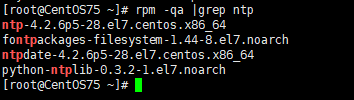
3.2 修改一下配置文件, 增加上监听当前机器的地址
vim /etc/ntp.conf interfacelisten 10.24.101.99
3.3 启动 服务
systemctl enable ntpd && systemctl restart ntpd
3.4 其他机器进行测试验证.
