查看linux下面网卡的速度信息
Study From 百度知道 (懒得翻墙)
1. centos机器 安装的比较全(个人比较懒 没有使用core最小化安装, 避免出问题麻烦 公司网络太垃圾)
使用
ifconfig
查看网卡的名字
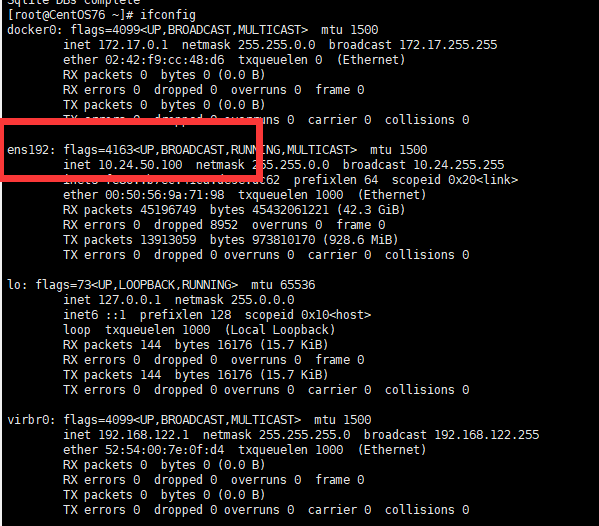
2. 使用
ethtool 查看网卡的信息
[root@CentOS76 ~]# ethtool ens192 Settings for ens192: Supported ports: [ TP ] Supported link modes: 1000baseT/Full 10000baseT/Full Supported pause frame use: No Supports auto-negotiation: No Supported FEC modes: Not reported Advertised link modes: Not reported Advertised pause frame use: No Advertised auto-negotiation: No Advertised FEC modes: Not reported Speed: 10000Mb/s Duplex: Full Port: Twisted Pair PHYAD: 0 Transceiver: internal Auto-negotiation: off MDI-X: Unknown Supports Wake-on: uag Wake-on: d Link detected: yes [root@CentOS76 ~]#
这样就查到了 到底查到什么网卡上面.