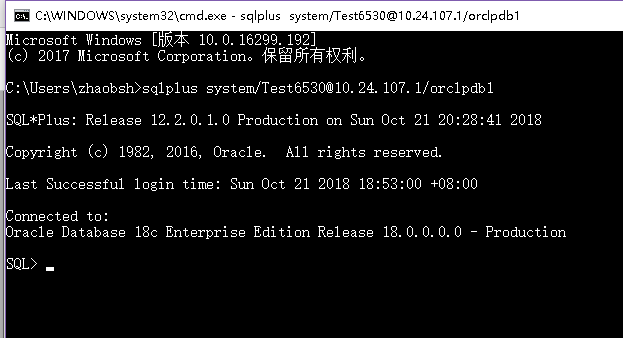1. 云和恩墨公众号介绍了 18c 通过rpm方式的安装包.
所以需要先下载一下.
地址.
https://www.oracle.com/technetwork/database/enterprise-edition/downloads/oracle18c-linux-180000-5022980.html

2. 下载直接上传到 虚拟机就可以了
3. 安装有 依赖提示.
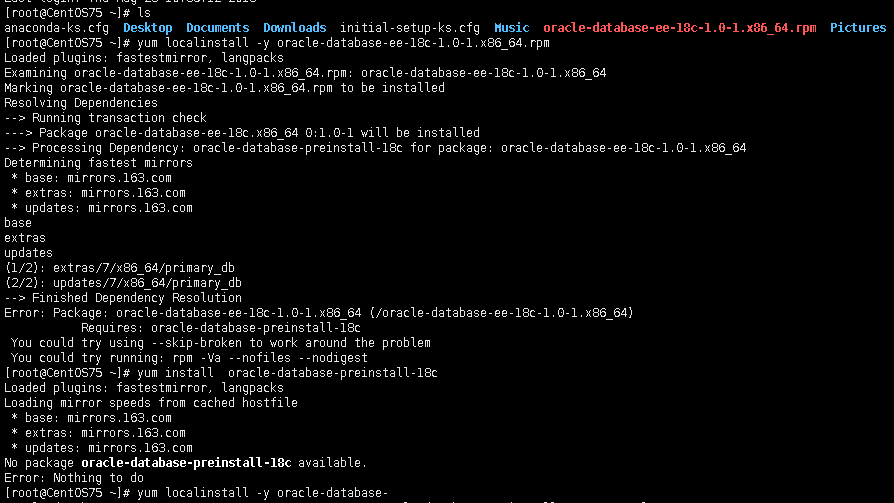
解决办法 上官网下载
http://yum.oracle.com/repo/OracleLinux/OL7/latest/x86_64/index.html
具体的地址为:
http://yum.oracle.com/repo/OracleLinux/OL7/latest/x86_64/getPackage/oracle-database-preinstall-18c-1.0-1.el7.x86_64.rpm
4. 将这个rpm包也安装上去
安装
yum localinstall oracle-database-preinstall-18c-1.0-1.el7.x86_64.rpm yum localinstall oracle-database-ee-18c-1.0-1.x86_64.rpm
大概要花 25min左右
5. 安装成功的提示
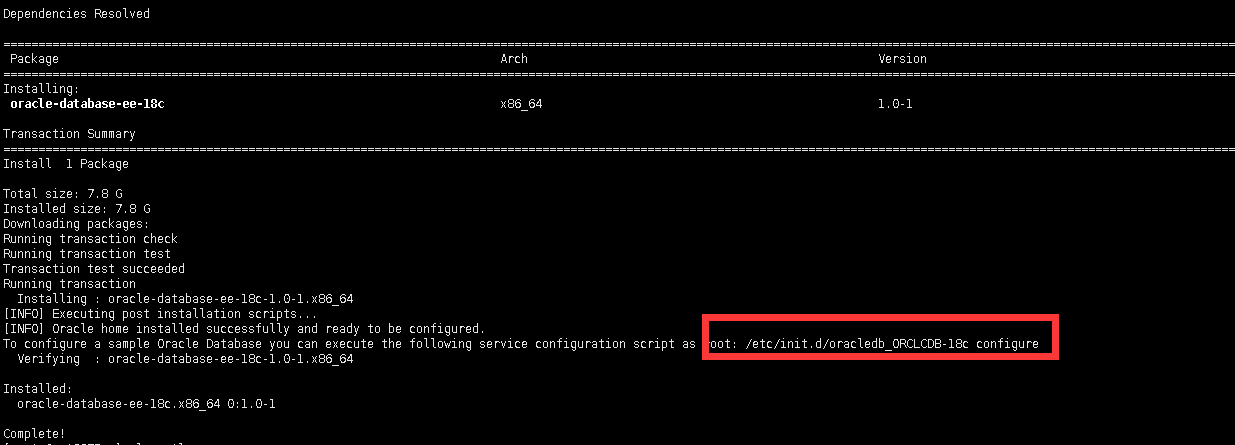
6. 进行 oracle 数据库的 配置
/etc/init.d/oracledb_ORCLCDB-18c configure

7.增加一个环境变量 为了 oracle数据库
vi /etc/profile.d/oracle.sh 新增内容 export ORACLE_HOME=/opt/oracle/product/18c/dbhome_1 export PATH=$PATH:/opt/oracle/product/18c/dbhome_1/bin export ORACLE_SID=ORCLCDB
8. 切换到 oracle 数据库
su - oracle sqlplus / as sysdba alter user system identified by Test6530 show pdbs
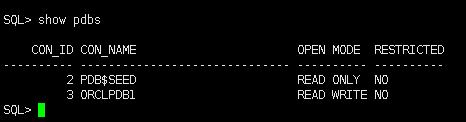
9. 客户端连接测试