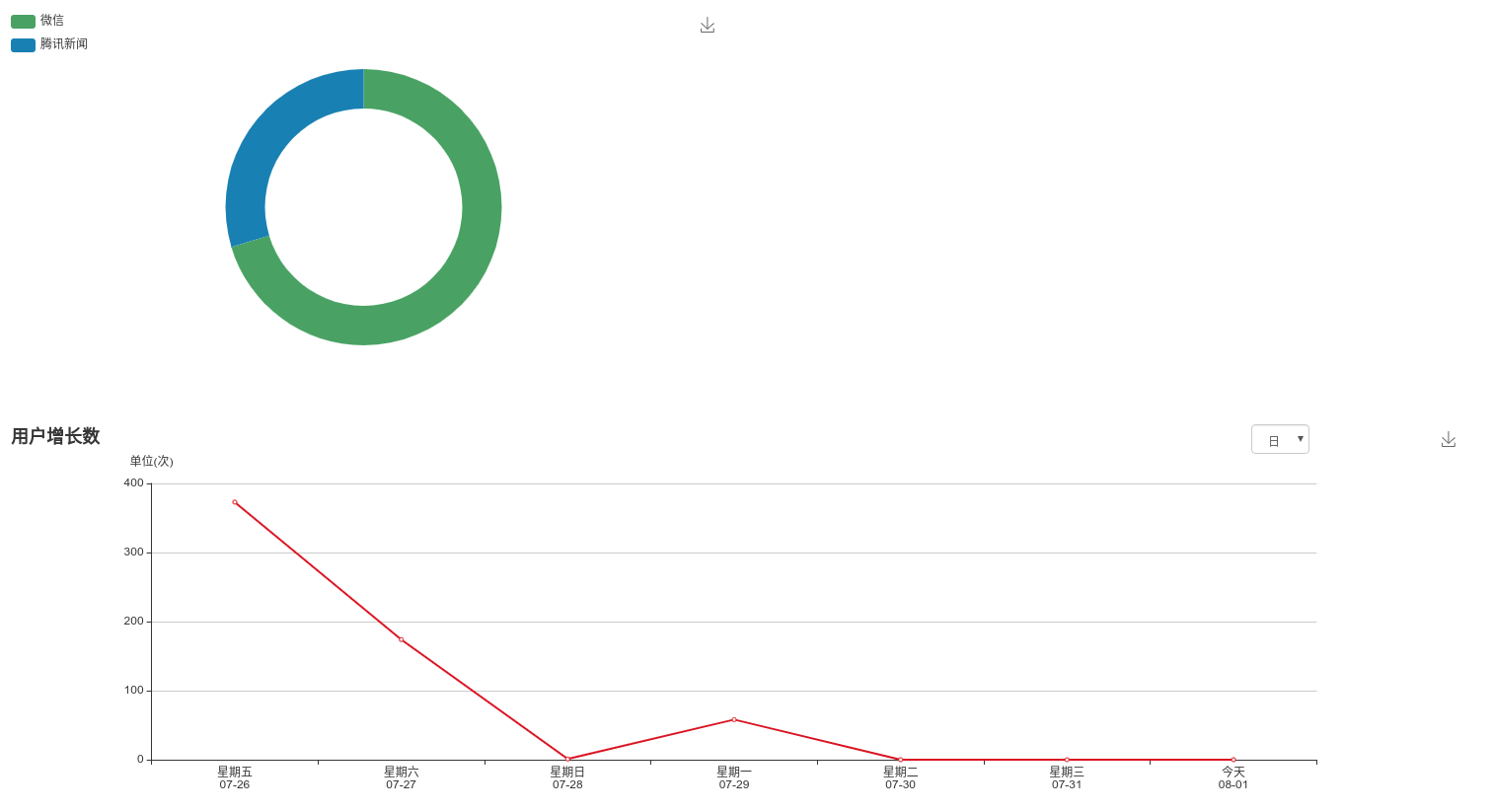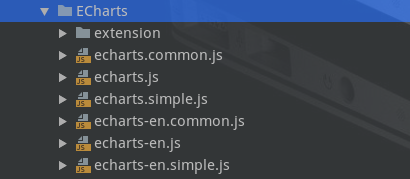
下载
https://echarts.baidu.com/
引入
<script src="/plugin/ECharts/echarts.js"></script>
创建容器
<div class="row margin-beauty">
<div class="col-md-6">
<div id="user_from" style=" 90%;height:400px;">
</div>
</div>
</div>
<div class="row margin-beauty">
<div class="col-md-12">
<div class="margin-bottom-beauty top-select">
<select id="user-select" class="form-control-erbi">
<option value="day">日</option>
<option value="week">周</option>
<option value="month">月</option>
</select>
</div>
<div id="user_num" style=" 90%;height:400px;">
</div>
</div>
</div>
创建对象和Option
<script type="text/javascript">
ajaxGetUserFrom();
function ajaxGetUserFrom() {
let userFromChart = echarts.init(document.getElementById('user_from'));
$.ajax({
url: "ajaxGetUserFrom",
data: {
},
type: "POST",
dataType: "json",
success: function (res) {
let userFromOption = {
tooltip: {
trigger: 'item',
formatter: "{a} <br/>{b}: {c} ({d}%)"
},
toolbox: {
feature: {
saveAsImage: {}
}
},
legend: {
orient: 'vertical',
x: 'left',
data: ['微信', '腾讯新闻']
},
series: [
{
name: '用户来源',
type: 'pie',
radius: ['50%', '70%'],
avoidLabelOverlap: false,
label: {
normal: {
show: false,
position: 'center'
},
emphasis: {
show: true,
textStyle: {
fontSize: '30',
fontWeight: 'bold'
}
}
},
labelLine: {
normal: {
show: false
}
},
data: [
{
value: res.data.wx_count,
name: '微信',
itemStyle: {
color: '#52a360',
}
},
{
value: res.data.h5_count,
name: '腾讯新闻',
itemStyle: {
color: '#2282b7',
}
},
]
}
]
};
userFromChart.setOption(userFromOption);
}
});
}
$("#user-select").change(function () {
let type = $(this).val();
ajaxGetUserNum(type);
});
ajaxGetUserNum('day');
function ajaxGetUserNum(type) {
let userNumChart = echarts.init(document.getElementById('user_num'));
$.ajax({
url: "ajaxGetUserNum",
data: {
"type": type,
},
type: "POST",
dataType: "json",
success: function (res) {
// 指定图表的配置项和数据
let userNumOption = getLineOption('用户增长数', res.data.xAxis_data, res.data.series_data, '#d5070a');
userNumChart.setOption(userNumOption);
}
});
}
/**
* 获取折现图option
* @param title
* @param xAxis_data
* @param series_data
* @param color
* @returns {{yAxis: {name: string, type: string}[], xAxis: {data: *, type: string}, lineStyle: {color: *}, series: {data: *, type: string}[], tooltip: {}, toolbox: {feature: {saveAsImage: {}}}, itemStyle: {color: *}, title: {text: *}}}
*/
function getLineOption(title, xAxis_data, series_data, color) {
let option = {
title: {
text: title
},
tooltip: {},
xAxis: {
type: 'category',
data: xAxis_data,
},
yAxis: [
{
name: '单位(次)',
type: 'value',
}
],
series: [{
data: series_data,
type: 'line'
}],
toolbox: {
feature: {
saveAsImage: {}
}
},
itemStyle: {
color: color, //改变折线点的颜色
},
lineStyle: {
color: color //改变折线颜色
}
};
return option;
}
</script>
获取数据
public function ajaxGetUserFrom() {
$out_data = [];
$user = M('user');
$out_data['wx_count'] = $user->where(['type'=>1])->count();
$out_data['h5_count'] = $user->where(['type'=>2])->count();
$this->json->S($out_data);
}
/**
* 异步获取用户
*/
public function ajaxGetUserNum() {
$out_data = [];
$type = $_POST['type'];
$user = M('user');
switch ($type) {
case 'day':
// 获取最近七天的浏览量
$week_array = DateHelper::getSevenDay();
foreach ($week_array as $k=>$v) {
$week_name = $v === date('Y-m-d') ? '今天' :DateHelper::getWeekByDate($v);
$simple_date = DateHelper::simpleDate($v);
$out_data['xAxis_data'][$k] = $week_name."
".$simple_date;
$out_data['series_data'][$k] = $user->where(['create_time'=>['between',[strtotime($v),strtotime($v.' 23:59')]]])->count();
}
break;
case 'week':
// 获取最近七周的浏览量
$last_seven = DateHelper::getLastSevenWeek();
foreach ($last_seven as $k=>$v) {
$out_data['xAxis_data'][$k] = '第'.$v['week']."周
".$v['begin_simple']."
".$v['end_simple'];
$out_data['series_data'][$k] = $user->where(['create_time'=>['between',[strtotime($v['begin_date']),strtotime($v['end_date'].' 23:59')]]])->count();
}
break;
case 'month':
// 获取最近七月的浏览量
$last_seven = DateHelper::getLastSevenMonth();
foreach ($last_seven as $k=>$v) {
$out_data['xAxis_data'][$k] = $v['month']."月
".$v['begin_simple']."
".$v['end_simple'];
$out_data['series_data'][$k] = $user->where(['create_time'=>['between',[strtotime($v['begin_date']),strtotime($v['end_date'].' 23:59')]]])->count();
}
break;
}
$this->json->S($out_data);
}