基本概念
MongoDB直接存储JSON。
有了NoSQL数据库之后,可以直接在业务层将数据按照指定的结构进行存储。
| NO | SQL | NoSQL |
|---|---|---|
| 1 | 数据库 | 数据库 |
| 2 | 表 | 集合 |
| 3 | 行 | 文档 |
| 4 | 列 | 成员 |
| 5 | 主键 | Object ID(自动维护) |
MongoDB跟Node.js捆绑在一起了(taobao用了Node.js)。
面向集合存储,支持索引,支持短暂保留,基于BSON应用。支持python、.net、php等。
MongoDB集合传统的mysql或者其他关系型数据库一起使用。
安装配置
安装Mongo到E盘,创建mongod.cfg配置文件,设置MongoDB服务,启动MongoDB,关闭MongoDB服务。
systemLog:
destination: file
path: E:MongoDBdatalogmongod.log
storage:
dbPath: E:MongoDBdatadb
sc.exe create MongoDB binPath= "E:MongoDBServerinmongod.exe --service --config="E:MongoDBmongod.cfg"" DisplayName= "MongoDB" start= "auto"
net start MongoDB
net stop MongoDB
更多的配置案例
systemLog:
quiet: false
path: E:MongoDBdatalogmongod.log
logAppend: false
destination: file
processManagement:
fork: true
pidFilePath: E:MongoDBdatamongod.pid
net:
bindIp: 127.0.0.1
port: 27017
maxIncomingConnections: 65536
wireObjectCheck: true
ipv6: false
storage:
dbPath: E:MongoDBdatadb
indexBuildRetry: true
journal:
enabled: true
directoryPerDB: false
engine: mmapv1
syncPeriodSecs: 60
mmapv1:
quota:
enforced: false
maxFilesPerDB: 8
smallFiles: true
journal:
commitIntervalMs: 100
wiredTiger:
engineConfig:
cacheSizeGB: 8
journalCompressor: snappy
directoryForIndexes: false
collectionConfig:
blockCompressor: snappy
indexConfig:
prefixCompression: true
operationProfiling:
slowOpThresholdMs: 100
mode: off
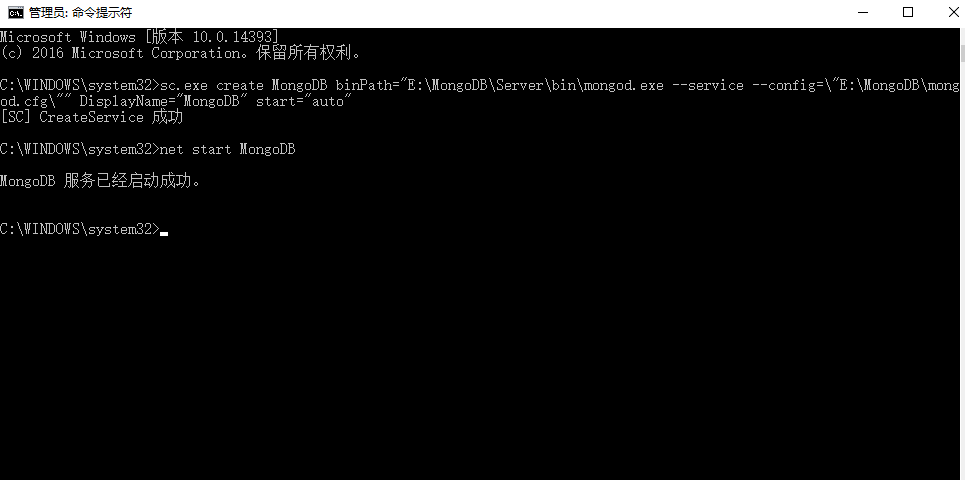
当MongoDB服务启动之后,可以使用mongo命令来连接。
mongo
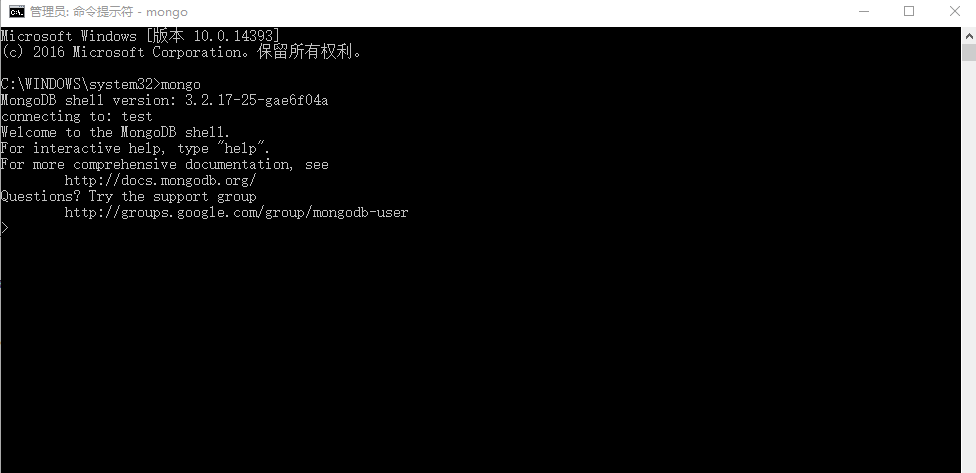
在浏览器中查看默认的端口是27017
http://127.0.0.1:27017/
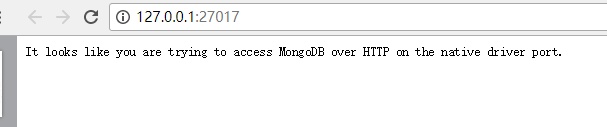
通过可视化工具连接测试
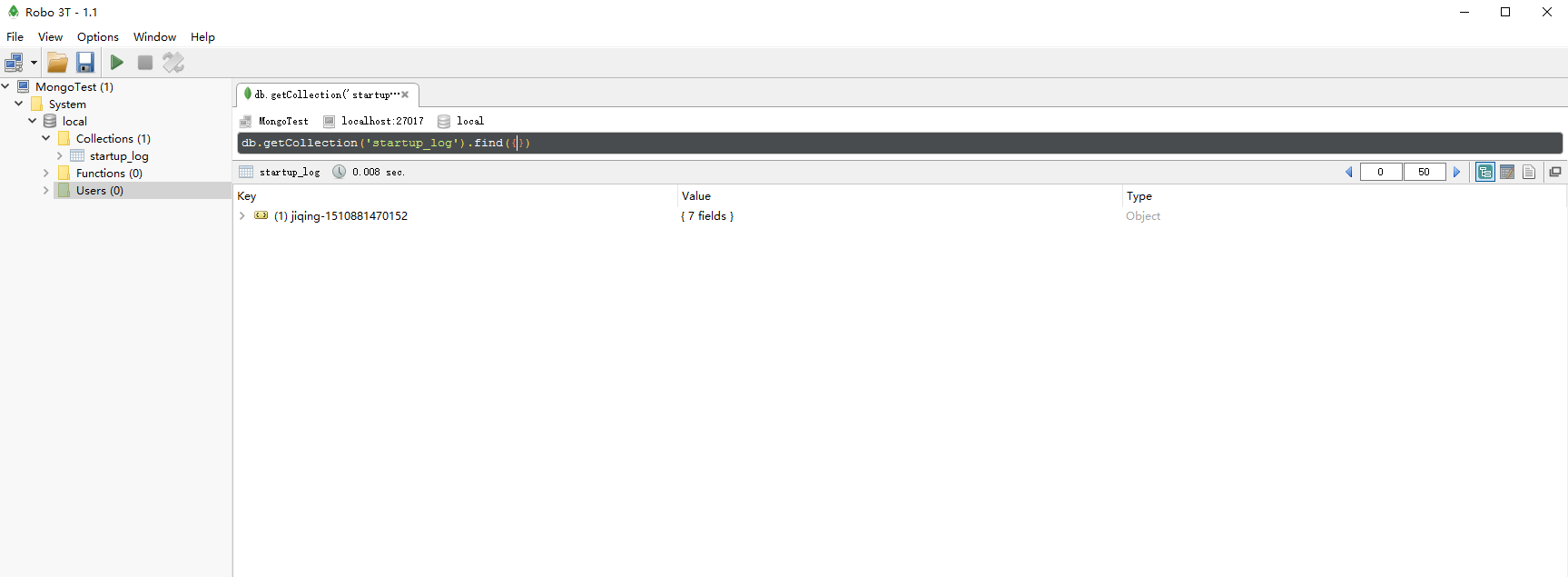
显示数据库
show databases;
通过端口号启动
mongo --port=27017