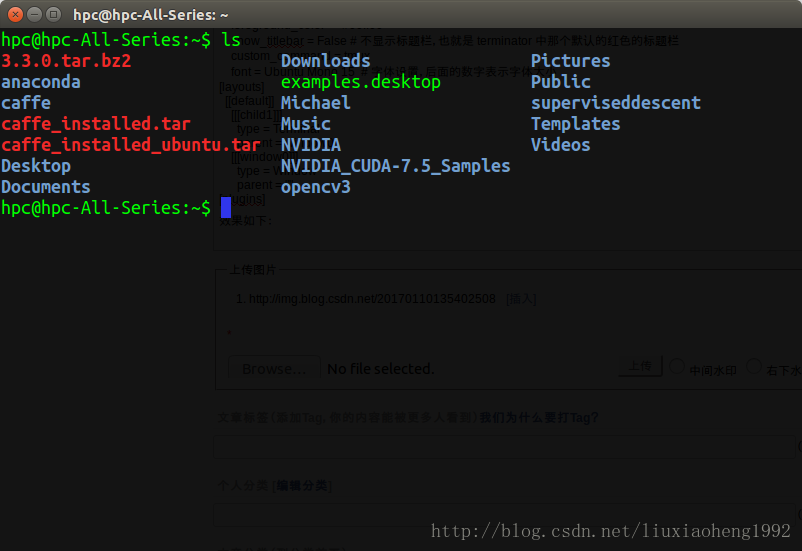ctrl+alt+t 打开终端
运行命令
sudo apt-get install terminator
安装终端程序terminator,安装完毕后按ctrl+alt+t打开终端如下图所示
这个终端程序可以分屏,常用操作快捷键如下:
Ctrl+Shift+O Split terminals Horizontally.(上下开新窗口) Ctrl+Shift+E Split terminals Vertically.(垂直开新窗口) Ctrl+Shift+Right Move parent dragbar Right.(放大当前窗口 向右) Ctrl+Shift+Left Move parent dragbar Left. Ctrl+Shift+Up Move parent dragbar Up. Ctrl+Shift+Down Move parent dragbar Down. Ctrl+Shift+W Close the current terminal. Alt+Up Move to the terminal above the current one.(切换当前窗口) Alt+Down Move to the terminal below the current one. Alt+Left Move to the terminal left of the current one. Alt+Right Move to the terminal right of the current one. Ctrl+Shift+S Hide/Show Scrollbar.(隐藏滚动条) Ctrl+Shift+F Search within terminal scrollback Ctrl+Shift+N or Ctrl+Tab Move to next terminal within the same tab, use Ctrl+PageDown to move to the next tab. If cycle_term_tab is False, cycle within the same tab will be disabled Ctrl+Shift+P or Ctrl+Shift+Tab Move to previous terminal within the same tab, use Ctrl+PageUp to move to the previous tab. If cycle_term_tab is False, cycle within the same tab will be disabled Ctrl+Shift+C Copy selected text to clipboard Ctrl+Shift+V Paste clipboard text Ctrl+Shift+Q Quits Terminator Ctrl+Shift+X (最大化当前窗口) Toggle between showing all terminals and only showing the current one (maximise). Ctrl+Shift+Z Toggle between showing all terminals and only showing a scaled version of the current one (zoom). Ctrl+Shift+T Open new tab Ctrl+Shift+Alt+T Open new tab at root level, if using extreme_tabs. Ctrl+PageDown Move to next Tab Ctrl+PageUp Move to previous Tab Ctrl+Shift+PageDown Swap tab position with next Tab Ctrl+Shift+PageUp Swap tab position with previous Tab Ctrl+Shift+F Open buffer search bar to find substrings in the scrollback buffer. Hit Escape to cancel. Ctrl+Plus (+) Increase font size. Note: this may require you to press shift, depending on your keyboard Ctrl+Minus (-) Decrease font size. Note: this may require you to press shift, depending on your keyboard Ctrl+Zero (0) Restore font size to original setting. F11 Toggle fullscreen(放大当前窗口) Ctrl+Shift+R Reset terminal state Ctrl+Shift+G Reset terminal state and clear window
因为初始化界面不太美观,可以设置配置文件,方法如下:
cd ~/.config/terminator/
sudo vim config
如果报错,Unable to open ~/.config/terminator/config ,解决方法:
打开terminator终端,然后右击终端的黑色背景,选择preference->layouts->add,关闭该窗口即可找到config文件。
修改配置文件,我的配置文件如下:
[global_config] [keybindings] [profiles] [[default]] use_system_font = False # 是否启用系统字体 login_shell = True background_darkness = 0.92 # 背景颜色 background_type = transparent background_image = None cursor_color = "#3036ec" # 光标颜色 foreground_color = "#00ff00" show_titlebar = False # 不显示标题栏,也就是 terminator 中那个默认的红色的标题栏 custom_command = tmux font = Ubuntu Mono 15 # 字体设置,后面的数字表示字体大小 [layouts] [[default]] [[[child1]]] type = Terminal parent = window0 [[[window0]]] type = Window parent = "" [plugins]
最后效果如下: