在Microsoft SQL Server 2005中提供了新的OLTP,OLAP以及数据仓库的样例数据库——AdventureWorks。它的数据内容比SQL Server2000所提供的FoodMart2000的内容更加丰富,利用它来学习Sql Server 20005中的OLTP,OLAP以及数据挖掘将会具有很高的参考价值。然而,当按照默认设置安装SQL Server 2005后,系统并没有安装AdventureWorks。我也曾经为寻找AdventureWorks数据库的安装煞费苦心。本文将介绍如何去安装AdventureWorks,使那些仍在迷茫中的人少走弯路。
下载地址:http://sqlserversamples.codeplex.com/
Northwind下载: http://www.joeblogs.ie/bl
1 在Components to Install页面中,选择Workstation Components,Books Online and Development Tools
2 点击Advanced按钮,展开Documentation and Samples,展开Databases ,展开Samples选择需要安装的数据库
注意:数据库文件的存放路径为:n:\Program Files\Microsoft SQL Server\90\Tools\Samples folder
只有在安装了数据仓库的样例数据库(AdventureWorksDW)后,才能安装Analysis Services的样例数据库(AdventureWorksAS)。
在安装SQL Server 2005后安装数据库
1 从【控制面板】的【更改或删除程序】中,选择【Microsoft SQL Server 2005 Tools CTP】,单击【更改】
2 在弹出的向导对话框中选择【Next】
3 单击【Change Installed Components】
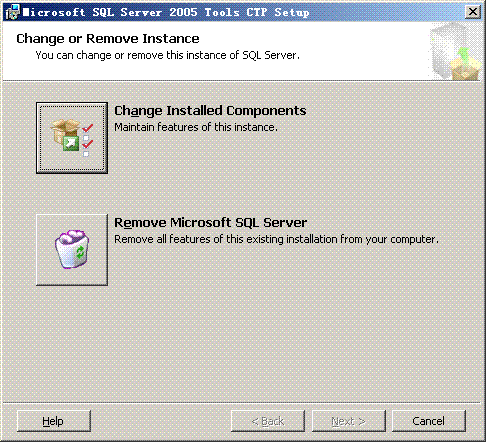
4 在【Feature Selection】向导中,以此展开【Books Online Documentations and Samples】->【DataBases】->【AdventureWork Sample OLTP】和】【AdventureWorksDW Sample DataWarehouse】
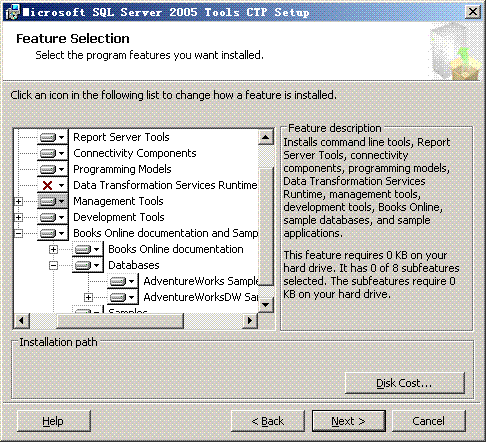
5 完成安装向导步骤
AdventureWorks 数据库的存放路径为:n:\Program Files\Microsoft SQL Server\90\Tools\Samples\AdventureWorks OLTP.
AdventureWorksDW 的存放路径为: n:\Program Files\Microsoft SQL Server\90\Tools\Samples\AdventureWorks Data Warehouse folder.
这些数据库需要手动Attach到SQL Server 2005中。