模板引擎技术:使得php代码和html代码分离的技术就称为“模板引擎技术”
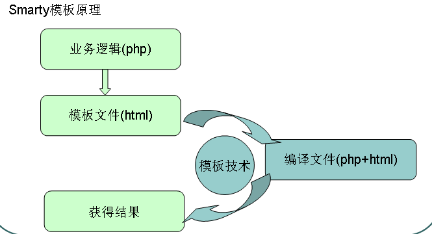
自定义smarty模板技术实现
<?php
//迷你smarty原理
class MiniSmarty{
public $var_arr = array();
public $template_dir = "./view/";
public $compile_dir = "./view_c/";
//把外部声明变量设置为当前类内部的成员属性信息var_arr
function assign($k,$v){
$this ->var_arr[$k] = $v;
}
//显示模板内容
function display($tpl){
include $this->compile($tpl);
}
//把html模板内容引入,替换{ ---------》< ?php echo
// } ---------》 ; ? >
//模板编译,把{}编译为php标签内容
//$tpl: 被编译模板文件的名称
function compile($tpl){
//$tpl = "order.html";
$tpl_file = $this -> template_dir.$tpl; //模板文件
$com_file = $this->compile_dir.$tpl.".php"; //编译文件
//判断编译文件是否存在,如果存在直接调用,并且该编译文件生成后对应的模板文件没有再修改
//正常情况,编译文件的时间稍大,模板文件时间相对小一些
if(file_exists($com_file) && (filemtime($tpl_file)<filemtime($com_file))){
return $com_file;
exit;
}
//把$tpl内容抓取出来,替换内部的{}内容
$cont = file_get_contents($tpl_file);
//替换{ ---------》< ?php echo
//$cont = str_replace("{","< ?php echo ",$cont);
//在模板中调用的变量即是 当前对象的属性var_arr的元素信息
//< ?php echo $this->var_arr['name']; ? >
$cont = str_replace("{$","<?php echo $this->var_arr['",$cont);
//} ---------》 ; ? >
//$cont = str_replace("}","; ? >",$cont);
$cont = str_replace("}","']; ?>",$cont);
//把生成好的内容放入一个文件里边,然后引入之
file_put_contents($com_file, $cont);
//引入$com_file编译文件
return $com_file;
}
}通过MySmarty对Smarty进行初始化设置
<?php
//在这个类里边设置smarty公共配置
include "./libs/Smarty.class.php";
class MySmarty extends Smarty{
function __construct(){
parent::__construct(); //先执行父类的构造函数,避免被覆盖
//更改smarty的左右标记
$this -> left_delimiter = "{";
$this -> right_delimiter = "}";
$this -> setTemplateDir('.' . DS . 'view' . DS);//修改模板目录
$this -> setCompileDir('.' . DS . 'view_c' . DS);//修改编译文件目录
}
}smarty的三种变量使用
1.
<body>
当前用户:{$smarty.session.username}<br />
名字:{$name}<br />
颜色:{$color}<br />
地区:{$smarty.get.addr}<br />
年龄:{$smarty.get.age}<br />
{$smarty.now}{*当前时间戳信息*}<br />
{$smarty.const.HOST}{*获得常量信息*}<br />
{$smarty.template}{*当前请求的模板*}<br />
{$smarty.current_dir}{*当前模板路径*}<br />
{$smarty.version}<br />
{$smarty.ldelim},{$smarty.rdelim} {*左右标记信息*}<br />
</body>3.配置变量信息
通过配置变量的定义 和 段 的设置可以轻松实现同一页面根据用户不同喜好显示不同的样式。
定义
[shop]
POLICE=京公网安备110000000011号
NETWORK=互联网出版许可证
BROADCAST="广播电视节目制作经营许可证 (京)字第434号"
[car]
POLICE=京公网安备973498378号
NETWORK=互联网出版许可证02
BROADCAST="广播电视节目制作经营许可证 (京)字第978号"通过以下语句引入配置
{config_load file=”site.conf” section=”car”}
<body>
名字:{$name}<br />
颜色:{$color}<br />
<h2>显示相关的许可信息</h2>
{#POLICE#}<br />
{#NETWORK#}<br />
{#BROADCAST#}<br />
</body>{}标记冲突的问题
1.把Smarty的标记变为其他标记
2.把{}符号变为不同行
3.利用literal标签把有{}的内容给括起来
数组/对象变量的使用
数组:数组[下标] 或 数组.下标
对象:对象->成员
<?php
include "./MySmarty.class.php";
$smarty = new MySmarty();
//索引数组
$smarty -> assign('fruit',array('banana','pear','apple','grape'));
//关联数组
$smarty -> assign('animal',array('north'=>'tiger','sichuan'=>'panda','helan'=>'pig'));
$smarty -> assign('student',array('first'=>array('tom','jack','mary')));
$smarty -> display('07.html');访问
<body>
<h2>访问数组元素信息(索引)</h2>
<div>
{$fruit[2]}<br />
{$fruit[3]}<br />
{$fruit.0}<br />
{$fruit.1}<br />
</div>
<h2>访问数组元素信息(关联)</h2>
<div>
{$animal['helan']}<br />
{$animal.north}<br />
</div>
<h2>访问数组元素信息(二维)</h2>
<div>
{$student.first.1}<br />
{$student['first'][2]}<br />
</div>
</body>访问对象
<?php
include "./MySmarty.class.php";
$smarty = new MySmarty();
class Person{
public $name = "xiaoming";
public function run(){
return "正在跑步。。。";
}
}
$per = new Person;
$smarty -> assign('per',$per);
$smarty -> display('08.html');
在HTML中访问
<body>
<h2>访问对象信息</h2>
{$per -> name}<br />
{$per -> run()}<br />
</body>遍历数组信息foreach/section
{foreach 数组 as
@iteration 自然数1开始序号
@index 0开始序号
@first 如果第一个项目则返回1,否则返回false
@last 如果最后一个项目则返回1,否则返回false
@show 判断数组是否为空
@total 数组的元素个数
<body>
<h2>数组遍历</h2>
{*
元素值@iteration 获得1开始的自然数序号
元素值@index 0开始的序号信息
元素值@first 如果是第一个元素返回1,否则返回0
元素值@last 如果是最后一个元素返回1,否则返回0
元素值@total 返回数组元素的总个数
元素值@show 判断当前数组是否为空
*}
<div>
{foreach $fruit as $k => $v}
{$v@first}--{$v@index}--{$v@iteration}--{$k}--->{$v}--{$v@last}<br />
{foreachelse}
没有任何记录信息<br />
{/foreach}
当前数组的总个数:{$v@total}<br />
当前数组是否为空:{$v@show}
</div>
<h2>遍历应用(第一个元素显示特殊背景色)</h2>
<div>
{foreach $animal as $kk => $vv}
{if $vv@first == 1}
<p style='background-color:lightblue;'>
{/if}
{$kk}---->{$vv}<br />
{if $vv@first == 1}
</p>
{/if}
{/foreach}
</div>
<h2>遍历应用(隔行显示不同颜色)</h2>
<div>
{foreach $animal as $kkk => $vvv}
{if $vvv@iteration%2 == 0}
<p style='background-color:lightgreen;'>
{/if}
{$kkk}---->{$vvv}<br />
{if $vvv@iteration%2 == 0}
</p>
{/if}
{/foreach}
</div>
</body>二维数组遍历
<body>
<h2>二维数组遍历</h2>
<div>
{foreach $student as $k => $v}
{foreach $v as $kk => $vv}
{$kk}--》{$vv}<br />
{/foreach}
{/foreach}
</div>
</body>section遍历
{section name=”名称” loop=$animal start=2 step=2 max=5 show=false}
{$animal[名称]}
关键字:
{$smarty.section.名称.first}
{$smarty.section.名称.last}
{$smarty.section.名称.iteration}
{$smarty.section.名称.total}
{/section }foreach和section最大的区别是:
foreach可以遍历索引和关联数组
section只给遍历索引数组
for循环
<body>
<h2>for循环语句</h2>
<div>
{for $i=1 to 10 step=3}
{$i}<br />
{/for}
<hr />
{*for($m=100 ; $m<=90; $m++)*}
{for $m=100 to 90 step=-2 max=4}
{$m}<br />
{/for}
</div>
</body>if分支
<body>
<h2>if分支结构语句</h2>
{* if else elseif *}
<div>
{if $age>0 && $age<10}
儿童<br />
{elseif $age>=10 && $age<20}
少年<br />
{elseif $age>=20 && $age<30}
青年<br />
{elseif $age>=30}
成年<br />
{/if}
<hr />
{if $age+10>=30}
10年之后就成年了<br />
{/if}
</div>
</body>复选框、单选按钮、下拉列表
<?php
include "./MySmarty.class.php";
$smarty = new MySmarty();
$smarty -> assign('hobby_out',array('篮球','足球','排球','棒球'));
$smarty -> assign('hobby_val',array('a','b','c','d'));
$smarty -> assign('val_out',array('A'=>'篮球','B'=>'足球','C'=>'排球','D'=>'棒球'));
$smarty -> assign('sel',array('A','C','D'));
$smarty -> display('13.html');<body>
<h2>复选框设置</h2>
<div>
{*<input type="checkbox" name="hobby" value='1'>篮球*}
{*<input type="checkbox" name="hobby" value='2'>棒球*}
{html_checkboxes name="hobby" options=$val_out selected=$sel separator="<br />" label_ids=true}
</div>
</body>下拉列表
<?php
include "./MySmarty.class.php";
$smarty = new MySmarty();
$smarty -> assign('val_out',array('0'=>'请选择','A'=>'小学','B'=>'初中','C'=>'高中','D'=>'大学'));
$smarty -> assign('sel',array('A','D'));
$smarty -> assign('val_out1',array('man','girl','secret'));
$smarty -> display('14.html');<body>
<h2>下拉列表设置</h2>
<div>
{html_options name="xueli" options=$val_out multiple="multiple" selected=$sel}
<hr />
<select name="sex" >
<option value="0">请选择</option>
{html_options options=$val_out1}
</select>
</div>
</body>