Spring+springmvc+Mybatis整合案例
Version:xml版(myeclipse)
文档结构图:
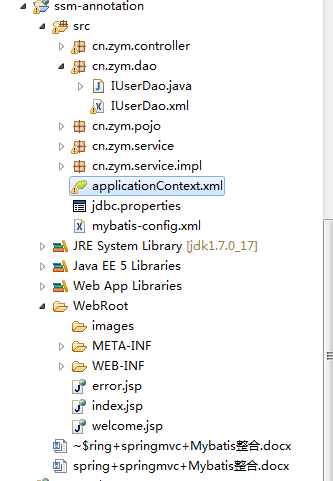
从底层开始做起:
01.配置web.xml文件
<?xml version="1.0" encoding="UTF-8"?>
<web-app xmlns:xsi="http://www.w3.org/2001/XMLSchema-instance" xmlns="http://java.sun.com/xml/ns/javaee" xmlns:web="http://java.sun.com/xml/ns/javaee/web-app_2_5.xsd" xsi:schemaLocation="http://java.sun.com/xml/ns/javaee http://java.sun.com/xml/ns/javaee/web-app_2_5.xsd" version="2.5">
<display-name></display-name>
<!-- 配置spring装载bean的设置 -->
<context-param>
<param-name>contextConfigLocation</param-name>
<param-value>classpath:applicationcontext.xml</param-value>
</context-param>
<!-- 配置编码 -->
<filter>
<filter-name>CharacterEncoding</filter-name> <filter-class>org.springframework.web.filter.CharacterEncodingFilter</filter-class>
<init-param>
<param-name>encoding</param-name>
<param-value>utf-8</param-value>
</init-param>
<init-param>
<param-name>forceEncoding</param-name>
<param-value>true</param-value>
</init-param>
</filter>
<filter-mapping>
<filter-name>CharacterEncoding</filter-name>
<url-pattern>/*</url-pattern>
</filter-mapping>
<servlet>
<servlet-name>springmvc</servlet-name>
<servlet-class>org.springframework.web.servlet.DispatcherServlet</servlet-class>
<!-- 配置springmvc需要的组件设置 -->
<init-param>
<param-name>contextConfigLocation</param-name>
<param-value>classpath:applicationContext.xml</param-value>
</init-param>
<load-on-startup>1</load-on-startup>
</servlet>
<servlet-mapping>
<servlet-name>springmvc</servlet-name>
<url-pattern>*.do</url-pattern>
</servlet-mapping>
<welcome-file-list>
<welcome-file>index.jsp</welcome-file>
</welcome-file-list>
</web-app>
02.配置applicationcontext.xml文件
<?xml version="1.0" encoding="UTF-8"?>
<beans xmlns="http://www.springframework.org/schema/beans"
xmlns:xsi="http://www.w3.org/2001/XMLSchema-instance" xmlns:aop="http://www.springframework.org/schema/aop"
xmlns:context="http://www.springframework.org/schema/context" xmlns:p="http://www.springframework.org/schema/p"
xmlns:tx="http://www.springframework.org/schema/tx"
xsi:schemaLocation="
http://www.springframework.org/schema/beans
http://www.springframework.org/schema/beans/spring-beans.xsd
http://www.springframework.org/schema/aop
http://www.springframework.org/schema/aop/spring-aop-4.2.xsd
http://www.springframework.org/schema/tx
http://www.springframework.org/schema/tx/spring-tx-4.2.xsd
http://www.springframework.org/schema/context
http://www.springframework.org/schema/context/spring-context-4.2.xsd ">
<!--01. 包扫描器 -->
<context:component-scan base-package="cn.zym.controller"></context:component-scan>
<!-- 02.数据源 -->
<bean id="dataSource" class="com.mchange.v2.c3p0.ComboPooledDataSource">
<property name="driverClass" value="${jdbc.driverClass}"></property>
<property name="jdbcUrl" value="${jdbc.jdbcUrl}"></property>
<property name="user" value="${jdbc.user}"></property>
<property name="password" value="${jdbc.password}"></property>
</bean>
<!-- 1.1 关联jdbc.properties -->
<context:property-placeholder location="classpath:jdbc.properties"/>
<!-- 02.配置SessionFactory -->
<bean id="sessionFactory" class="org.mybatis.spring.SqlSessionFactoryBean">
<property name="configLocation" value="classpath:mybatis-config.xml"></property>
<property name="dataSource" ref="dataSource"></property>
</bean>
<!--03. dao -->
<bean class="org.mybatis.spring.mapper.MapperScannerConfigurer">
<property name="sqlSessionFactoryBeanName" value="sessionFactory"></property>
<property name="basePackage" value="cn.zym.dao"></property>
</bean>
<!--04. service -->
<bean id="userservice" class="cn.zym.service.impl.UserServiceImpl">
<property name="dao" ref="IUserDao"></property>
</bean>
<!--05. controller -->
<bean id="/usercontroller.do" class="cn.zym.controller.UserController">
<property name="service" ref="userservice"></property>
</bean>
<!-- 06.配置事务管理器 -->
<bean id="transactionManager" class="org.springframework.jdbc.datasource.DataSourceTransactionManager">
<property name="dataSource" ref="dataSource"></property>
</bean>
<!-- 07.配置开启事务操作 -->
<tx:advice id="txAdvice" transaction-manager="transactionManager">
<tx:attributes>
<!--指定在连接方法上应用的事务属性 -->
<tx:method name="save*" isolation="DEFAULT" propagation="REQUIRED"/>
</tx:attributes>
</tx:advice>
<!-- aop配置 -->
<aop:config>
<aop:pointcut expression="execution(* *..service.*.*(..))" id="stockPointcut"/>
<aop:advisor advice-ref="txAdvice" pointcut-ref="stockPointcut"/>
</aop:config>
</beans>
一般使用Mybatis时不建议使用注解(会降低程序效率和增加开发难度):这里依然还是选择原生的配置;
02.1jdbc.properties文件的书写
jdbc.driverClass=com.mysql.jdbc.Driver
jdbc.jdbcUrl=jdbc:mysql://localhost:3306/zhangyiming
jdbc.user=zym
jdbc.password=admin
03.mybatis-config.xml的配置:
<?xml version="1.0" encoding="UTF-8" ?>
<!DOCTYPE configuration
PUBLIC "-//mybatis.org//DTD Config 3.0//EN"
"http://mybatis.org/dtd/mybatis-3-config.dtd">
<configuration>
<typeAliases>
这里将pojo包下的类设置了别名(在XXXdao.xml中直接调用该包下的类名即可)
<package name="cn.zym.pojo"/>
</typeAliases>
。。。。添加其他配置文件
</configuration>
Dao层书写:
Ok,这里需要添加对应dao的Mybatis操作文件,该文件通过spring容器生成了代理类,在上面有提到;
<!--03. dao --> 该代理类肯能会有多个,每个代理类的名称的生成规则:
Interface:IUserDao proxy:IUserDao
Interface:UserDao proxy:userDao
<bean class="org.mybatis.spring.mapper.MapperScannerConfigurer">
<property name="sqlSessionFactoryBeanName" value="sessionFactory"></property>
<property name="basePackage" value="cn.zym.dao"></property>
</bean>
Ok,配置dao对应的文件
04.IUserDao.xml 的配置
这里的xml文件一定要放置在与该接口同目录下(如果不设置具体描述文件路径的话;)
<?xml version="1.0" encoding="UTF-8" ?>
<!DOCTYPE mapper
PUBLIC "-//mybatis.org//DTD Mapper 3.0//EN"
"http://mybatis.org/dtd/mybatis-3-mapper.dtd">
<mapper namespace="cn.zym.dao.IUserDao">
<select id="save" parameterType="User">
insert into user (name,password) values (#{name},#{password})
</select>
</mapper>
Ok,接下来是注解配置Controller:
05.Controller的配置
public class UserController implements Controller{
private IUserService service;
public ModelAndView handleRequest(HttpServletRequest request,
HttpServletResponse response) throws Exception {
request.setCharacterEncoding("utf-8");
String name = request.getParameter("uname");
String password = request.getParameter("upassword");
System.out.println(name);
User user = new User();
user.setName(name);
user.setPassword(password);
service.save(user);
return new ModelAndView("/welcome.jsp");
}
public IUserService getService() {
return service;
}
public void setService(IUserService service) {
this.service = service;
}
}
这样在前台直接请求携带数据的时候将会触发该Handler,将数据报错到DB中
Useradd.jsp;
<body>
<form action="adduser.do" method="post">
<input type="text" name="name"/><br/>
<input type="text" name="password"/><br/>
<input type="submit" value="submit"/>
</form>
</body>