1. Cargo setup
using rustup to setup: curl https://sh.rustup.rs -sSf | sh
johnnys-MacBook-Pro:~ johnny$ curl https://sh.rustup.rs -sSf|sh info: downloading installer Welcome to Rust!
Current installation options:
default host triple: x86_64-apple-darwin
default toolchain: stable (default)
profile: default
modify PATH variable: yes
1) Proceed with installation (default)
2) Customize installation
3) Cancel installation
> 1
after install successful:
stable-x86_64-apple-darwin installed - rustc 1.50.0 (cb75ad5db 2021-02-10) Rust is installed now. Great! To get started you need Cargo's bin directory ($HOME/.cargo/bin) in your PATH environment variable. Next time you log in this will be done automatically. To configure your current shell, run: source $HOME/.cargo/env
2. Intellij, install Rust plugin (建议使用最新版本)
Install stable build
New stable releases of the plugin usually come out at the JetBrains plugin repository every two weeks.
-
Install Rust using rustup or other installation options.
-
Go to
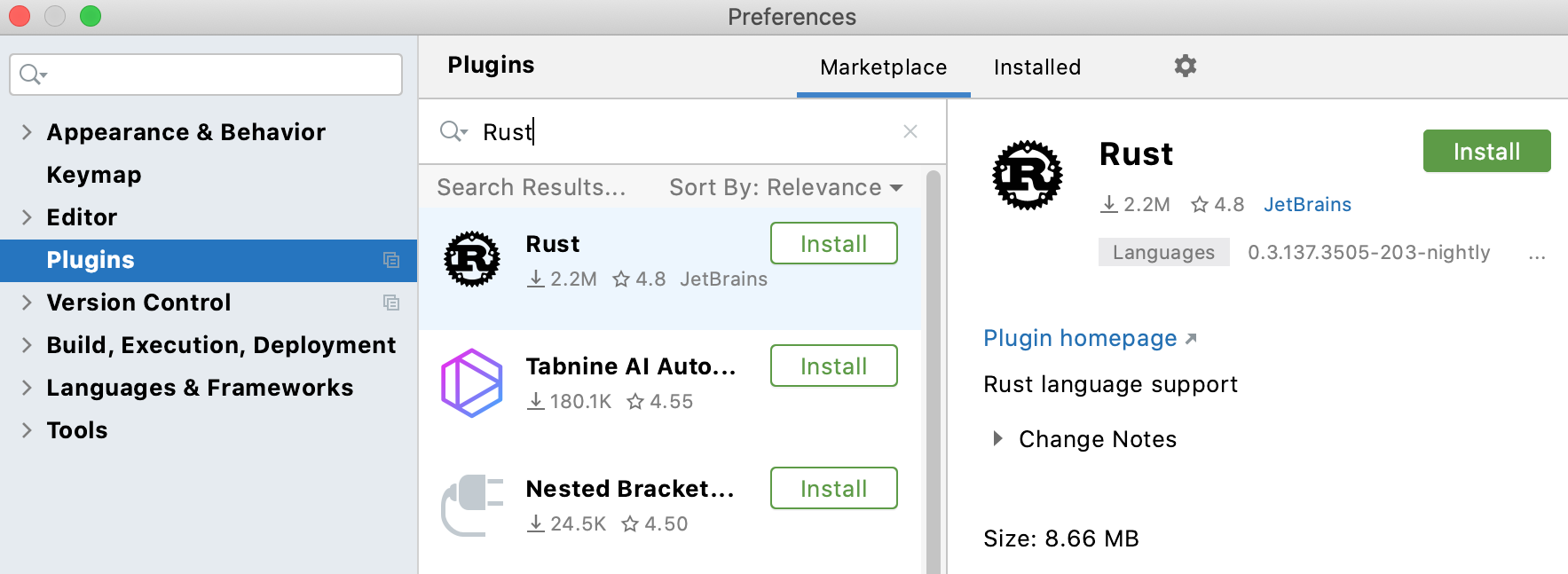
-
Click Install, then restart the IDE.