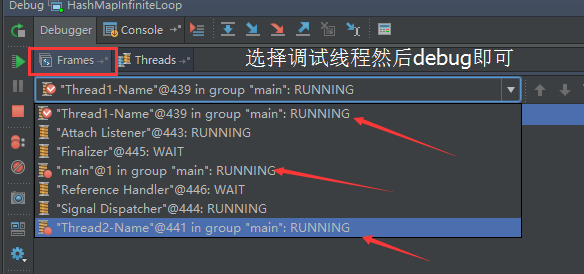多线程调试设置可以参考:http://www.cnblogs.com/leodaxin/p/7710630.html
1 断点设置如图:

2 测试代码,然后进行debug
package com.daxin; import java.util.HashMap; /***/
Created by Daxin on 2017/10/22.
public class HashMapInfiniteLoop {
private static HashMap<Integer, Integer> map = new HashMap<Integer, Integer>(2, 0.75f); public static void main(String[] args) throws InterruptedException {
map.put(5, 55);</span><span style="color: #0000ff;">new</span> Thread("Thread1-Name"<span style="color: #000000;">) { </span><span style="color: #0000ff;">public</span> <span style="color: #0000ff;">void</span><span style="color: #000000;"> run() { System.out.println(</span>"Thread1-Name Start"<span style="color: #000000;">); </span><span style="color: #0000ff;">try</span><span style="color: #000000;"> { Thread.sleep(</span>5000<span style="color: #000000;">); } </span><span style="color: #0000ff;">catch</span><span style="color: #000000;"> (InterruptedException e) { e.printStackTrace(); } map.put(</span>7, 77);<span style="color: #008000;">//</span><span style="color: #008000;">断点位置 1</span>System.out.println(map);
}}.start(); </span><span style="color: #0000ff;">new</span> Thread("Thread2-Name"<span style="color: #000000;">) { </span><span style="color: #0000ff;">public</span> <span style="color: #0000ff;">void</span><span style="color: #000000;"> run() { </span><span style="color: #0000ff;">try</span><span style="color: #000000;"> { System.out.println(</span>"Thread2-Name Start"<span style="color: #000000;">); Thread.sleep(</span>5000<span style="color: #000000;">); } </span><span style="color: #0000ff;">catch</span><span style="color: #000000;"> (InterruptedException e) { e.printStackTrace(); } map.put(</span>3, 33);<span style="color: #008000;">//</span><span style="color: #008000;"> 断点位置2</span>System.out.println(map);
}}.start(); </span><span style="color: #008000;">//</span><span style="color: #008000;"> 断点位置 3</span> System.out.println("Thread-Main-Name Start"<span style="color: #000000;">); System.out.println(</span>"Thread-Main-Name Start"<span style="color: #000000;">); System.out.println(</span>"Thread-Main-Name Start"<span style="color: #000000;">); Thread.sleep(</span>500000<span style="color: #000000;">); }}
3:启动debug,我们可以在Threads Tab选项双击需要进行单步调试的线程

然后选择Frames Tab选项中调试的线程进行快捷键调试即可。