最近,又临近博主所负责的一个大型项目的发版了。之前有提到过,该项目涉及到30-40台服务器的发版。且项目客户规定发版需在晚上10-11点左右开始进行,这里博主不得不说每次发布最后都是眼花缭乱。
博主最近想了下,还是决定做些自动化发版的脚本;首先,在批量关闭服务器、批量重启服务器、批量延迟重启服务器、以及批量nginx重启、kill、reload方面都可以做成自动化脚本。当然,还有资源备份、代码备份等等。
自动化脚本来发版后,将一键关闭、重启所有tomcat,一键实现所有Nginx的downline、online、kill,一键备份代码(包括定时任务代码、普通服务器代码、接口服务器代码、消息服务器代码等),一键资源备份,一键数据库备份。当然,在执行自动化脚本之前,服务器必须先配置ssh免密登录。
通过上面的自动化脚本后,我们的整个发版过程就非常简单了:
(1)通过增量打包工具patch-generator-desk实现本次版本增量代码打包,具体参照patch-generator-desk打包软件
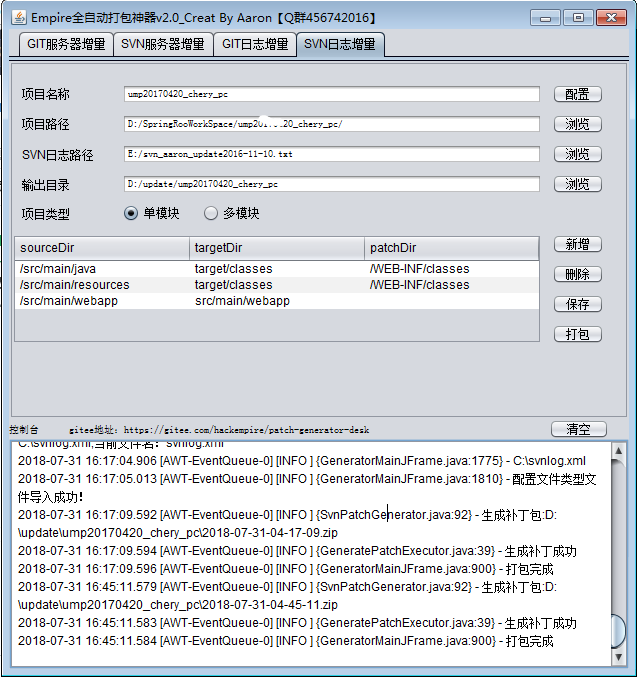
(2)使用xftp上传覆盖代码,由于打包出来是可以直接上传实现替换,故此步骤非常简单
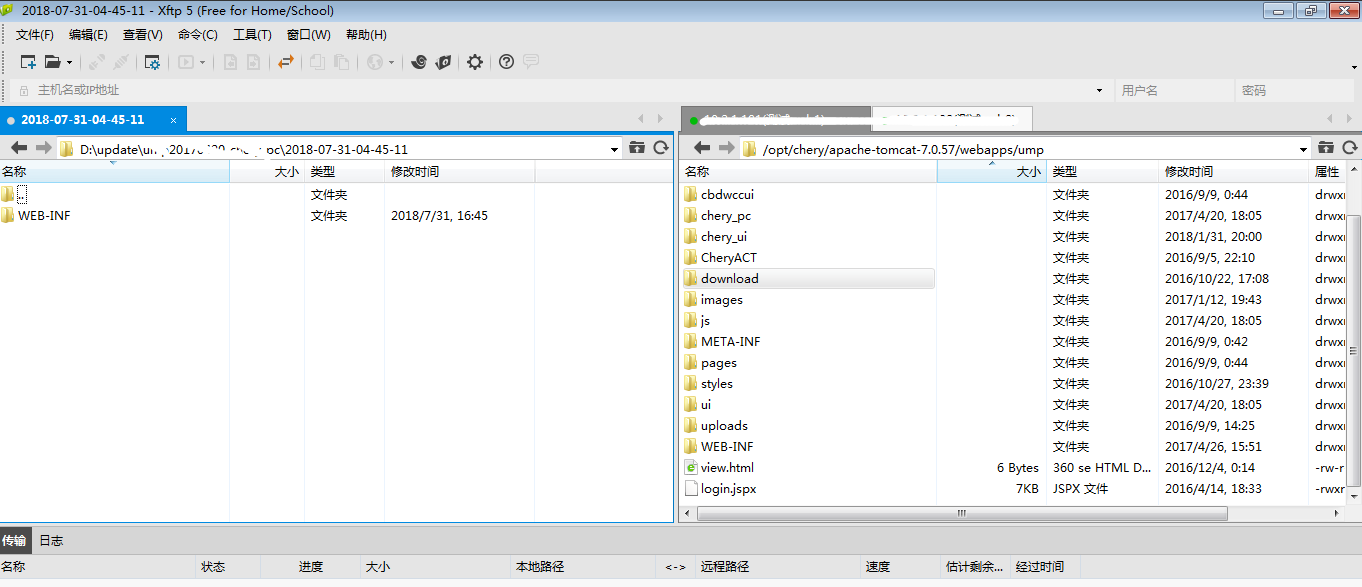
(3)一键执行代码备份脚本
(4)执行n_downline_ssh.sh脚本实现Nginx请求重写跳转
(5)执行一键关闭所有tomcat服务器脚本t_kill.sh
(6)执行资源文件以及数据库脚本一键备份的脚本
(7)执行一键启动所有tomcat服务器脚本t_start.sh/t_restart_delay.sh
(8)执行n_go_online_ssh.sh脚本实现Nginx重写加载非跳转配置实现上线
(9)校验本次发版内容完整性
(10)发版结束........
以下是自动化脚本内容:
代码备份相关脚本
t_ump_code_backup.sh(代码备份)
#/bin/bash
#version: 1.0.0
#author: aaron
#email: 592235961@qq.com
#create time: 2018-07-7-31 21:30:00
#function instruction: this shell use to backup tomcat ump code ,use romote ssh command
fileNameStr=date <span class="hljs-string">'+%Y_%m_%d_%H_%M_%S'</span>
SERVERS=(10.x.x.1x3 10.x.x.10x 10.x.x.105 10.x.x.1x0)
echo 总共${#SERVERS[@]}台服务器
for SERVER in ${SERVERS[@]}
do
dat=date <span class="hljs-string">'+%Y-%m-%d %H:%M:%S'</span>
echo ======start backup tomcat ump code $SERVER $dat ===========
ssh root@$SERVER "nohup tar --exclude /opt/wcc/apache-tomcat-7.0.57/webapps/ump/attached --exclude /opt/wcc/apache-tomcat-7.0.57/webapps/ump/download --exclude /opt/wcc/apache-tomcat-7.0.57/webapps/ump/uploads -zcvf /opt/backup/ump${fileNameStr}.tar.gz /opt/wcc/apache-tomcat-7.0.57/webapps/ump 1>/opt/backup/umpcodebackup.log 2>/dev/null & ; exit;"
echo start backup tomcat ump code $SERVER success $dat=
done
echo 自动化脚本任务执行完成
数据库备份相关脚本
t_ump_database_backup.sh(数据备份)
#/bin/bash
#version: 1.0.0
#author: aaron
#email: 592235961@qq.com
#create time: 2018-07-7-31 21:30:00
#function instruction: this shell use to backup ump database ,use romote ssh command
SERVERS=(10.x.x.1xx)
echo ==========总共${#SERVERS[@]}台服务器==========
for SERVER in ${SERVERS[@]}
do
dat=`date '+%Y-%m-%d %H:%M:%S'`
echo ========start backup ump database $SERVER $dat ===========
ssh -Tq root@$SERVER < /opt/wcc_auto_sh/t_remote_dbbackup.sh
echo ========start backup ump database $SERVER success $dat===========
done
echo ==========自动化脚本任务执行完成==========
t_remote_dbbackup.sh(代码备份脚本调用的本地脚本到远程服务器执行)
#/bin/bash
fileNameStr=`date '+%Y%m%d_%H%M%S'`
nohup mysqldump -uroot -p111111 chery_wcc > /opt/cherry/dbbackup/chery_wcc${fileNameStr}.sql 2>/dev/null &
tomcat相关脚本
t_kill.sh(tomcat批量Kill脚本)
#/bin/bash
#version: 1.0.0
#author: aaron
#email: 592235961@qq.com
#create time: 2018-07-7-31 12:30:00
#function instruction: this shell use to kill tomcat downline,use remote ssh command
SERVERS=(10.x.x.1x5 10.x.x.1x6 10.x.x.1x5)
#SERVERS=(10.x.x.1x3 10.x.x.1x4 10.x.x.1x5 10.x.x.1x5 10.x.x.1x6 10.x.x.1x0 10.x.x.1x1 10.x.x.1x2 10.x.x.193 10.x.x.1x4 10.x.x.1x5 10.x.x.1x6)
echo 总共${#SERVERS[@]}台服务器
for SERVER in ${SERVERS[@]}
do
dat=date <span class="hljs-string">'+%Y-%m-%d %H:%M:%S'</span>
echo ======kill tomcat $SERVER $dat ===========
ssh root@$SERVER "ps -ef | grep '/opt/wcc/apache-tomcat-7.0.57|/opt/wcc/t1|/opt/wcc/apache-tomcat-7.0._export' | grep -v grep | awk '{print $2}'| xargs kill;exit;"
echo kill tomcat $SERVER success $dat=
done
echo 自动化脚本任务执行完成
t_restart.sh(批量重启tomcat脚本)
#/bin/bash
#version: 1.0.0
#author: aaron
#email: 592235961@qq.com
#create time: 2018-07-7-31 12:30:00
#function instruction: this shell use to restart multiple tomcat go online,use remote ssh command
SERVERS=(10.x.x.1x5 10.x.x.1x6 10.x.x.1x5)
#SERVERS=(10.x.x.1x3 10.x.x.1x4 10.x.x.1x5 10.x.x.1x5 10.x.x.1x6 10.x.x.1x0 10.x.x.1x1 10.x.x.1x2 10.x.x.193 10.x.x.1x4 10.x.x.1x5 10.x.x.1x6)
echo 总共${#SERVERS[@]}台服务器
for SERVER in ${SERVERS[@]}
do
dat=date <span class="hljs-string">'+%Y-%m-%d %H:%M:%S'</span>
echo ======kill tomcat $SERVER $dat ===========
ssh root@$SERVER "ps -ef | grep '/opt/wcc/apache-tomcat-7.0.57|/opt/wcc/t1|/opt/wcc/apache-tomcat-7.0._export' | grep -v grep | awk '{print $2}'| xargs kill;exit;"
echo kill tomcat $SERVER success $dat=
dat=date <span class="hljs-string">'+%Y-%m-%d %H:%M:%S'</span>
echo ======start tomcat $SERVER $dat ===========
if [ $SERVER = 10.x.x.1x5 ]; then
ssh root@$SERVER "/opt/wcc/apache-tomcat-7.0.57/bin/startup.sh ;/opt/wcc/apache-tomcat-7.0.57_msg/bin/startup.sh;exit;"
elif [ $SERVER = 10.x.x.1x6 ]; then
ssh root@$SERVER "/opt/wcc/apache-tomcat-7.0.57/bin/startup.sh;/opt/wcc/apache-tomcat-7.0._export/bin/startup.sh;exit;"
else
ssh root@$SERVER "/opt/wcc/apache-tomcat-7.0.57/bin/startup.sh;/opt/wcc/t1/bin/startup.sh;exit;"
fi
echo start tomcat $SERVER success $dat=
done
echo 自动化脚本任务执行完成
t_restart_delay_new.sh(批量延时重启tomcat脚本)
#/bin/bash
#version: 1.0.0
#author: aaron
#email: 592235961@qq.com
#create time: 2018-07-7-31 12:30:00
#function instruction: this shell use to restart multiple tomcat go online,use remote ssh command
interval_time=10s
if [ "$1" ]; then
echo =成功设置延迟启动时间设置为:$1s=========
interval_time=$1
else
echo =默认设置延迟启动时间设置为:${interval_time}s=========
fi
SERVERS=(10.x.x.1x5 10.x.x.1x6 10.x.x.1x5)
#SERVERS=(10.x.x.1x3 10.x.x.1x4 10.x.x.1x5 10.x.x.1x5 10.x.x.1x6 10.x.x.1x0 10.x.x.1x1 10.x.x.1x2 10.x.x.1x3 10.x.x.1x4 10.x.x.1x5 10.x.x.1x6)
i=1
echo 总共${#SERVERS[@]}台服务器
for SERVER in ${SERVERS[@]}
do
dat=date <span class="hljs-string">'+%Y-%m-%d %H:%M:%S'</span>
echo ======kill tomcat $SERVER $dat ===========
ssh root@$SERVER "ps -ef | grep '/opt/wcc/apache-tomcat-7.0.57|/opt/wcc/t1|/opt/wcc/apache-tomcat-7.0._export' | grep -v grep | awk '{print $2}'| xargs kill;exit;"
echo kill tomcat $SERVER success $dat=
dat=date <span class="hljs-string">'+%Y-%m-%d %H:%M:%S'</span>
echo ======start tomcat $SERVER $dat ===========
if [ $SERVER = 10.x.x.1x5 ]; then
ssh root@$SERVER "/opt/wcc/apache-tomcat-7.0.57/bin/startup.sh ;/opt/wcc/apache-tomcat-7.0.57_msg/bin/startup.sh;exit;"
elif [ $SERVER = 10.x.x.1x6 ]; then
ssh root@$SERVER "/opt/wcc/apache-tomcat-7.0.57/bin/startup.sh;/opt/wcc/apache-tomcat-7.0._export/bin/startup.sh;exit;"
else
ssh root@$SERVER "/opt/wcc/apache-tomcat-7.0.57/bin/startup.sh;/opt/wcc/t1/bin/startup.sh;exit;"
fi
echo start tomcat $SERVER success $dat=
if [[ "$i" -lt ${#SERVERS[@]} ]]; then
echo ==sleep ${interval_time}=
sleep ${interval_time}
fi
let "i++"
done
echo 自动化脚本任务执行完成
t_start.sh(批量启动tomcat脚本)
#/bin/bash
#version: 1.0.0
#author: aaron
#email: 592235961@qq.com
#create time: 2018-07-7-31 12:30:00
#function instruction: this shell use to start tomcat go online,use romote ssh command
SERVERS=(10.x.x.1x5 10.x.x.1x6 10.x.x.1x5)
#SERVERS=(10.x.x.1x3 10.x.x.1x4 10.x.x.1x5 10.x.x.1x5 10.x.x.1x6 10.x.x.1x0 10.x.x.1x1 10.x.x.1x2 10.x.x.1x3 10.x.x.1x4 10.x.x.1x5 10.x.x.1x6)
echo 总共${#SERVERS[@]}台服务器
for SERVER in ${SERVERS[@]}
do
dat=date <span class="hljs-string">'+%Y-%m-%d %H:%M:%S'</span>
echo ======start tomcat $SERVER $dat ===========
if [ $SERVER = 10.x.x.1x5 ]; then
ssh root@$SERVER "/opt/wcc/apache-tomcat-7.0.57/bin/startup.sh ;/opt/wcc/apache-tomcat-7.0.57_msg/bin/startup.sh;exit;"
elif [ $SERVER = 10.x.x.1x6 ]; then
ssh root@$SERVER "/opt/wcc/apache-tomcat-7.0.57/bin/startup.sh;/opt/wcc/apache-tomcat-7.0._export/bin/startup.sh;exit;"
else
ssh root@$SERVER "/opt/wcc/apache-tomcat-7.0.57/bin/startup.sh;/opt/wcc/t1/bin/startup.sh;exit;"
fi
echo start tomcat $SERVER success $dat=
done
echo 自动化脚本任务执行完成
nginx相关脚本
n_downline_ssh.sh(nginx批量下线脚本)
#/bin/bash
#version: 1.0.0
#author: aaron
#email: 592235961@qq.com
#create time: 2018-07-7-31 21:40:00
#function instruction: this shell use to multiple nginx downline,use remote ssh command
SERVERS=(10.x.x.x0x)
#SERVERS=(10.x.x.1xx 10.x.x.x0x 10.x.x.x8x)
echo 总共${#SERVERS[@]}台服务器
for SERVER in ${SERVERS[@]}
do
dat=date <span class="hljs-string">'+%Y-%m-%d %H:%M:%S'</span>
echo 执行$SERVER nginx下线任务 $dat==
ssh -Tq root@$SERVER < /opt/wcc_auto_sh/n_remote_downline.sh
echo 执行$SERVER nginx下线任务完成,成功下线 $dat==
done
n_go_online_ssh.sh(nginx批量上线脚本)
#/bin/bash
#version: 1.0.0
#author: aaron
#email: 592235961@qq.com
#create time: 2018-07-7-31 21:40:00
#function instruction: this shell use to multiple nginx go online,use remote ssh command
SERVERS=(10.x.x.1xx)
#SERVERS=(10.x.x.x0x 10.x.x.xx2 10.x.x.1xx)
echo 总共${#SERVERS[@]}台服务器
for SERVER in ${SERVERS[@]}
do
dat=date <span class="hljs-string">'+%Y-%m-%d %H:%M:%S'</span>
echo 执行$SERVER nginx上线任务 $dat
ssh -Tq root@$SERVER < /opt/wcc_auto_sh/n_remote_online.sh
echo 执行$SERVER nginx上线任务完成,成功上线 $dat
done
n_kill_ssh.sh(nginx批量Kill脚本)
#/bin/bash
#version: 1.0.0
#author: aaron
#email: 592235961@qq.com
#create time: 2018-07-7-31 21:40:00
#function instruction: this shell use to multiple nginx kill,use remote ssh command
SERVERS=(10.x.x.x0x)
#SERVERS=(10.x.x.1xx 10.x.x.x0x 10.x.x.1xx)
echo 总共${#SERVERS[@]}台服务器
for SERVER in ${SERVERS[@]}
do
dat=date <span class="hljs-string">'+%Y-%m-%d %H:%M:%S'</span>
echo 执行$SERVER nginx kill任务 $dat==
ssh root@$SERVER "ps -ef | grep 'nginx' | grep -v grep | awk '{print $2}'| xargs kill;exit;"
echo 执行$SERVER nginx kill任务完成,成功kill $dat==
done
n_start_ssh.sh(nginx批量start脚本)
#/bin/bash
#version: 1.0.0
#author: aaron
#email: 592235961@qq.com
#create time: 2018-07-7-31 21:40:00
#function instruction: this shell use to multiple nginx kill,use remote ssh command
SERVERS=(10.x.x.x0x)
#SERVERS=(10.x.x.1x1 10.x.x.xx2 10.x.x.1xx)
echo 总共${#SERVERS[@]}台服务器
for SERVER in ${SERVERS[@]}
do
dat=date <span class="hljs-string">'+%Y-%m-%d %H:%M:%S'</span>
echo 执行$SERVER nginx start任务 $dat==
ssh root@$SERVER "/usr/local/nginx/sbin/nginx ; exit;"
echo 执行$SERVER nginx start任务完成,成功start $dat==
done
n_remote_downline.sh(n_downline_ssh.sh调用的本地脚本到远程执行)
#/bin/bash
#version: 1.0.0
#author: aaron
#email: 592235961@qq.com
#create time: 2018-07-7-31 21:40:00
#function instruction: this shell use to multiple nginx downline,use remote ssh command
c1=netstat -antp |grep -v grep |grep nginx |wc -l
echo $c1
cp /usr/local/nginx/conf/nginx_downline.conf /usr/local/nginx/conf/nginx.conf
if [ $c1 -eq 0 ]; then
/usr/local/nginx/sbin/nginx
else
/usr/local/nginx/sbin/nginx -s reload
fi
n_remote_online.sh(n_go_online_ssh.sh调用的本地脚本到远程执行)
#/bin/bash
#version: 1.0.0
#author: aaron
#email: 592235961@qq.com
#create time: 2018-07-7-31 21:40:00
#function instruction: this shell use to multiple nginx go online,use remote ssh command
c1=netstat -antp |grep -v grep |grep nginx |wc -l
echo $c1
rm -rf /usr/local/nginx/conf/nginx.conf;
cp /usr/local/nginx/conf/nginx_go_online.conf /usr/local/nginx/conf/nginx.conf;
if [ $c1 = 0 ]; then
/usr/local/nginx/sbin/nginx
else
/usr/local/nginx/sbin/nginx -s reload
fi
exit
n_restart_ssh.sh(nginx重启脚本)
#version: 1.0.0
#author: aaron
#email: 592235961@qq.com
#create time: 2018-08-01 21:30:00
#function instruction: this shell use to restart multiple nginx go online,use remote ssh command
SERVERS=(10.x.x.xxx 10.x.x.x02 10.x.x.xxx)
echo 总共${#SERVERS[@]}台服务器
for SERVER in ${SERVERS[@]}
do
dat=date <span class="hljs-string">'+%Y-%m-%d %H:%M:%S'</span>
echo ======kill nginx $SERVER $dat ===========
ssh root@$SERVER "ps -ef | grep nginx | grep -v grep | awk '{print $2}'| xargs kill;exit;"
echo kill nginx $SERVER success $dat=
dat=date <span class="hljs-string">'+%Y-%m-%d %H:%M:%S'</span>
echo ======start nginx $SERVER $dat ===========
ssh root@$SERVER "/usr/local/nginx/sbin/nginx ; exit;"
echo start nginx $SERVER success $dat=
done
echo 自动化脚本任务执行完成
n_restart_delay_ssh.sh(nginx延迟重启脚本)
#version: 1.0.0
#author: aaron
#email: 592235961@qq.com
#create time: 2018-08-01 21:30:00
#function instruction: this shell use to restart multiple nginx go online,use remote ssh command
interval_time=60s
if [ "$1" ]; then
echo ===========成功设置延迟启动时间设置为:$1s===================
interval_time=$1
else
echo ===========默认设置延迟启动时间设置为:${interval_time}s===================
fi
i=1
SERVERS=(1x.x.x.xx1 10.x.x.x0x)
#SERVERS=(1x.x.x.xxx 10.x.x.x0x 1x.x.x.x8x)
echo ==========总共${#SERVERS[@]}台服务器==========
for SERVER in ${SERVERS[@]}
do
dat=`date '+%Y-%m-%d %H:%M:%S'`
echo ========kill nginx $SERVER $dat ===========
ssh root@$SERVER "ps -ef | grep nginx | grep -v grep | awk '{print $2}'| xargs kill;exit;"
echo ========kill nginx $SERVER success $dat===========
dat=`date '+%Y-%m-%d %H:%M:%S'`
echo ========start nginx $SERVER $dat ===========
ssh root@$SERVER "/usr/local/nginx/sbin/nginx ; exit;"
echo ========start nginx $SERVER success $dat===========
if [[ "$i" -lt ${#SERVERS[@]} ]]; then
echo ==sleep ${interval_time}=
sleep ${interval_time}
fi
let "i++"
done
echo 自动化脚本任务执行完成
最后总结,由于博主其它数据资源备份脚本还没写好,今天先写到这里,其它脚本后续将补充到此篇文章。以上是博主本次文章的全部内容,如果大家觉得博主的文章还不错,请点赞;如果您对博主其它服务器技术或者博主本人感兴趣,请关注博主博客,并且欢迎随时跟博主沟通交流。
