这道题目来源于网友问答,采用博客方式回答比较容易说明。
问题:
对于这样的图片
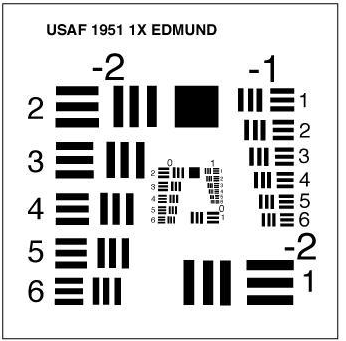
如何寻找上面的矩形
思路:
这个矩形的面积在所有的图像中是最大的(除去整个图形轮廓以外),可以尝试从这个方面入手,再加上一些鲁壮的方法
#include "stdafx.h"
#include <opencv2/opencv.hpp>
#include "GOCVHelper.h"
#include <iostream>
using namespace cv;
using namespace std;
int main( int argc, const char** argv )
{
Mat src = imread("card.png",IMREAD_COLOR);
Mat gray;
int imax = 0; //代表最大轮廓的序号
int imaxcontour = -1; //代表最大轮廓的大小
std::vector<std::vector<Point>>contours;
cvtColor(src,gray,COLOR_BGR2GRAY);
threshold(gray,gray,100,255,THRESH_OTSU);
bitwise_not(gray,gray);// 白色代表有数据
//寻找轮廓
findContours(gray,contours,CV_RETR_LIST,CV_CHAIN_APPROX_SIMPLE);
//冒泡排序,由大到小排序
VP vptmp;
for(int i=1;i<contours.size();i++){
for(int j=contours.size()-1;j>=i;j--){
if( contourArea(contours[j])> contourArea(contours[j-1])){
//swap
vptmp = contours[j-1];
contours[j-1] = contours[j];
contours[j] = vptmp;
}
}
}
//找到最后结果的时候,添加一些判断
for (int i = 0;i<contours.size();i++)
{
if (contourArea(contours[i]) < (src.rows * src.cols)/8 )
{
drawContours(src,contours,i,Scalar(0,0,255),-1);
break;
}
}
imshow("结果",src);
waitKey();
return 0;
}
#include <opencv2/opencv.hpp>
#include "GOCVHelper.h"
#include <iostream>
using namespace cv;
using namespace std;
int main( int argc, const char** argv )
{
Mat src = imread("card.png",IMREAD_COLOR);
Mat gray;
int imax = 0; //代表最大轮廓的序号
int imaxcontour = -1; //代表最大轮廓的大小
std::vector<std::vector<Point>>contours;
cvtColor(src,gray,COLOR_BGR2GRAY);
threshold(gray,gray,100,255,THRESH_OTSU);
bitwise_not(gray,gray);// 白色代表有数据
//寻找轮廓
findContours(gray,contours,CV_RETR_LIST,CV_CHAIN_APPROX_SIMPLE);
//冒泡排序,由大到小排序
VP vptmp;
for(int i=1;i<contours.size();i++){
for(int j=contours.size()-1;j>=i;j--){
if( contourArea(contours[j])> contourArea(contours[j-1])){
//swap
vptmp = contours[j-1];
contours[j-1] = contours[j];
contours[j] = vptmp;
}
}
}
//找到最后结果的时候,添加一些判断
for (int i = 0;i<contours.size();i++)
{
if (contourArea(contours[i]) < (src.rows * src.cols)/8 )
{
drawContours(src,contours,i,Scalar(0,0,255),-1);
break;
}
}
imshow("结果",src);
waitKey();
return 0;
}
结果:
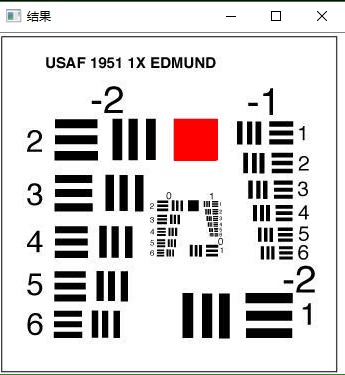
小结:
当然这里只是对最简单的模板图片进行了处理。如果在实际的摄像机拍摄的过程中,肯定会有其他的干扰,需要区别对待。