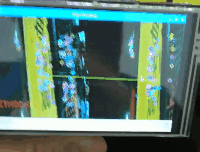从零开始的嵌入式图像图像处理(PI+QT+OpenCV)实战演练
1综述
http://www.cnblogs.com/jsxyhelu/p/7907241.html
2环境架设
http://www.cnblogs.com/jsxyhelu/p/7908226.html
3两个例子
http://www.cnblogs.com/jsxyhelu/p/8000804.html
4程序框架
http://www.cnblogs.com/jsxyhelu/p/7953805.html
5编译使用最新opencv
http://www.cnblogs.com/jsxyhelu/p/8000819.html
6综合实验
http://www.cnblogs.com/jsxyhelu/p/8000829.html
7拾遗
http://www.cnblogs.com/jsxyhelu/p/8007117.html
最后,我们必须完成一个综合实验,来验证前面所做的一切工作。为了达到这个目的,将实验设定为:使用实时根据图像的特征(包括ORB/SHIFT/SURF/BRISK),进行特征比对。这样,就验证了opencv类库的编译(因为使用了contrib库,所以必须自己编译)、基本程序框架的运行(涉及摄像头操作)。并且我们是使用虚拟机(PC版本的PI系统)编译测试,而后移植到PI上面去的。
配置文件:
#
# Project created by QtCreator 2017-11-29T07:39:32
#
#-------------------------------------------------
QT += core gui
greaterThan(QT_MAJOR_VERSION, 4): QT += widgets
TARGET = GOQTTemplate2
TEMPLATE = app
INCLUDEPATH += /usr/local/include/opencv
/usr/local/include/opencv2
LIBS += /usr/local/lib/libopencv_world.so
SOURCES += main.cpp
mainwindow.cpp
clickedlabel.cpp
HEADERS += mainwindow.h
clickedlabel.h
FORMS += mainwindow.ui
# Project created by QtCreator 2017-11-29T07:39:32
#
#-------------------------------------------------
QT += core gui
greaterThan(QT_MAJOR_VERSION, 4): QT += widgets
TARGET = GOQTTemplate2
TEMPLATE = app
INCLUDEPATH += /usr/local/include/opencv
/usr/local/include/opencv2
LIBS += /usr/local/lib/libopencv_world.so
SOURCES += main.cpp
mainwindow.cpp
clickedlabel.cpp
HEADERS += mainwindow.h
clickedlabel.h
FORMS += mainwindow.ui
主程序文件,简单说明流程:程序一开始就打开默认的摄像头,而后截获显示摄像头获取的数据。当有点击图片的操作的时候,保存当前图片作为模板,而后开始特征点匹配,并且显示匹配结果。有一个按钮能够切换不同的特征点算法:
//by jsxyhelu 2017/12/6
#include "mainwindow.h"
#include "ui_mainwindow.h"
#include <QMouseEvent>
//全局变量
Mat src;
Mat gray;
Mat tmp;
Mat dst;
Mat matMatch;//template
double m_lastTime;//time
Mat grayLeft;
Mat grayRight;
Mat descriptorsLeft;
std::vector<KeyPoint> keypointsLeft;
Mat descriptorsRight;
std::vector<KeyPoint> keypointsRight;
std::vector< DMatch > matches;
std::vector< DMatch > good_matches;
Mat img_matches;
int imethod;//0-ORB 1-SIFT 2-SURF 3-BRISK
using namespace cv;
MainWindow::MainWindow(QWidget *parent) :
QMainWindow(parent),
ui(new Ui::MainWindow)
{
ui->setupUi(this);
timer = new QTimer(this);
imag = new QImage(); // 初始化
connect(timer, SIGNAL(timeout()), this, SLOT(readFarme())); // 时间到,读取当前摄像头信息
bMethod = false;//是否使用算法
on_pushButton_clicked();//main process
//take a picture
clickLabel = new ClickedLabel(this);
clickLabel->setGeometry(0,0,800,400);
connect(clickLabel,SIGNAL(clicked(ClickedLabel*)),this,SLOT(on_pushButton_3_clicked()));
imethod = 0;//ORB
setWindowState(Qt::WindowMaximized);//max
}
MainWindow::~MainWindow()
{
delete ui;
}
////////////////////////////////////事件驱动///////////////////////////////////////////////////////
//打开摄像头
void MainWindow::on_pushButton_clicked()
{
//打开摄像头,从摄像头中获取视频
videocapture = new VideoCapture(0);
// 开始计时,超时则发出timeout()信号
timer->start(33);
}
//main process 读取下一Frame图像 when timeout()
void MainWindow::readFarme()
{
// 从摄像头中抓取并返回每一帧
videocapture->read(matFrame);
src = matFrame.clone();
m_lastTime = (double)getTickCount();
tmp = matFrame.clone();
//final
cv::resize(tmp,tmp,Size(200,200));
dst = Mat(Size(tmp.cols*2,tmp.rows),tmp.type(),Scalar(255));
tmp.copyTo(dst(cv::Rect(0,0,200,200)));
//生成特征点算法及其匹配方法
Ptr<Feature2D> extractor;
BFMatcher matcher;
switch (imethod)
{
case 1: //"SIFT"
extractor= SIFT::create();
matcher = BFMatcher(NORM_L2);
break;
case 2: //"SURF"
extractor= SURF::create();
matcher = BFMatcher(NORM_L2);
break;
case 3: //"BRISK"
extractor = BRISK::create();
matcher = BFMatcher(NORM_HAMMING);
break;
case 0: //"ORB"
extractor= ORB::create();
matcher = BFMatcher(NORM_HAMMING);
break;
}
if(matMatch.rows > 0)
{
//利用现有数据结构,对比对结构进行筛选
double max_dist = 0; double min_dist = 100;
//action
cv::resize(matMatch,matMatch,Size(200,200));
//gray
cvtColor(tmp,grayLeft,COLOR_BGR2GRAY);
cvtColor(matMatch,grayRight,COLOR_BGR2GRAY);
//寻找到特征点
extractor->detectAndCompute(grayLeft,Mat(),keypointsLeft,descriptorsLeft);
extractor->detectAndCompute(grayRight,Mat(),keypointsRight,descriptorsRight);
matcher.match( descriptorsLeft, descriptorsRight, matches );
//对现有距离进行排序
for( int i = 0; i < descriptorsLeft.rows; i++ )
{
double dist = matches[i].distance;
if( dist < min_dist ) min_dist = dist;
if( dist > max_dist ) max_dist = dist;
}
for( int i = 0; i < descriptorsLeft.rows; i++ )
{
if( matches[i].distance <= max(2*min_dist, 0.02) )
{
good_matches.push_back( matches[i]);
}
}
drawMatches( tmp, keypointsLeft, matMatch, keypointsRight, good_matches, dst );
//clear
good_matches.clear();
}
cv::resize(dst,dst,Size(800,400));
switch (imethod)
{
case 0:
putText(dst,"METHOD:ORB",Point(10,350),CV_FONT_HERSHEY_DUPLEX,1.0f,Scalar(0,0,255));
break;
case 1:
putText(dst,"METHOD:SIFT",Point(10,350),CV_FONT_HERSHEY_DUPLEX,1.0f,Scalar(0,0,255));
break;
case 2:
putText(dst,"METHOD:SURF",Point(10,350),CV_FONT_HERSHEY_DUPLEX,1.0f,Scalar(0,0,255));
break;
case 3:
putText(dst,"METHOD:BRISK",Point(10,350),CV_FONT_HERSHEY_DUPLEX,1.0f,Scalar(0,0,255));
break;
}
// 格式转换
QPixmap qpixmap = Mat2QImage(dst);
// 将图片显示到label上
clickLabel->setPixmap(qpixmap);
m_lastTime = (double)getTickCount();
}
//method
void MainWindow::on_pushButton_2_clicked()
{
if(imethod == 4)
{
imethod = 1;
}else
{
imethod += 1;
}
}
//action
void MainWindow::on_pushButton_3_clicked()
{
matMatch = src.clone();
}
//exit
void MainWindow::on_pushButton_4_clicked()
{
timer->stop(); // 停止读取数据。
videocapture->release();
//exit
QApplication* app;
app->exit(0);
}
//////////////////////////helper函数//////////////////////////////////////////////////
//格式转换
QPixmap Mat2QImage(Mat src)
{
QImage img;
//根据QT的显示方法进行转换
if(src.channels() == 3)
{
cvtColor( src, tmp, CV_BGR2RGB );
img = QImage( (const unsigned char*)(tmp.data), tmp.cols, tmp.rows, QImage::Format_RGB888 );
}
else
{
img = QImage( (const unsigned char*)(src.data), src.cols, src.rows, QImage::Format_Indexed8 );
}
QPixmap qimg = QPixmap::fromImage(img) ;
return qimg;
}
#include "mainwindow.h"
#include "ui_mainwindow.h"
#include <QMouseEvent>
//全局变量
Mat src;
Mat gray;
Mat tmp;
Mat dst;
Mat matMatch;//template
double m_lastTime;//time
Mat grayLeft;
Mat grayRight;
Mat descriptorsLeft;
std::vector<KeyPoint> keypointsLeft;
Mat descriptorsRight;
std::vector<KeyPoint> keypointsRight;
std::vector< DMatch > matches;
std::vector< DMatch > good_matches;
Mat img_matches;
int imethod;//0-ORB 1-SIFT 2-SURF 3-BRISK
using namespace cv;
MainWindow::MainWindow(QWidget *parent) :
QMainWindow(parent),
ui(new Ui::MainWindow)
{
ui->setupUi(this);
timer = new QTimer(this);
imag = new QImage(); // 初始化
connect(timer, SIGNAL(timeout()), this, SLOT(readFarme())); // 时间到,读取当前摄像头信息
bMethod = false;//是否使用算法
on_pushButton_clicked();//main process
//take a picture
clickLabel = new ClickedLabel(this);
clickLabel->setGeometry(0,0,800,400);
connect(clickLabel,SIGNAL(clicked(ClickedLabel*)),this,SLOT(on_pushButton_3_clicked()));
imethod = 0;//ORB
setWindowState(Qt::WindowMaximized);//max
}
MainWindow::~MainWindow()
{
delete ui;
}
////////////////////////////////////事件驱动///////////////////////////////////////////////////////
//打开摄像头
void MainWindow::on_pushButton_clicked()
{
//打开摄像头,从摄像头中获取视频
videocapture = new VideoCapture(0);
// 开始计时,超时则发出timeout()信号
timer->start(33);
}
//main process 读取下一Frame图像 when timeout()
void MainWindow::readFarme()
{
// 从摄像头中抓取并返回每一帧
videocapture->read(matFrame);
src = matFrame.clone();
m_lastTime = (double)getTickCount();
tmp = matFrame.clone();
//final
cv::resize(tmp,tmp,Size(200,200));
dst = Mat(Size(tmp.cols*2,tmp.rows),tmp.type(),Scalar(255));
tmp.copyTo(dst(cv::Rect(0,0,200,200)));
//生成特征点算法及其匹配方法
Ptr<Feature2D> extractor;
BFMatcher matcher;
switch (imethod)
{
case 1: //"SIFT"
extractor= SIFT::create();
matcher = BFMatcher(NORM_L2);
break;
case 2: //"SURF"
extractor= SURF::create();
matcher = BFMatcher(NORM_L2);
break;
case 3: //"BRISK"
extractor = BRISK::create();
matcher = BFMatcher(NORM_HAMMING);
break;
case 0: //"ORB"
extractor= ORB::create();
matcher = BFMatcher(NORM_HAMMING);
break;
}
if(matMatch.rows > 0)
{
//利用现有数据结构,对比对结构进行筛选
double max_dist = 0; double min_dist = 100;
//action
cv::resize(matMatch,matMatch,Size(200,200));
//gray
cvtColor(tmp,grayLeft,COLOR_BGR2GRAY);
cvtColor(matMatch,grayRight,COLOR_BGR2GRAY);
//寻找到特征点
extractor->detectAndCompute(grayLeft,Mat(),keypointsLeft,descriptorsLeft);
extractor->detectAndCompute(grayRight,Mat(),keypointsRight,descriptorsRight);
matcher.match( descriptorsLeft, descriptorsRight, matches );
//对现有距离进行排序
for( int i = 0; i < descriptorsLeft.rows; i++ )
{
double dist = matches[i].distance;
if( dist < min_dist ) min_dist = dist;
if( dist > max_dist ) max_dist = dist;
}
for( int i = 0; i < descriptorsLeft.rows; i++ )
{
if( matches[i].distance <= max(2*min_dist, 0.02) )
{
good_matches.push_back( matches[i]);
}
}
drawMatches( tmp, keypointsLeft, matMatch, keypointsRight, good_matches, dst );
//clear
good_matches.clear();
}
cv::resize(dst,dst,Size(800,400));
switch (imethod)
{
case 0:
putText(dst,"METHOD:ORB",Point(10,350),CV_FONT_HERSHEY_DUPLEX,1.0f,Scalar(0,0,255));
break;
case 1:
putText(dst,"METHOD:SIFT",Point(10,350),CV_FONT_HERSHEY_DUPLEX,1.0f,Scalar(0,0,255));
break;
case 2:
putText(dst,"METHOD:SURF",Point(10,350),CV_FONT_HERSHEY_DUPLEX,1.0f,Scalar(0,0,255));
break;
case 3:
putText(dst,"METHOD:BRISK",Point(10,350),CV_FONT_HERSHEY_DUPLEX,1.0f,Scalar(0,0,255));
break;
}
// 格式转换
QPixmap qpixmap = Mat2QImage(dst);
// 将图片显示到label上
clickLabel->setPixmap(qpixmap);
m_lastTime = (double)getTickCount();
}
//method
void MainWindow::on_pushButton_2_clicked()
{
if(imethod == 4)
{
imethod = 1;
}else
{
imethod += 1;
}
}
//action
void MainWindow::on_pushButton_3_clicked()
{
matMatch = src.clone();
}
//exit
void MainWindow::on_pushButton_4_clicked()
{
timer->stop(); // 停止读取数据。
videocapture->release();
//exit
QApplication* app;
app->exit(0);
}
//////////////////////////helper函数//////////////////////////////////////////////////
//格式转换
QPixmap Mat2QImage(Mat src)
{
QImage img;
//根据QT的显示方法进行转换
if(src.channels() == 3)
{
cvtColor( src, tmp, CV_BGR2RGB );
img = QImage( (const unsigned char*)(tmp.data), tmp.cols, tmp.rows, QImage::Format_RGB888 );
}
else
{
img = QImage( (const unsigned char*)(src.data), src.cols, src.rows, QImage::Format_Indexed8 );
}
QPixmap qimg = QPixmap::fromImage(img) ;
return qimg;
}