一:处理Json
1.添加jar包
添加json需要的包
2.后端返回json对用的对象或者集合
使用ResponseBody标签
1 package com.spring.it.json; 2 3 import java.util.Collection; 4 5 import org.springframework.beans.factory.annotation.Autowired; 6 import org.springframework.stereotype.Controller; 7 import org.springframework.web.bind.annotation.RequestMapping; 8 import org.springframework.web.bind.annotation.ResponseBody; 9 10 import com.spring.it.dao.EmployeeDao; 11 import com.spring.it.enties.Employee; 12 13 @Controller 14 public class ReturnJsonHander { 15 @Autowired 16 private EmployeeDao employeeDao; 17 18 @ResponseBody 19 @RequestMapping(value="/testJson") 20 public Collection<Employee> testJson() { 21 return employeeDao.getAll(); 22 } 23 }
3.前段
1 <%@ page language="java" contentType="text/html; charset=ISO-8859-1" 2 pageEncoding="ISO-8859-1"%> 3 <!DOCTYPE html PUBLIC "-//W3C//DTD HTML 4.01 Transitional//EN" "http://www.w3.org/TR/html4/loose.dtd"> 4 <html> 5 <head> 6 <meta http-equiv="Content-Type" content="text/html; charset=ISO-8859-1"> 7 <script type="text/javascript" src="scripts/jquery-1.9.1.min.js"></script> 8 <script type="text/javascript"> 9 $(function(){ 10 $("#testJson").click(function(){ 11 var url=this.href; 12 var args={}; 13 $.post(url,args,function(data){ 14 for(var i=0;i<data.length;i++){ 15 var id=data[i].id; 16 var lastName=data[i].lastName; 17 alert(id+":"+lastName); 18 } 19 }); 20 return false; 21 }); 22 }) 23 </script> 24 <title>Insert title here</title> 25 </head> 26 <body> 27 <br> 28 <a href="emps">list emps</a> 29 <br><br> 30 <a href="testJson" id="testJson">Test Json</a> 31 </body> 32 </html>
4.返回json
1 [{ 2 "id": 1001, 3 "lastName": "E-AA", 4 "email": "aa@163.com", 5 "gender": 1, 6 "department": { 7 "id": 101, 8 "departmentName": "D-AA" 9 }, 10 "birth": null, 11 "salary": null 12 }, { 13 "id": 1002, 14 "lastName": "E-BB", 15 "email": "bb@163.com", 16 "gender": 1, 17 "department": { 18 "id": 102, 19 "departmentName": "D-BB" 20 }, 21 "birth": null, 22 "salary": null 23 }, { 24 "id": 1003, 25 "lastName": "E-CC", 26 "email": "cc@163.com", 27 "gender": 0, 28 "department": { 29 "id": 103, 30 "departmentName": "D-CC" 31 }, 32 "birth": null, 33 "salary": null 34 }, { 35 "id": 1004, 36 "lastName": "E-DD", 37 "email": "dd@163.com", 38 "gender": 0, 39 "department": { 40 "id": 104, 41 "departmentName": "D-DD" 42 }, 43 "birth": null, 44 "salary": null 45 }, { 46 "id": 1005, 47 "lastName": "E-EE", 48 "email": "ee@163.com", 49 "gender": 1, 50 "department": { 51 "id": 105, 52 "departmentName": "D-EE" 53 }, 54 "birth": null, 55 "salary": null 56 }]
5.请求
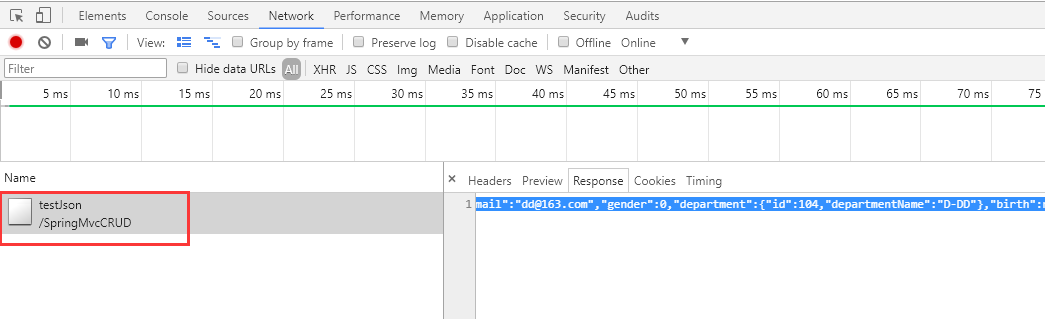
二:HttpMessageConverter
1.工作原理
使用HttpMessageConverter<T>将请求信息转化并绑定到处理方法的入参中,或将响应结果转化为对应类型的响应信息。
主要提供了两种途径:
@RequestBody与@ResponseBody对处理方法进行标注
HttpEntity与ResponseEntity作为处理方法的入参或返回值
三:案例--上传--注解
1.index
1 <%@ page language="java" contentType="text/html; charset=ISO-8859-1" 2 pageEncoding="ISO-8859-1"%> 3 <!DOCTYPE html PUBLIC "-//W3C//DTD HTML 4.01 Transitional//EN" "http://www.w3.org/TR/html4/loose.dtd"> 4 <html> 5 <head> 6 <meta http-equiv="Content-Type" content="text/html; charset=ISO-8859-1"> 7 <script type="text/javascript" src="scripts/jquery-1.9.1.min.js"></script> 8 <script type="text/javascript"> 9 $(function(){ 10 $("#testJson").click(function(){ 11 var url=this.href; 12 var args={}; 13 $.post(url,args,function(data){ 14 for(var i=0;i<data.length;i++){ 15 var id=data[i].id; 16 var lastName=data[i].lastName; 17 alert(id+":"+lastName); 18 } 19 }); 20 return false; 21 }); 22 }) 23 </script> 24 <title>Insert title here</title> 25 </head> 26 <body> 27 <br> 28 <a href="emps">list emps</a> 29 <br><br> 30 <a href="testJson" id="testJson">Test Json</a> 31 <br><br> 32 <form action="testHttpMessageConverter" method="post" enctype="multipart/form-data"> 33 File:<input type="file" name="file"/> 34 Desc:<input type="text" name="desc"/> 35 <input type="submit" value=Submit""> 36 </form> 37 38 </body> 39 </html>
2.处理方法
1 package com.spring.it.json; 2 3 import java.util.Collection; 4 import java.util.Date; 5 6 import org.springframework.beans.factory.annotation.Autowired; 7 import org.springframework.stereotype.Controller; 8 import org.springframework.web.bind.annotation.RequestBody; 9 import org.springframework.web.bind.annotation.RequestMapping; 10 import org.springframework.web.bind.annotation.ResponseBody; 11 12 import com.spring.it.dao.EmployeeDao; 13 import com.spring.it.enties.Employee; 14 15 @Controller 16 public class ReturnJsonHander { 17 @Autowired 18 private EmployeeDao employeeDao; 19 20 @ResponseBody 21 @RequestMapping(value="/testJson") 22 public Collection<Employee> testJson() { 23 return employeeDao.getAll(); 24 } 25 26 @ResponseBody 27 @RequestMapping(value="/testHttpMessageConverter") 28 public String testHttpMessage(@RequestBody String body) { 29 System.out.println("body:"+body); 30 return "helloWorld"+new Date(); 31 } 32 }
3.效果
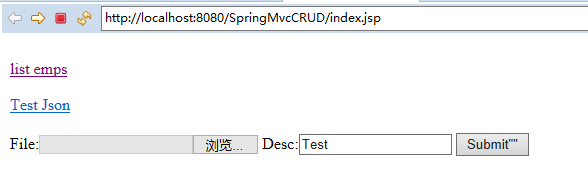
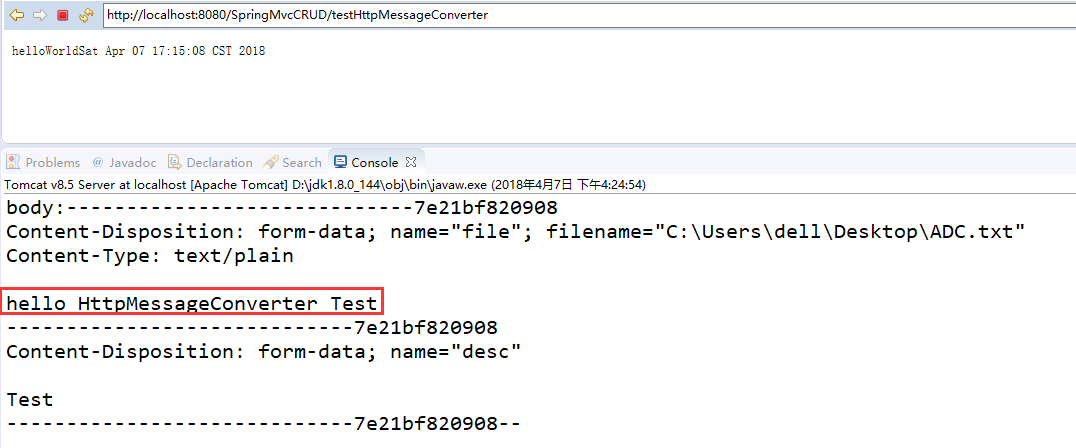
四:案例--下载--处理方法
1.请求
<a href="testResponseEntity">Test ResponseEntity</a>
2.处理方法
1 package com.spring.it.json; 2 3 import java.io.IOException; 4 import java.io.InputStream; 5 import java.util.Collection; 6 import java.util.Date; 7 8 import javax.servlet.ServletContext; 9 import javax.servlet.http.HttpSession; 10 11 import org.springframework.beans.factory.annotation.Autowired; 12 import org.springframework.http.HttpHeaders; 13 import org.springframework.http.HttpStatus; 14 import org.springframework.http.ResponseEntity; 15 import org.springframework.stereotype.Controller; 16 import org.springframework.web.bind.annotation.RequestBody; 17 import org.springframework.web.bind.annotation.RequestMapping; 18 import org.springframework.web.bind.annotation.ResponseBody; 19 20 import com.spring.it.dao.EmployeeDao; 21 import com.spring.it.enties.Employee; 22 23 @Controller 24 public class ReturnJsonHander { 25 @Autowired 26 private EmployeeDao employeeDao; 27 28 @ResponseBody 29 @RequestMapping(value="/testJson") 30 public Collection<Employee> testJson() { 31 return employeeDao.getAll(); 32 } 33 34 @ResponseBody 35 @RequestMapping(value="/testHttpMessageConverter") 36 public String testHttpMessage(@RequestBody String body) { 37 System.out.println("body:"+body); 38 return "helloWorld"+new Date(); 39 } 40 41 @RequestMapping("/testResponseEntity") 42 public ResponseEntity<byte[]> testResponseEntity(HttpSession session) throws Exception{ 43 byte[] body=null; 44 ServletContext context=session.getServletContext(); 45 InputStream in=context.getResourceAsStream("/file/ADC.txt"); 46 body=new byte[in.available()]; 47 in.read(body); 48 HttpHeaders headers=new HttpHeaders(); 49 headers.add("Content-Disposition", "attament;fileName=ADC.txt"); 50 HttpStatus status=HttpStatus.OK; 51 ResponseEntity<byte[]> response=new ResponseEntity<>(body,headers,status); 52 return response; 53 } 54 55 56 }
3.效果
浏览器上:
