使用模板的继承可以重复使用相同结构的模板, 可以大大减少代码量
入门实例
一、demo目录结构
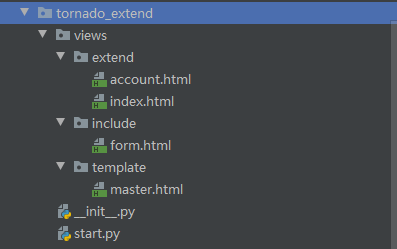
注解:
master.html为模板内容,被index.html,account.html引用
二、各文件代码
2.1、master.html
1 <!DOCTYPE html> 2 <html lang="en"> 3 <head> 4 <meta charset="UTF-8"> 5 <title>Master</title> 6 <style> 7 *{ 8 margin: 0; 9 padding: 0; 10 } 11 .page-header{ 12 height: 48px; 13 background-color: aqua; 14 } 15 .page-content{ 16 height: 300px; 17 background-color: bisque; 18 } 19 .page-footer{ 20 height: 30px; 21 background-color: aqua; 22 } 23 </style> 24 25 </head> 26 <body> 27 <div class="page-header"></div> 28 <div class="page-content"> 29 <!-- 自定义的内容,命名并占位--> 30 {% block tm_content %} 31 {% end %} 32 </div> 33 <div class="page-footer"></div> 34 <!-- 自定义的js文件位置,命名并点位--> 35 {% block tm_js %} 36 {% end %} 37 38 <!-- 自定义css,命名并占位--> 39 {% block tm_css %} 40 {% end %} 41 </body> 42 </html>
2.2、form.html
<form>
<input type="text"/>
<input type="submit" value="提交"/>
</form>
2.3、account.html
1 {% extends "../template/master.html" %} 2 3 <!--自定义css具体内容--> 4 {% block tm_css %} 5 <script type="text/css"> 6 .page-content{ 7 background-color: aliceblue; 8 font-size: 20px; 9 } 10 </script> 11 {% end %} 12 13 <!--自定义page-content中的内容--> 14 {% block tm_content %} 15 <p>这是我的account</p> 16 {% end %} 17 18 <!--自定义js文件--> 19 {% block tm_js %} 20 <script type="text/javascript"> 21 console.log("这是我的account") 22 </script> 23 {% end %}
2.4、index.html
{% extends "../template/master.html"%}
<!--对应的自定义css具体内容-->
{% block tm_css %}
<style type="text/css">
.page-content{
background-color: cornflowerblue;
}
</style>
{% end %}
<!--自定义page-content的内容-->
{% block tm_content %}
<p>这是系统的首页</p>
{%include "../include/form.html" %}
{%include "../include/form.html" %}
{% end %}
<!--自定义js的内容-->
{% block tm_js %}
<script type="text/javascript">
console.log("这是系统的首页")
</script>
{% end %}
2.5、start.py
1 #!/usr/bin/env python 2 # -*- coding: utf-8 -*- 3 # @Time : 2019/12/5 23:41 4 # @Author : yusheng_liang 5 # @Site : 6 # @File : start.py 7 import tornado.web 8 import tornado.ioloop 9 10 class IndexHandle(tornado.web.RequestHandler): 11 def get(self, *args, **kwargs): 12 self.render("extend/index.html") 13 14 class AccountHandle(tornado.web.RequestHandler): 15 def get(self, *args, **kwargs): 16 self.render("extend/account.html") 17 18 if __name__ == "__main__": 19 CONTENTS_LIST = [] 20 settings = { 21 'template_path': 'views', 22 } 23 24 application = tornado.web.Application([ 25 (r"/index", IndexHandle), 26 (r"/account", AccountHandle), 27 ], **settings) 28 29 application.listen(80) 30 tornado.ioloop.IOLoop.instance().start()
三、demo效果示例
3.1、http://127.0.0.1/index
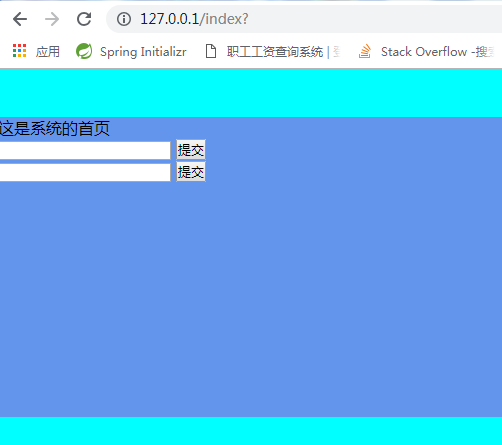
3.2、http://127.0.0.1/account
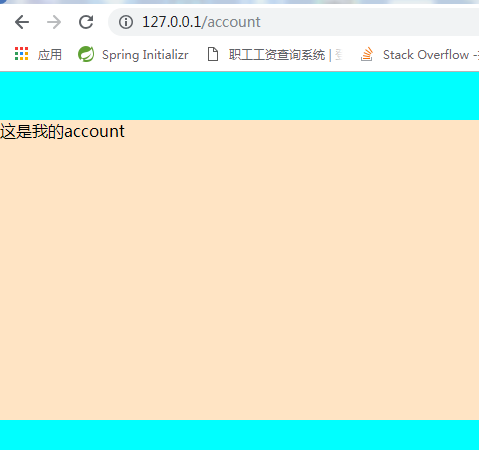
详解分析
- 从运行结果来看, 两个网页的主体结构相同, 只是里边包含的
css具体样式, 具体内容以及js文件不同 - 要继承模板文件来使用我们要在当前文件首行写上
{%extends "../template/master.html"%}, 这里表示当前文件以master.html来进行渲染 - 在
master.html文件中{%block tm_css%}{%end%}相当与为后面具体要写入的内容做一个占位符, 并且起名为tm_css