基于python3编写
import sys, socket, getopt, threading, argparse, subprocess
# globals options
listen = False
command = False
upload = None
execute = None
target = None
upload_destination = None
port = None
def main():
global target
global command
global execute
global listen
global upload_destination
global port
# set up argument parsing
parser = argparse.ArgumentParser(description="netcat clone")
parser.add_argument("-p","--port", type=int, help="target port")
parser.add_argument("-t", "--target_host", type=str, help="target host", default="0.0.0.0")
parser.add_argument("-l", "--listen", help="listen on [host]:[port} for incomming connections", action="store_true",default=False) # action 有参数为true,没有参数default false
parser.add_argument("-e", "--execute", help="execute file-to-run execute the given file upn receiving a connection")
parser.add_argument("-c", "--command", help="initialize a command shell", action="store_true", default=False)
parser.add_argument("-u", "--upload",help="--upload=destination upon receing connection upload and write to destination")
args = parser.parse_args()
# parse arguments
target = args.target_host
port = args.port
listen = args.listen
execute = args.execute
command = args.command
upload_destination = args.upload
# if listen is false and send send data from stdin
if not listen and target is not None and port > 0:
print("DBG:read data from stdin")
# read buffer from stdin , this will block so send CTRL-D if not
# sending to stdin 从stdin发送
buff = sys.stdin.read()
print("Sending {0} to client".format(buff))
# send data
client_sender(buff)
# we are going to listen and potentially upload things ,excute
# commands and drop a shell back ,depending on the command line options
if listen:
server_loop()
def client_sender(buff):
print("DBG:sending data to client on port" + str(port))
# create a sockets
client = socket.socket(socket.AF_INET, socket.SOCK_STREAM)
try:
# connect to target host
client.connect((target, port))
if len(buff):
client.send(buff.encode())
while True:
# now let's wait for data response
recv_len = 1
response = ""
while recv_len:
print("DBG:waiting for response from client")
data = client.recv(4096)
recv_len = len(data)
response += data.decode(errors="ignore")
if recv_len < 4096:
break
# end="" statement does not end
print(response, end="")
# wait for more input
buff = input("")
buff += "
"
# send it off
client.send(buff.encode())
except:
print("[*] Exception! Exiting.")
finally:
client.close()
def server_loop():
global target
print("DBG:entering server loop")
server = socket.socket(socket.AF_INET, socket.SOCK_STREAM)
server.bind((target, port))
server.listen(5)
while True:
client_socket, addr = server.accept()
# spin a thread to handle the new client
client_thread = threading.Thread(target=client_handler, args=(client_socket,))
client_thread.start()
def run_command(command):
# trim the newline rstrip trim the end of newline
command = command.rstrip()
print("DGB:executing command:" + command)
try:
# this will launch a new process ,note:cd commands are useless
output = subprocess.check_output(command, stderr=subprocess.STDOUT, shell=True)
except:
output = "Failed to execute to command.
"
# send the output back to the client
return output
# 服务端监听,获取从客户端发来的数据执行命令
def client_handler(client_socket):
global upload
global execute
global command
print("DBG:handling client socket")
# check for upload
if upload_destination is not None:
print("DEBG:entering file upload")
# read all of the bytes and write them to the destination
file_buff = ""
# keep reading data until none is available
while True:
data = client_socket.recv(1024)
if not data:
break
else:
file_buff += data.decode()
# write bytes to file
try:
f = open(upload_destination, "wb")
f.write(file_buff)
f.close()
# ACK file writing
client_socket.send("Successfully saved file to {0}
".format(upload_destination).encode())
except:
client_socket.send("Failed to save file to {0}
".format(upload_destination).encode())
if execute is not None:
print("DBG: going to execute command")
# run the command
output = run_command(execute)
client_socket.send(output.encode())
# go into loop if a command shell was resquested
if command:
print("DBG:shell requested")
# show a prompt
client_socket.send("<BHP:#>".encode())
while True:
# now recieve until linefeed
cmd_buff = ""
while "
" not in cmd_buff:
cmd_buff += client_socket.recv(1024).decode()
# send back the command output
response = run_command(cmd_buff)
# 判断一个response是否为str类型
if isinstance(response, str):
response = response.encode()
# send back the response
client_socket.send(response + "<BHP:#>".encode())
if __name__ == '__main__':
main()
使用实列:
服务端执行:
python necat_1.py -l -p 9999 -c
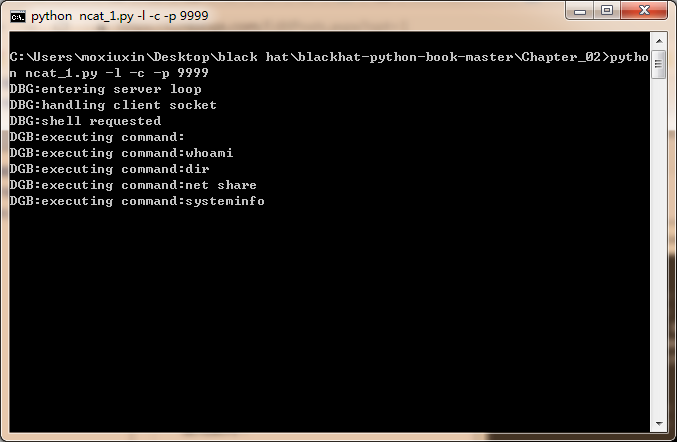
客户端执行:
python nccat_1.py -t localhost -p 9999
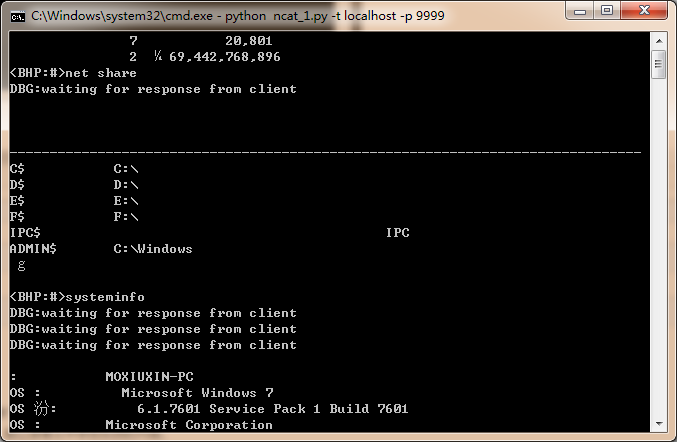
客户端执行需要EOF读取结束,linux(ctrl-d),windows(ctrl-z)