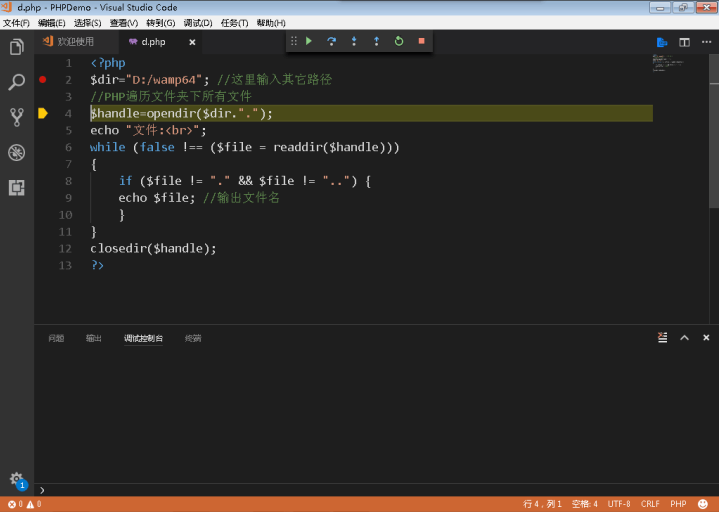配置 VS Code 调试 PHP
1、下载 xampp 集成服务器wampserver3.1.0-Apache2.4.7_PHP5.6.3-7.0.23-7.1.19_MySQL5.7.19_MariaDB10.2.8_x64.exe:
https://sourceforge.net/projects/wampserver/files/WampServer%203/WampServer%203.0.0/wampserver3.1.0_x64.exe/
download?use_mirror=jaist&r=&use_mirror=jaist
2、安装 xampp 在d:/wamp64
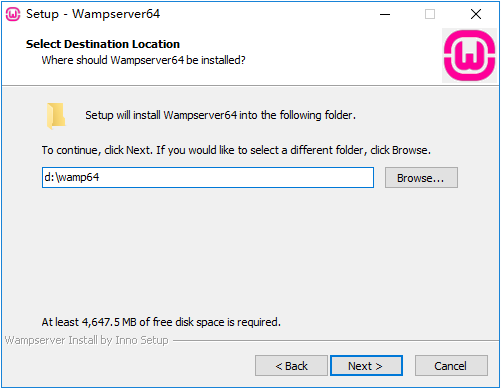
3、启动 Wampserver64,选择Language/chinese
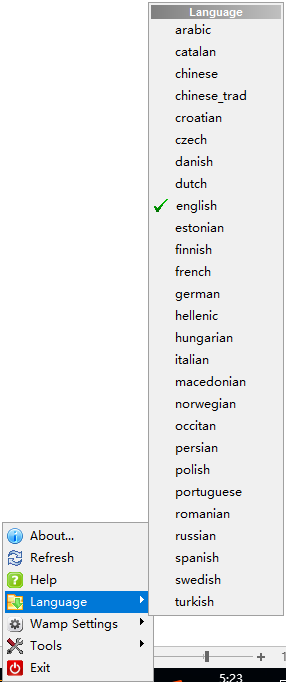
4、配置:php.ini
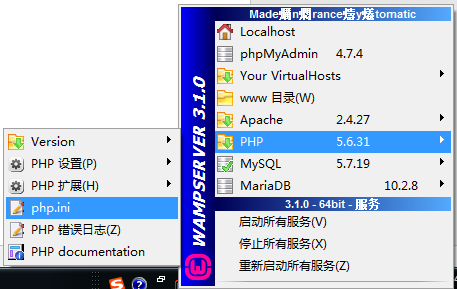
[xdebug]
zend_extension ="d:/wamp64/bin/php/php5.6.31/zend_ext/php_xdebug-2.5.5-5.6-vc11-x86_64.dll"
xdebug.remote_enable = on
xdebug.remote_autostart = on
后保存
5、重新启动服务
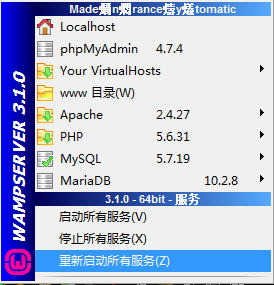
6、在D:wamp64www下创建目录:PHPDemo
7、用VS Code开发刚创建的PHPDemo目录
8、安装VS Code的PHP扩展:PHP Debug、PHP Server和PHP IntelliSense
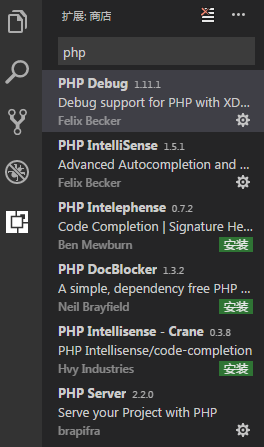
8、选择VS Code的菜单项:文件/首选项/设置
9、添加:"php.validate.executablePath": "d:\wamp64\bin\php\php5.6.31\php.exe"
10、新建PHP文件:d.php,写PHP代码。
11、设置断点,按 F5后,选择PHP
12、再按F5
13、在浏览器中输入:http://localhost/PHPdemo/d.php