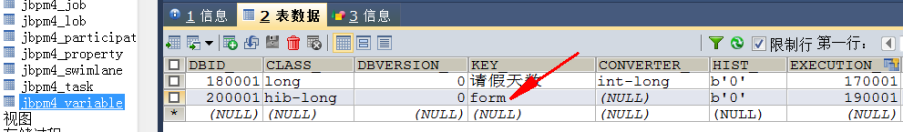工作流JBPM_day01:7-使用流程变量
工作流就像流水线
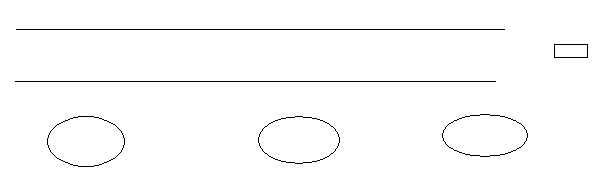
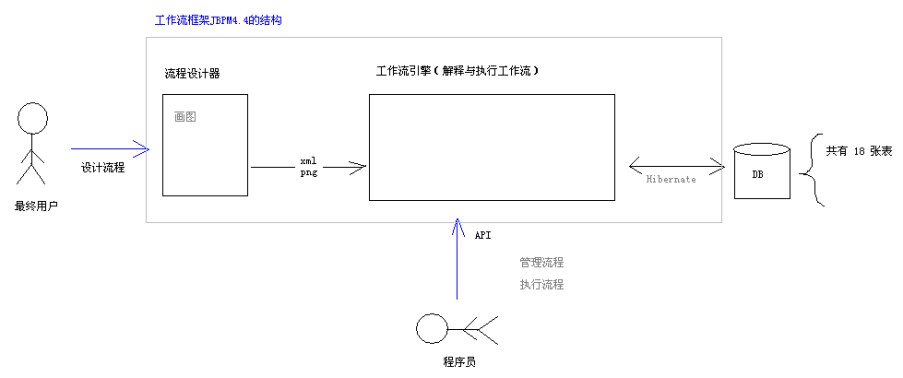
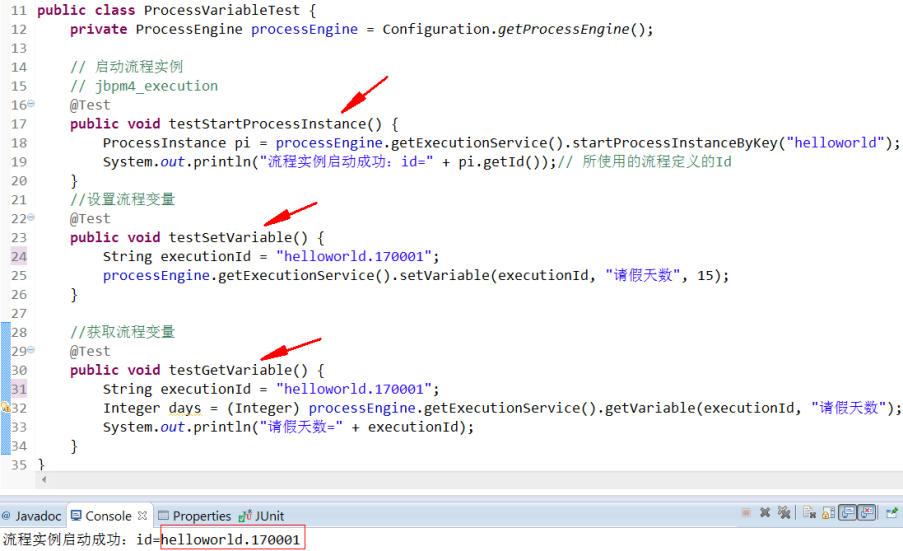
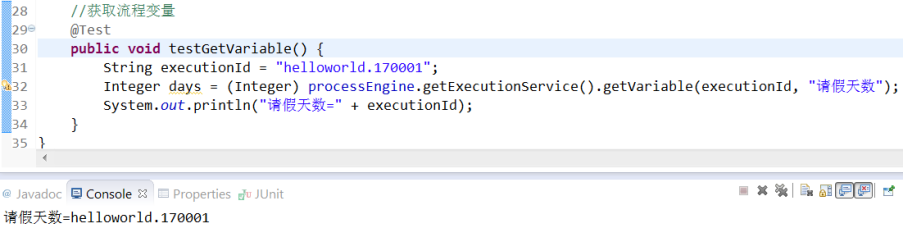
对应数据库中的一张表
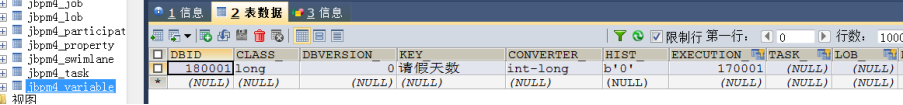
ProcessVariableTest.Java
import java.util.List; import org.jbpm.api.Configuration; import org.jbpm.api.ProcessEngine; import org.jbpm.api.ProcessInstance; import org.jbpm.api.task.Task; import org.junit.Test; public class ProcessVariableTest { private ProcessEngine processEngine = Configuration.getProcessEngine(); // 启动流程实例 // jbpm4_execution @Test public void testStartProcessInstance() { ProcessInstance pi = processEngine.getExecutionService().startProcessInstanceByKey("helloworld"); System.out.println("流程实例启动成功:id=" + pi.getId());// 所使用的流程定义的Id } //设置流程变量 @Test public void testSetVariable() { String executionId = "helloworld.170001"; processEngine.getExecutionService().setVariable(executionId, "请假天数", 15); } //获取流程变量 @Test public void testGetVariable() { String executionId = "helloworld.170001"; Integer days = (Integer) processEngine.getExecutionService().getVariable(executionId, "请假天数"); System.out.println("请假天数=" + executionId); } /** { ExecutionService executionService = processEngine.getExecutionService(); TaskService taskService = processEngine.getTaskService(); // ============ 设置变量 ======================== executionService.setVariable(executionId, name, value); // 设置一个变量 executionService.setVariables(executionId, variablesMap); // 设置多个变量 taskService.setVariables(taskId, variables); // 设置多个变量 executionService.startProcessInstanceByKey(processDefinitionKey, variablesMap); // 启动流程实例时,先设置一些变量 taskService.completeTask(taskId, variablesMap); // 真正办理完任务前先设置一些变量 // ============ 获取变量 ======================== executionService.getVariable(executionId, variableName); // 获取一个变量 executionService.getVariableNames(executionId); // 返回Set<String>,是所有变量的名称集合 executionService.getVariables(executionId, variableNames); //获取多个变量,返回Map<String,Object>,表示指定名称的变量信息 taskService.getVariable(taskId, variableName); taskService.getVariableNames(taskId); taskService.getVariables(taskId, variableNames); } */ }
Form.java
public class Form /* implements java.io.Serializable */{ private Long id; private String title; // ... public Form() { } public Form(String title) { this.title = title; } public Form(Long id, String title) { this.id = id; this.title = title; } public Long getId() { return id; } public void setId(Long id) { this.id = id; } public String getTitle() { return title; } public void setTitle(String title) { this.title = title; } @Override public String toString() { return "[Form: id=" + id + ", title=" + title + "]"; } }
Form.hbm.xml
<hibernate-mapping package="cn.itcast.d_processvariable"> <class name="Form" table="itcast_form" lazy="false"> <id name="id"> <generator class="native"/> </id> <property name="title"/> </class> </hibernate-mapping>
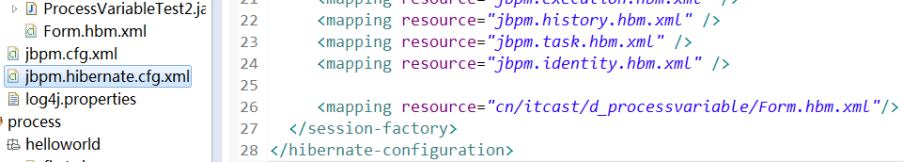
ProcessVariableTest2.Java
import org.jbpm.api.Configuration; import org.jbpm.api.ProcessEngine; import org.jbpm.api.ProcessInstance; import org.junit.Test; public class ProcessVariableTest2 { private ProcessEngine processEngine = Configuration.getProcessEngine(); // 启动流程实例 @Test public void testStartProcessInstance() throws Exception { ProcessInstance pi = processEngine.getExecutionService().startProcessInstanceByKey("helloworld"); System.out.println("流程实例启动成功:id=" + pi.getId()); } // 设置流程变量 @Test public void testSetVariable() throws Exception { String executionId = "helloworld.190001"; Form form = new Form(1L, "我要请假,我是张三"); // 通过指定id来模拟一个游离状态的对象 processEngine.getExecutionService().setVariable(executionId, "form", form); } // 获取流程变量 @Test public void testGetVariable() throws Exception { String executionId = "helloworld.190001"; Form form = (Form) processEngine.getExecutionService().getVariable(executionId, "form"); System.out.println(form); } }