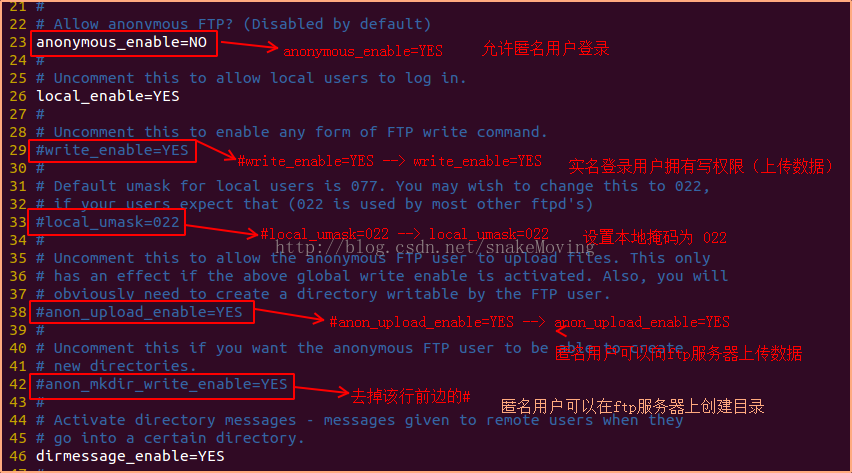利用命令
sudo apt-get install vsftpd //安装
进入etc文件可以找到
vsftpd.conf的配置文件
作为新手难免会弄错配置又不知道怎么办,那么可能会利用
sudo apt-get remove vsftpd //删除
这个时候会发现etc下面的配置文件还在,那么可能会rm它
这个时候重新利用安装命令安装vsftpd的时候发现配置文件不见了,这个时候只能利用下面的命令解决了
#apt-get remove vsftpd --purge
#apt-get update
#apt-get install vsftpd