目录
一、CXF与Spring整合(jaxws:endpoint形式配置)
1.新建一个maven项目
2.web.xml文件中配置CXFServlet以及Spring容器,配置Spring的配置文件,配置webservice的配置文件
二、客户端调用(spring配置文件形式,不需要生成客户端代码)
1.spring配置文件信息
2.写对应接口信息
3.加载Spring的配置文件进行测试
4.需要的jar包
一、CXF与Spring整合(jaxws:endpoint形式配置)
工具要点:idea、maven
1.新建一个maven项目


<?xml version="1.0" encoding="UTF-8"?>
<project xmlns="http://maven.apache.org/POM/4.0.0"
xmlns:xsi="http://www.w3.org/2001/XMLSchema-instance"
xsi:schemaLocation="http://maven.apache.org/POM/4.0.0 http://maven.apache.org/xsd/maven-4.0.0.xsd">
<modelVersion>4.0.0</modelVersion>
<groupId>com.wp.learn.webservice.webserver</groupId>
<artifactId>webserver</artifactId>
<version>1.0-SNAPSHOT</version>
<properties>
<cxf.version>2.2.3</cxf.version>
<spring.version>3.0.2.RELEASE</spring.version>
</properties>
<dependencies>
<dependency>
<groupId>org.springframework</groupId>
<artifactId>spring-web</artifactId>
<version>${spring.version}</version>
</dependency>
<dependency>
<groupId>org.apache.cxf</groupId>
<artifactId>cxf-rt-frontend-jaxws</artifactId>
<version>${cxf.version}</version>
<exclusions>
<exclusion>
<groupId>org.springframework</groupId>
<artifactId>spring-core</artifactId>
</exclusion>
</exclusions>
</dependency>
<dependency>
<groupId>org.apache.cxf</groupId>
<artifactId>cxf-rt-transports-http</artifactId>
<version>${cxf.version}</version>
<exclusions>
<exclusion>
<groupId>org.springframework</groupId>
<artifactId>spring-web</artifactId>
</exclusion>
</exclusions>
</dependency>
<dependency>
<groupId>org.apache.cxf</groupId>
<artifactId>cxf-testutils</artifactId>
<version>${cxf.version}</version>
<scope>test</scope>
</dependency>
<dependency>
<groupId>org.apache.cxf</groupId>
<artifactId>cxf-rt-transports-local</artifactId>
<version>${cxf.version}</version>
<scope>test</scope>
</dependency>
<dependency>
<groupId>org.apache.cxf</groupId>
<artifactId>cxf-rt-transports-http-jetty</artifactId>
<version>${cxf.version}</version>
<scope>test</scope>
<exclusions>
<exclusion>
<groupId>org.slf4j</groupId>
<artifactId>slf4j-jdk14</artifactId>
</exclusion>
<exclusion>
<groupId>org.springframework</groupId>
<artifactId>spring-web</artifactId>
</exclusion>
</exclusions>
</dependency>
<dependency>
<groupId>org.apache.cxf</groupId>
<artifactId>cxf-rt-frontend-jaxrs</artifactId>
<version>${cxf.version}</version>
<exclusions>
<exclusion>
<groupId>org.springframework</groupId>
<artifactId>spring-core</artifactId>
</exclusion>
<exclusion>
<groupId>org.springframework</groupId>
<artifactId>spring-beans</artifactId>
</exclusion>
<exclusion>
<groupId>org.springframework</groupId>
<artifactId>spring-context</artifactId>
</exclusion>
</exclusions>
</dependency>
<dependency>
<groupId>org.springframework</groupId>
<artifactId>spring-context-support</artifactId>
<version>${spring.version}</version>
<scope>compile</scope>
<exclusions>
<exclusion>
<groupId>commons-logging</groupId>
<artifactId>commons-logging</artifactId>
</exclusion>
</exclusions>
</dependency>
</dependencies>
</project>
2.web.xml文件中配置CXFServlet以及Spring容器,配置Spring的配置文件,配置webservice的配置文件
web.xml:
 web.xml
web.xmlapplicationContext.xml:
<?xml version="1.0" encoding="UTF-8"?>
<beans xmlns="http://www.springframework.org/schema/beans"
xmlns:xsi="http://www.w3.org/2001/XMLSchema-instance"
xmlns:context="http://www.springframework.org/schema/context"
xsi:schemaLocation="
http://www.springframework.org/schema/beans
http://www.springframework.org/schema/beans/spring-beans-2.5.xsd
http://www.springframework.org/schema/context
http://www.springframework.org/schema/context/spring-context-2.5.xsd">
<!-- 使用annotation 自动注册bean,并检查@Required,@Autowired的属性已被注入 -->
<context:component-scan base-package="com.wp.learn.webservice"></context:component-scan>
<!-- 导入其他配置文件 -->
<import resource="applicationContext-ws.xml" />
</beans>
applicationContext-ws.xml:
<?xml version="1.0" encoding="UTF-8"?>
<beans xmlns="http://www.springframework.org/schema/beans"
xmlns:xsi="http://www.w3.org/2001/XMLSchema-instance" xmlns:jaxws="http://cxf.apache.org/jaxws"
xsi:schemaLocation="
http://www.springframework.org/schema/beans http://www.springframework.org/schema/beans/spring-beans-2.5.xsd
http://cxf.apache.org/jaxws http://cxf.apache.org/schemas/jaxws.xsd">
<import resource="classpath:META-INF/cxf/cxf.xml" />
<import resource="classpath:META-INF/cxf/cxf-extension-soap.xml" />
<import resource="classpath:META-INF/cxf/cxf-servlet.xml" />
<jaxws:endpoint id="helloWebservice" implementor="#helloServiceImpl"
address="/hello" />
</beans>
接口HelloService:
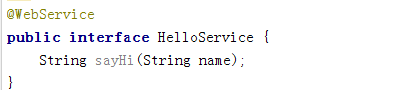
Impl类HelloServiceImpl:
情况一、如果Impl类的注解是@Webservice,implementor需要写完全路径

情况二、Impl类注解是@Service,implementor只需“#”号加bean的id名

二、客户端调用(spring配置文件形式,不需要生成客户端代码)
Webservice的客户端调用,可以用ajax前端调用,java中可以通过生产客户端代码调用,也可以通过Spring配置文件、写对应接口信息调用。本例介绍配置文件,写接口信息进行webservice调用。
1.spring配置文件信息
<jaxws:client id="helloService" serviceClass="com.wp.learn.webservice.cxf.service.IHelloService"
address="http://localhost:8080/ws/HelloService"> </jaxws:client>
2.写对应接口信息
需要注意两点:
- 1、targetNamespace的值必须和webservice服务项目中定义的一致,具体信息可以在WSDL文件中查看
- 2、接口名称可以自己随便起,但是方法名称、参数格式必须保持一致,否则无法找到服务的实现方法。
//注意,该出的targetNamespace的值必须和webService服务项目中定义的必须一致,否则调用不成功
@WebService(targetNamespace = "http://impl.service.cxf.webservice.learn.wp.com/", name = "IHelloService")
public interface IHelloService {
//接口名称可以不一样,方法名称、参数格式必须保持一致,否则无法找到服务的实现的方法
public String sayHi(String name);
}
3.加载Spring的配置文件进行测试
public class Test {
public static void main(String[] args) {
ApplicationContext context = new ClassPathXmlApplicationContext("applicationContext-ws.xml");
IHelloService helloService = (IHelloService) context.getBean("helloService");
String result = helloService.sayHi("帅哥");
System.out.print(result);
}
}
4.需要的jar包
 pom.xml
pom.xml 源码地址:https://gitee.com/wangpinggs/learn/tree/master/webserviceDemo
