效果图

在storyborad中添加的视图Navigation Controller(把table view的Content设为Static Cells),View Controller(+scroll view),

文件:
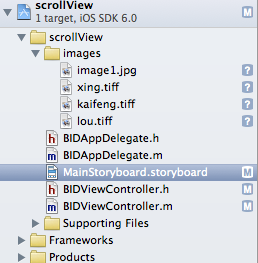
在BIDViewController.h
// // BIDViewController.h // scrollView // // Created by jxy on 13-4-19. // Copyright (c) 2013年 jxy. All rights reserved. // #import <UIKit/UIKit.h> #import <Foundation/Foundation.h> @interface BIDViewController : UIViewController @property (weak, nonatomic) IBOutlet UIScrollView *myscrollview; @end
在BIDViewController.m
// // BIDViewController.m // scrollView // // Created by jxy on 13-4-19. // Copyright (c) 2013年 jxy. All rights reserved. // #import "BIDViewController.h" @interface BIDViewController () @end @implementation BIDViewController @synthesize myscrollview; - (void)viewDidLoad { [super viewDidLoad]; // Do any additional setup after loading the view, typically from a nib. UIImageView *imageViewFirst = nil; imageViewFirst = [[UIImageView alloc]initWithImage:[UIImage imageNamed:@"kaifeng.tiff"]]; [imageViewFirst setFrame:CGRectMake(10, 12, 106, 106)]; [myscrollview addSubview:imageViewFirst]; UILabel *labelTitle = nil; labelTitle = [[UILabel alloc]initWithFrame:CGRectMake(126, 12, 184, 36)]; labelTitle.text = @"开封府"; labelTitle.font = [UIFont fontWithName:@"Arial" size:30]; //设置内容字体和字体大小 [myscrollview addSubview:labelTitle]; UIImageView *imageStar = nil; imageStar = [[UIImageView alloc]initWithImage:[UIImage imageNamed:@"xing.tiff"]]; [imageStar setFrame:CGRectMake(126, 54, 97, 18)]; [myscrollview addSubview:imageStar]; UILabel *labelTicket = nil; labelTicket = [[UILabel alloc]initWithFrame:CGRectMake(126, 76, 75, 21)]; labelTicket.text = @"门票 60元"; labelTicket.font = [UIFont fontWithName:@"Arial" size:17]; labelTicket.textColor = [UIColor lightGrayColor]; [myscrollview addSubview:labelTicket]; UILabel *labelLevel = nil; labelLevel = [[UILabel alloc]initWithFrame:CGRectMake(126, 94, 97, 21)]; labelLevel.text = @"AAAA风景区"; labelLevel.font = [UIFont fontWithName:@"Arial" size:17]; labelLevel.textColor = [UIColor lightGrayColor]; [myscrollview addSubview:labelLevel]; UIButton *button1 = [UIButton buttonWithType:UIButtonTypeRoundedRect]; button1.frame = CGRectMake(10, 126, 300, 44); [button1 setTitle:@"导览地图 自动导游" forState:UIControlStateNormal];/////////////看这里 [button1 addTarget:self action:@selector(btn1p:) forControlEvents:UIControlEventTouchUpInside]; [myscrollview addSubview:button1]; UIButton *button2 = [UIButton buttonWithType:UIButtonTypeRoundedRect]; button2.frame = CGRectMake(10, 177, 300, 44); [button2 setTitle:@"景点图片 语音解说" forState:UIControlStateNormal]; [myscrollview addSubview:button2]; UILabel *labelinfo = nil; labelinfo = [[UILabel alloc]initWithFrame:CGRectMake(20, 228, 50, 30)]; labelinfo.text = @"简介"; labelinfo.font = [UIFont fontWithName:@"Arial" size:25]; [myscrollview addSubview:labelinfo]; UILabel *textlabel = [[UILabel alloc]initWithFrame:CGRectMake(0, 275, 320, 224)]; textlabel.text=@"开封古称东京、汴京(亦有大梁、汴梁之称),简称汴,有“十朝古都”、“七朝都会”之称。开封是清明上河图的原创地,有“东京梦华”之美誉,开封是中国优秀旅游城市、全国双拥模范城、全国创建文明城市工作先进城市,也是河南省中原城市群和沿黄“三点一线”黄金旅游线路三大中心城市之一。开封是世界上唯一一座城市中轴线从未变动的都城,城摞城遗址在世界考古史和都城史上是绝无仅有的。北宋东京开封是当时世界最繁华、面积最大、人口最多的大都市。现辖尉氏、杞、通许、兰考、开封五县和鼓楼、龙亭、禹王台、顺河回族、金明五区。"; textlabel.numberOfLines = 0; textlabel.font = [UIFont fontWithName:@"Arial"size:14];//设置字体名字和字体大小 [myscrollview addSubview:textlabel]; /*UITextView *textView = [[UITextView alloc]initWithFrame:CGRectMake(0, 275, 320, 224)]; [textView setText:@"开封古称东京、汴京(亦有大梁、汴梁之称),简称汴,有“十朝古都”、“七朝都会”之称。开封是清明上河图的原创地,有“东京梦华”之美誉,开封是中国优秀旅游城市、全国双拥模范城、全国创建文明城市工作先进城市,也是河南省中原城市群和沿黄“三点一线”黄金旅游线路三大中心城市之一。开封是世界上唯一一座城市中轴线从未变动的都城,城摞城遗址在世界考古史和都城史上是绝无仅有的。北宋东京开封是当时世界最繁华、面积最大、人口最多的大都市。现辖尉氏、杞、通许、兰考、开封五县和鼓楼、龙亭、禹王台、顺河回族、金明五区。"]; textView.font = [UIFont fontWithName:@"Arial"size:14];//设置字体名字和字体大小 textView.editable = NO; [myscrollview addSubview:textView];*/ UILabel *labelinfo2 = nil; labelinfo2 = [[UILabel alloc]initWithFrame:CGRectMake(20, 500, 100, 30)]; labelinfo2.text = @"旅行贴士"; labelinfo2.font = [UIFont fontWithName:@"Arial" size:25]; [myscrollview addSubview:labelinfo2]; UILabel *labelinfo3 = nil; labelinfo3 = [[UILabel alloc]initWithFrame:CGRectMake(28, 530, 263, 48)]; labelinfo3.text = @"市内乘坐1,4,5,8,9,16,20,31路可直达"; labelinfo3.font = [UIFont fontWithName:@"Arial" size:14]; [myscrollview addSubview:labelinfo3]; UIButton *button3 = [UIButton buttonWithType:UIButtonTypeRoundedRect]; button3.frame = CGRectMake(10, 580, 300, 44); [button3 setTitle:@"地址:河南省开封市鼓楼区包公湖" forState:UIControlStateNormal]; //button3.alignmentRectInsets [UIEdgeInsetsMake(0, 0, 0, 0)]; [myscrollview addSubview:button3]; UIButton *button4 = [UIButton buttonWithType:UIButtonTypeRoundedRect]; button4.frame = CGRectMake(10, 630, 300, 44); [button4 setTitle:@"电话:0378-39370066" forState:UIControlStateNormal]; [myscrollview addSubview:button4]; [myscrollview setContentSize:CGSizeMake(320, 680)]; } - (void)didReceiveMemoryWarning { [super didReceiveMemoryWarning]; // Dispose of any resources that can be recreated. } - (IBAction)btn1p:(id)sender { //UIAlertView *alert=[[UIAlertView alloc] initWithTitle:@"提示" message:nil delegate:self cancelButtonTitle:@"关闭" otherButtonTitles:nil]; //[alert show]; [self performSegueWithIdentifier:@"MytestSegue" sender:self]; } @end
注意:

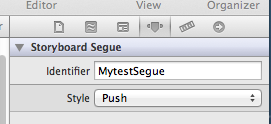
这样就可以在代码中制定这个segue
源代码:scrollView.zip
另一个scrollview:ScollView.zip