1、不要输出 window["echarts"].init(chart) ,会卡死。
let chart = document.getElementById("chart_id");//chartid为自定义charts的id
if (chart != null) {
let myChart = window["echarts"].init(chart);
//console.log("myChart = ", myChart)//千万别输出,会卡死
}
2、angularjs中绑定echarts,建议使用ng-repeat绑定数组,否则动态切换echarts会没有效果。
<div id="chart_my" style="min-height: 300px;" class="sam-Echarts" ng-if="vm.charts!=null" ng-repeat="option in vm.charts" sam-Echarts="option">
</div>
// 为echarts自定义的directives -- samEcharts
export default class directive implements ng.IDirective { static $instance = (): ng.IDirective => { return new directive(); }; constructor() { } scope = { samEcharts: "=", samMychart: "=" }; restrict = 'AE'; replace = true; link(scope: ng.IScope, element: ng.IRootElementService, attrs: any, ctrl: any) { if (scope.samEcharts) { var myChart = window["echarts"].init(element[0]); myChart.setOption(scope.samEcharts); window.addEventListener("resize", x => { myChart.resize(); }); scope.$on("onShrinkNav", x => { myChart.resize(); }); if (scope.samMychart) { scope.samMychart = myChart; } } }; } class Controller { constructor() { } }
3、富文本,a|表示自定义的标签,|{b}|{c}表示文本内容,貌似c为name,b为value,a为series?
label: { normal: { formatter: '{a|{c}} {b|{b}} {hr|} ', rich: { a: { fontSize: 18, lineHeight: 25, align: 'left' }, b: { align: 'left', fontSize: 12, lineHeight: 12, color: "#999999" }, hr: { //下划线 borderColor: 'auto', '105%', borderWidth: 1, height: 0, margin: [10, 0] } } } }
4、图表内部可拖动:dataZoom的type=inside则内部可拖动,为slider则外部有滚动条
// 拖动 dataZoom: [ { type: 'inside', // throttle: '50', minValueSpan: 5, maxValueSpan: 5, start: 50, end: 100 } ]
// 底部拖动条 dataZoom: xData.length > 6 ? [{ type: 'slider', show: true, xAxisIndex: [0], bottom: 55, left: 30, right: 30, backgroundColor: "#f4f4f4", //组件的背景颜色 fillerColor: "#CEF0FE", //选中范围的填充颜色。 dataBackground: { lineStyle: { show: false, opacity: 0 }, areaStyle: { show: false, opacity: 0 } }, textStyle: { color: "transparent" }, borderColor: "#fff", handleIcon: 'path://M306.1,413c0,2.2-1.8,4-4,4h-59.8c-2.2,0-4-1.8-4-4V200.8c0-2.2,1.8-4,4-4h59.8c2.2,0,4,1.8,4,4V413z', handleSize: '300%', // handleSize: 0, handleStyle: { color: "#CEF0FE" }, height: "8px", // start: ydata.length < 10 ? 0 : Math.floor((ydata.length - 10) * 100 / ydata.length), start: (xData.length - 6) * 100 / xData.length, end: 100 //初始化滚动条 }] : false,
// 另外附加一个如果自定义了左右切换控件,可以自定义拖动位置 let chart = document.getElementById("chart_id");//chartid为自定义charts的id if (chart != null) { let myChart = window["echarts"].init(chart); // //获得图表数据数组下标 // let startValue = myChart.getModel().option.dataZoom[0].startValue; // let endValue = myChart.getModel().option.dataZoom[0].endValue; // //获得起止位置百分比 // var startPercent = myChart.getModel().option.dataZoom[0].start; let endPercent = myChart.getModel().option.dataZoom[0].end; // console.log("myChart = ", startPercent, endPercent, startValue, endValue); let option = this.charts[0]; if (endPercent == 100) { option.dataZoom[0].start = 0; option.dataZoom[0].end = 49;//定义为50的话貌似有点偏差 } else { option.dataZoom[0].start = 50; option.dataZoom[0].end = 100; } myChart.setOption(option, true); }
5、x轴文字显示不全的3种解决思路 https://blog.csdn.net/kebi007/article/details/68488694
6、文字换行 https://www.cnblogs.com/zjjDaily/p/8022944.html
7、自定义legendName 图形样式,基本的就看官网吧,博主用的echart版本是2.*,但调试时却不能像官网那样直接用没有圆形的横线代表折线,下图是官网实例 ↓↓↓
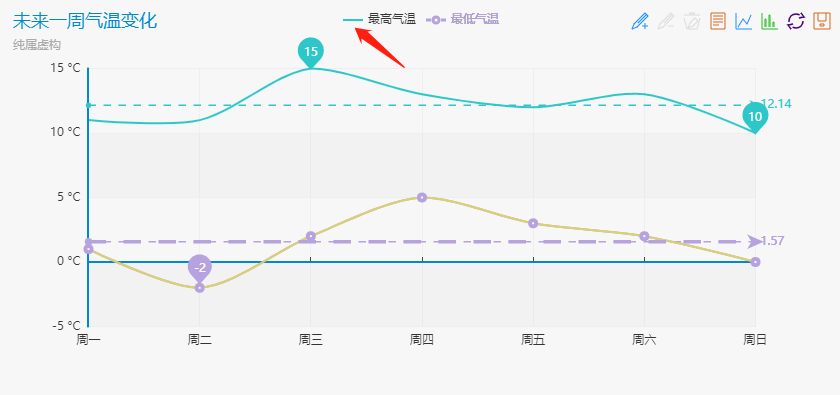
在series中添加属性 symbol:'none' 即可。但在官网3.0和最近新出的4.0版本却也都不行,难道是因为主题???耗了大半天时间最终只好投降使用svg文字,然后设定自己的itemWidth和itemHeight。
icon: "path://M0 13v6c0 0.552 0.448 1 1 1h30c0.552 0 1-0.448 1-1v-6c0-0.552-0.448-1-1-1h-30c-0.552 0-1 0.448-1 1z"
效果如下 ↓↓↓

8、双Y轴左右两侧对齐轴线。参考:https://www.jianshu.com/p/5123433d36f8
思路是设定最大值max和间隔区间 interval,因为interval包含小数时会被强行自适应导致不对齐,所以要将max设定为能被分割的条数整除,当然从图表样式来说这个也应该设定的比正常最大max再稍大一些,要是按照最大max则必然有一个节点是顶到max值的,所以博主给max加了相应区间范围。
// 小编分了5段,所以设定能被5整除: if (_max % 5 != 0) { _max += 5 - (_max % 5); } _max = this.setMax(_max); // setMax,设定比实际max再大半个度:
setMax(max) { if (max > 5 && max < 10) { max = 10; } else if (max < 100 && max >= 10) { max += 5; } else if (max < 1000 && max >= 100) { max += 50; } else if (max < 10000 && max >= 1000) { max += 500; } else if (max < 100000 && max >= 10000) { max += 5000; } else if (max >= 100000) { max += 50000; } return max; }
9、饼图(或环图)设置 label.formatter 在data个数较多时不推荐设置换行,否则会出界并与 legend 交叉。如下图↓↓↓
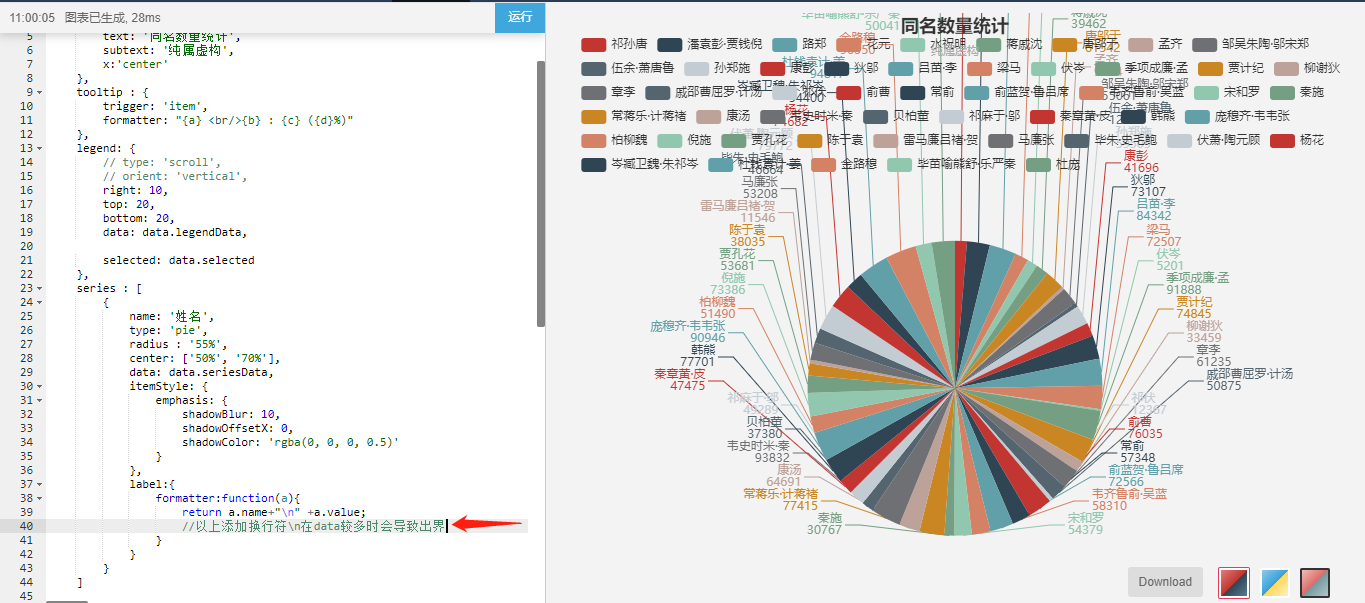
10、设置字体大小不推荐使用字符串px,应使用数字number,否则会导致图表两侧与页边距产生错误差。
textStyle: { color: "#A0A5B0", fontSize: 10, fontFamily: "PingFangSC-Regular" }