官网:https://www.chartjs.org/samples/latest/
入门介绍
第一步:引用JS
<script src="~/vendors/Chart.js/Chart.js"></script>
第二步:添加HTML
<div style="75%;"> <canvas id="myChart"></canvas> </div>
第三步:复制
window.chartColors = { red: 'rgb(255, 99, 132)', orange: 'rgb(255, 159, 64)', yellow: 'rgb(255, 205, 86)', green: 'rgb(75, 192, 192)', blue: 'rgb(54, 162, 235)', purple: 'rgb(153, 102, 255)', grey: 'rgb(201, 203, 207)' }; var ctx = document.getElementById('myChart').getContext('2d'); var chart = new Chart(ctx, { type: 'line', data: { labels: ['January', 'February', 'March', 'April', 'May', 'June', 'July'], datasets: [{ label: 'My First dataset', backgroundColor: window.chartColors.red, borderColor: window.chartColors.red, data: [122, 192, 32, 52, 22, 32, 34], fill: false, }, { label: 'My Second dataset', fill: false, backgroundColor: window.chartColors.blue, borderColor: window.chartColors.blue, data: [12, 19, 3, 5, 2, 3, 3], }] }, options: { responsive: true, title: { display: true, text: 'Chart.js Line Chart' }, tooltips: { mode: 'index', intersect: false, }, hover: { mode: 'nearest', intersect: true }, scales: { xAxes: [{ display: true, scaleLabel: { display: true, labelString: 'Month' } }], yAxes: [{ display: true, scaleLabel: { display: true, labelString: 'Value' } }] } } });
效果如下:
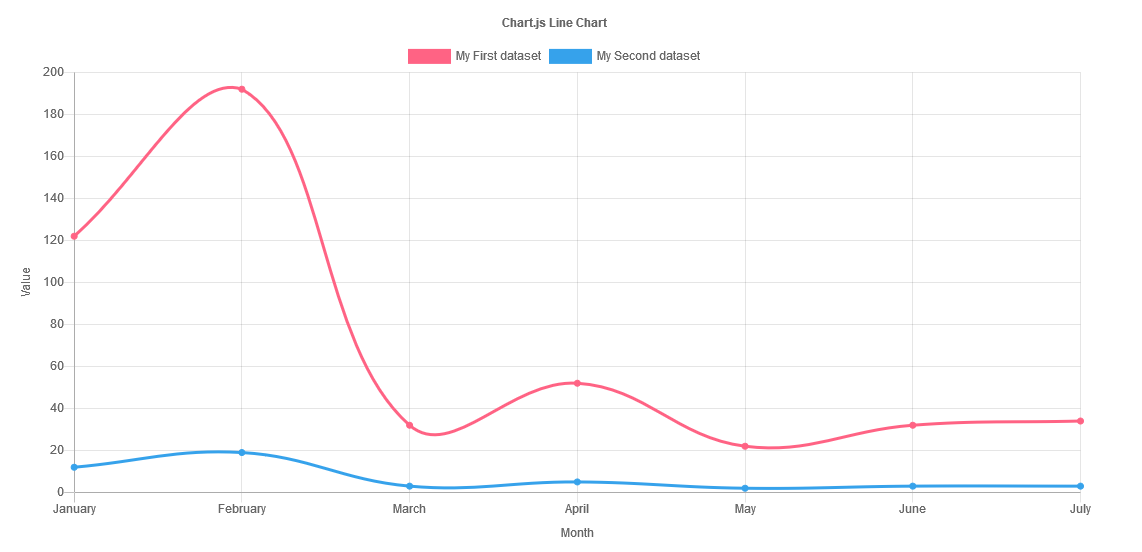
其它使用
在实际使用过程中,我们是先后台请求数据,再更新图表的,因而,在图表初始化时,先给data空值,如:
data: { labels: [], datasets: [{ label: 'My First dataset', backgroundColor: window.chartColors.red, borderColor: window.chartColors.red, data: [], fill: false, }, { label: 'My Second dataset', fill: false, backgroundColor: window.chartColors.blue, borderColor: window.chartColors.blue, data: [], }] },
在Ajax数据返回时,再更新
function updateConfigByMutating(chart) { chart.options.title.text = 'new title'; chart.data.labels = ['January', 'February', 'March', 'April', 'May', 'June', 'July']; chart.data.datasets[0].data = [200, 390, 300, 350, 320, 230, 140]; chart.data.datasets[1].data = [50, 90, 30, 50, 20, 30, 40]; chart.update(); }
官网有更新的相关文档:https://www.chartjs.org/docs/latest/developers/updates.html
另外,也可以整个data进行更新,如下
function updateConfigByMutating2(chart) { chart.options.title.text = 'new title'; myChartData = { labels: ['January', 'February', 'March', 'April', 'May', 'June', 'July'], datasets: [{ label: 'My First dataset', backgroundColor: window.chartColors.red, borderColor: window.chartColors.red, data: [122, 192, 320, 52, 22, 320, 34], fill: false, }] }; chart.data = myChartData; chart.update(); }