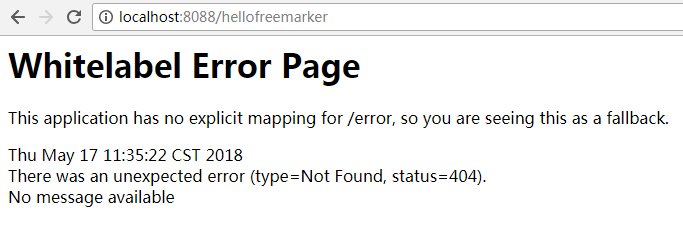1.在pom.xml引入freemarker包
<dependency>
<groupId>org.springframework.boot</groupId>
<artifactId>spring-boot-starter-freemarker</artifactId>
</dependency>
2.在springboot的属性配置文件(application.properties)里面加入freemarker的相关属性配置
spring.freemarker.allow-request-override=false spring.freemarker.cache=true spring.freemarker.check-template-location=true #spring.freemarker.charset=UTF-8 spring.freemarker.content-type=text/html spring.freemarker.expose-request-attributes=false spring.freemarker.expose-session-attributes=false spring.freemarker.expose-spring-macro-helpers=false spring.freemarker.prefix= spring.freemarker.suffix=.ftl
ps:这里有个问题,spring.freemarker.charset=UTF-8 本人本机会报错,还不知道原因.
3.编写控制类
package com.test.springboot.control; import java.util.Map; import org.springframework.stereotype.Controller; import org.springframework.web.bind.annotation.RequestMapping; import org.springframework.web.servlet.ModelAndView; @Controller public class freemarkerControl { @RequestMapping(value="/hellofreemarker")//直接访问路径,不需要加项目名称 public ModelAndView sayFreemarkerHello(Map<String,Object> map){ ModelAndView mv = new ModelAndView("hello"); //实例化模板视图 map.put("msg", "hello freemarker XXX");//给参数赋值 return mv;//返回模板视图对象 } }
ps:@RequestMapping(value="/hellofreemarker")还可以写成@RequestMapping("/hellofreemarker")这样的方式
4.编写ftl页面
<!DOCTYPE html>
<html lang="zh">
<head>
<meta charset="UTF-8">
<title>Document</title>
</head>
<body>
<div >
<h2>${msg}</h2>
</div>
</body>
5.启动springboot的启动文件,启动文件如下
package com.test.springboot; import org.springframework.boot.SpringApplication; import org.springframework.boot.autoconfigure.SpringBootApplication; @SpringBootApplication public class SpringbootApplication { public static void main(String[] args) { SpringApplication.run(SpringbootApplication.class,args); } }
6.启动成功之后,访问路径
http://localhost:8088/hellofreemarker
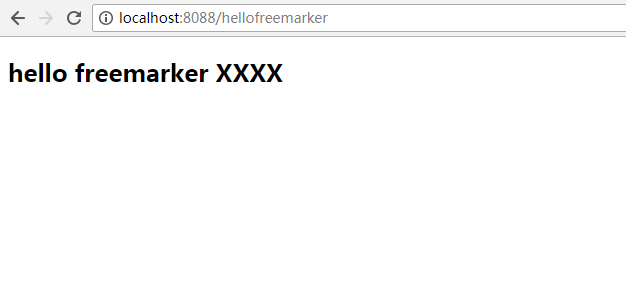
到这里基本配置成功.
遇到一个问题:当目录结构如下左图所示,即白色包图标样式,参照https://blog.csdn.net/line_to_sea/article/details/44859223改方法正常显示如下右图
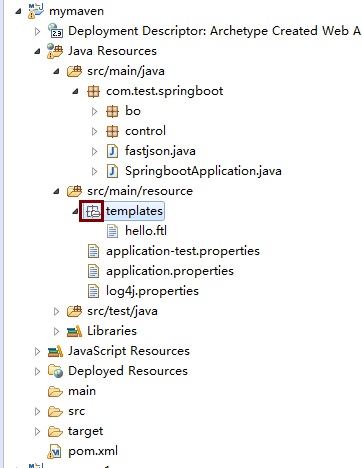
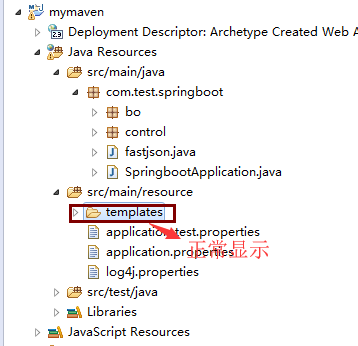
但是不能访问,总是404错误如下图所示,还没有找到原因,后续更新!!