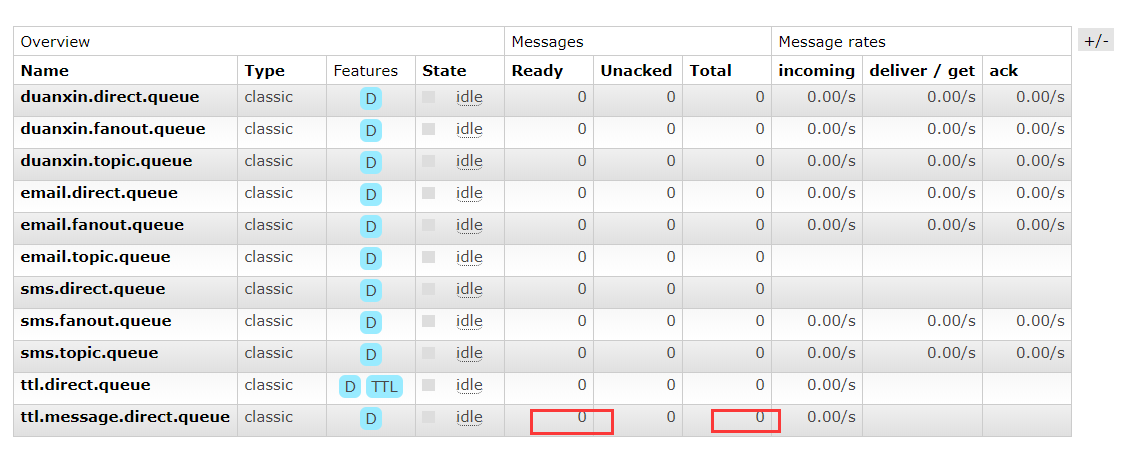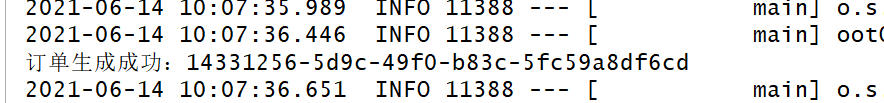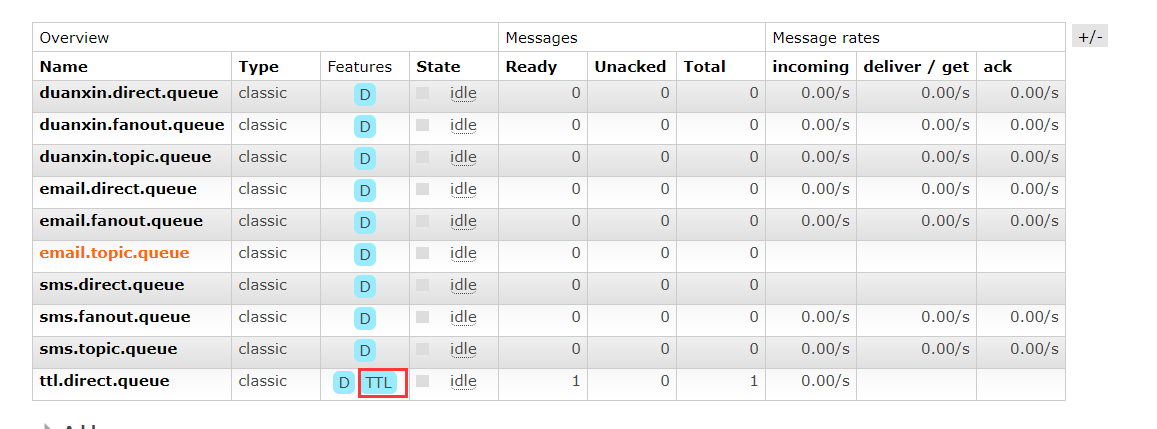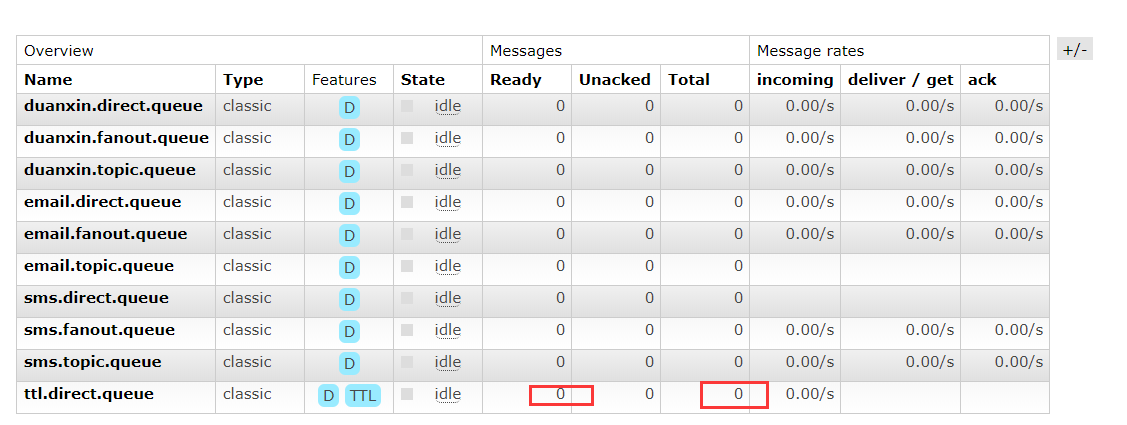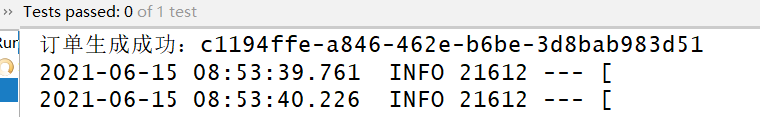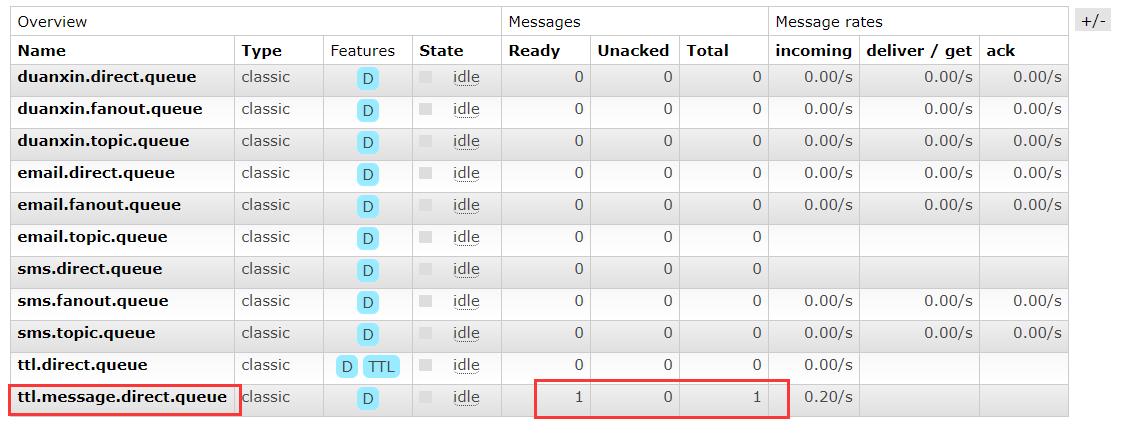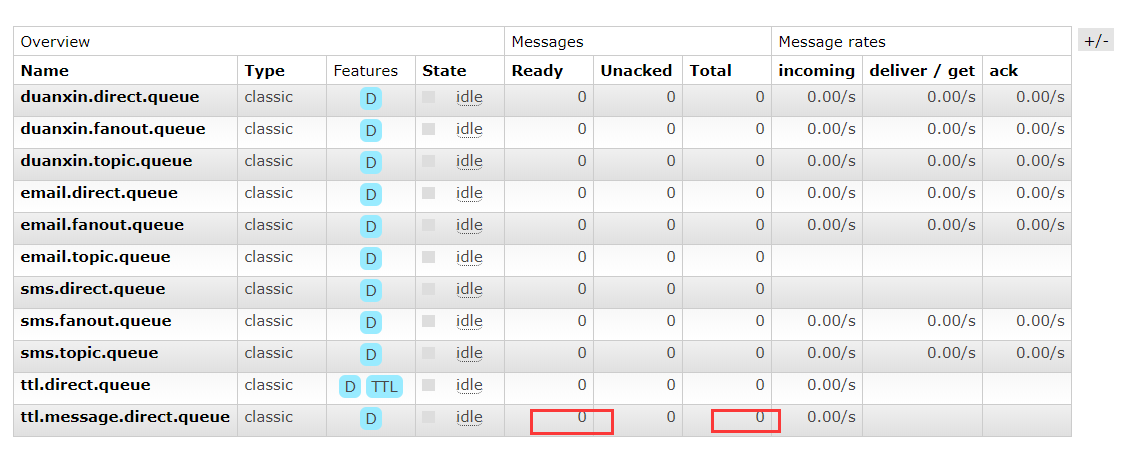队列设置过期时间
@Configuration
public class TTLRabbitmqConfiguration {
//声明交换机
@Bean
public DirectExchange ttlDirectExchange(){
return new DirectExchange("ttl_order_exchange",true,false);
}
//声明队列
@Bean
public Queue directTTLQueue(){
Map<String,Object> map = new HashMap<>();
//这里一定是int,设置过期时间5s,5s后自动移除消息
map.put("x-message-ttl",5000);
return new Queue("ttl.direct.queue",true,false,false,map);
}
//完成交换机和队列绑定
@Bean
public Binding directTTLBinding(){
return BindingBuilder.bind(directTTLQueue()).to(ttlDirectExchange()).with("ttl");
}
}
@Test
void contextLoads3() {
orderService.makeOrderTTL("1","1",12);
}
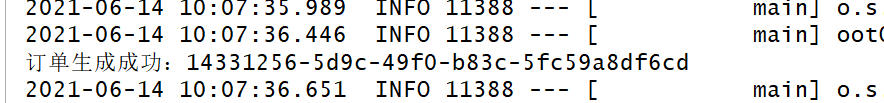
- 打开rabbitmq
可以看到ttl的队列已经生成,点进去队列可以看到Details中关于ttl过期时间的设置,然后再5s之后,该条消息自动消失
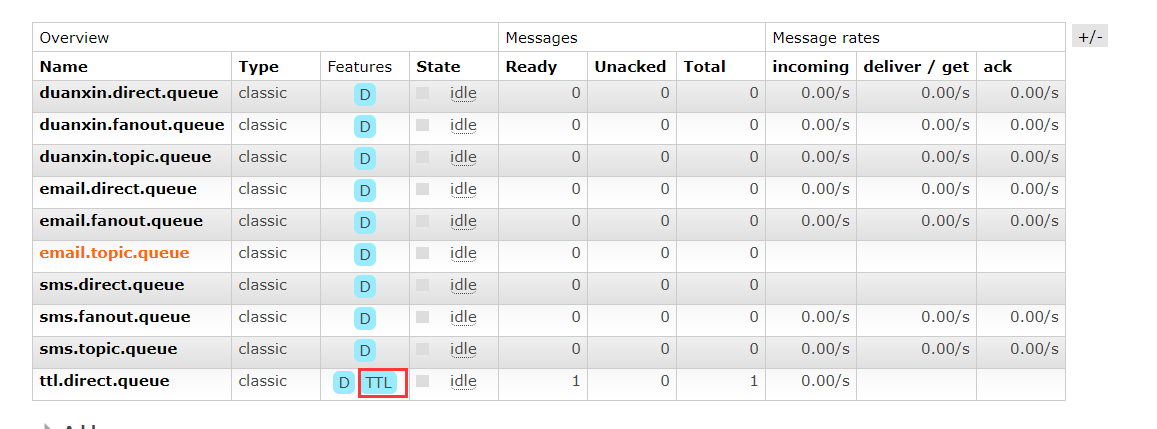

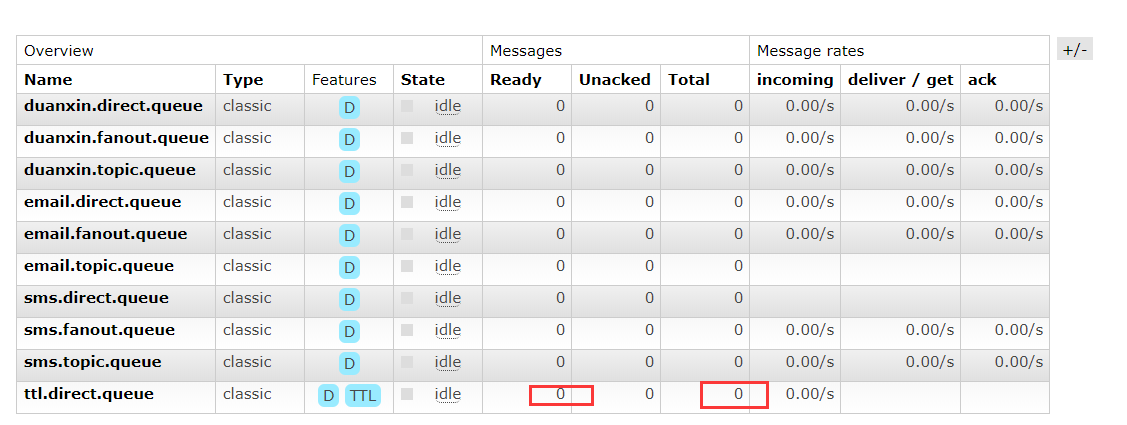
具体的消息设置过期时间
@Configuration
public class TTLRabbitmqConfiguration {
//声明交换机
@Bean
public DirectExchange ttlDirectExchange(){
return new DirectExchange("ttl_order_exchange",true,false);
}
//声明队列 给队列设置过期时间
@Bean
public Queue directTTLQueue(){
Map<String,Object> map = new HashMap<>();
map.put("x-message-ttl",5000);//这里一定是int
return new Queue("ttl.direct.queue",true,false,false,map);
}
//具体消息
@Bean
public Queue directTTLMessageQueue(){
return new Queue("ttl.message.direct.queue",true);
}
//完成交换机和队列绑定
@Bean
public Binding directTTLBinding(){
return BindingBuilder.bind(directTTLQueue()).to(ttlDirectExchange()).with("ttl");
}
@Bean
public Binding directMsgBinding(){
return BindingBuilder.bind(directTTLMessageQueue()).to(ttlDirectExchange()).with("ttlmessage");
}
}
public void makeOrderMessageTTL(String userId,String productId,int num){
String orderId = UUID.randomUUID().toString();
System.out.println("订单生成成功:" + orderId);
String exchangeName = "ttl_order_exchange";
String routingKey = "ttlmessage";
MessagePostProcessor messagePostProcessor = new MessagePostProcessor() {
@Override
public Message postProcessMessage(Message message) throws AmqpException {
message.getMessageProperties().setExpiration("5000");
message.getMessageProperties().setContentEncoding("UTF-8");
return message;
}
};
//@param1 交换机 @param2 路由key/queue队列名称 @param3 消息内容
rabbitTemplate.convertAndSend(exchangeName,routingKey,orderId,messagePostProcessor);
}
@Test
void contextLoads4() {
orderService.makeOrderMessageTTL("1","1",12);
}
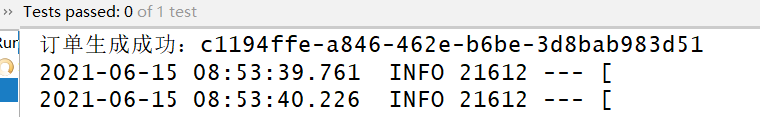
- 打开rabbitmq服务,可以看到队列生成,以及消息产生
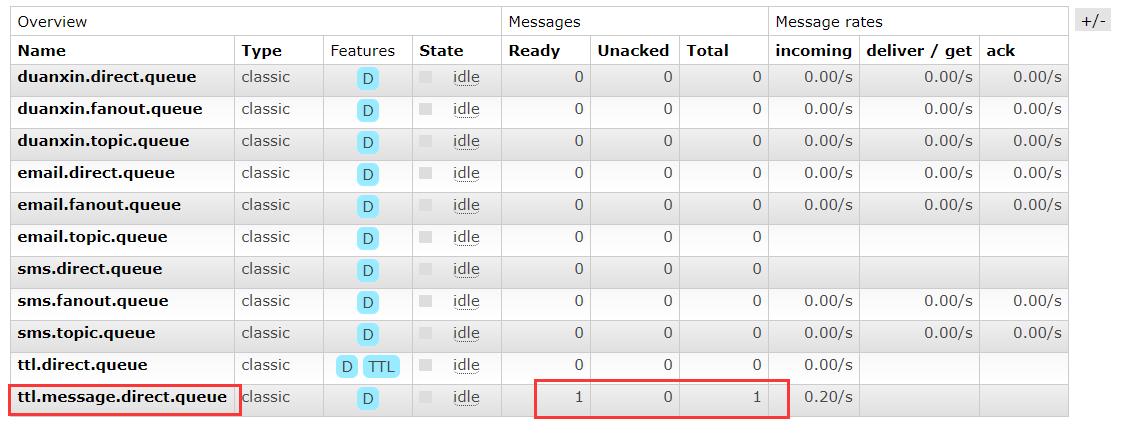
- 5s后,消息自动消失,即移除