创建maven项目
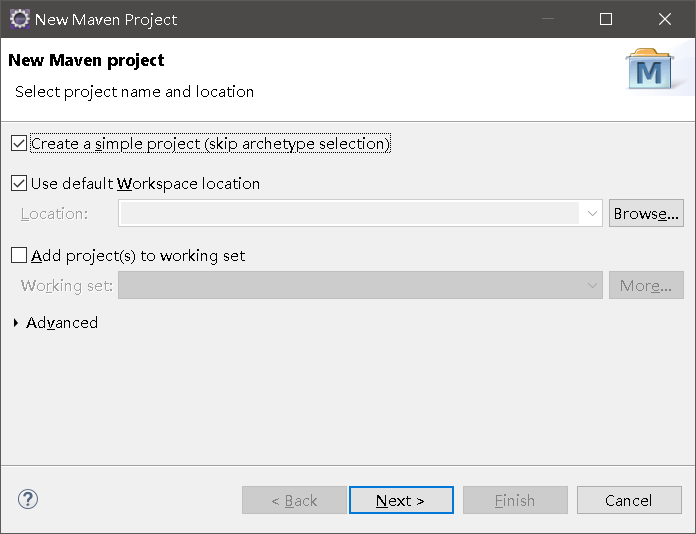
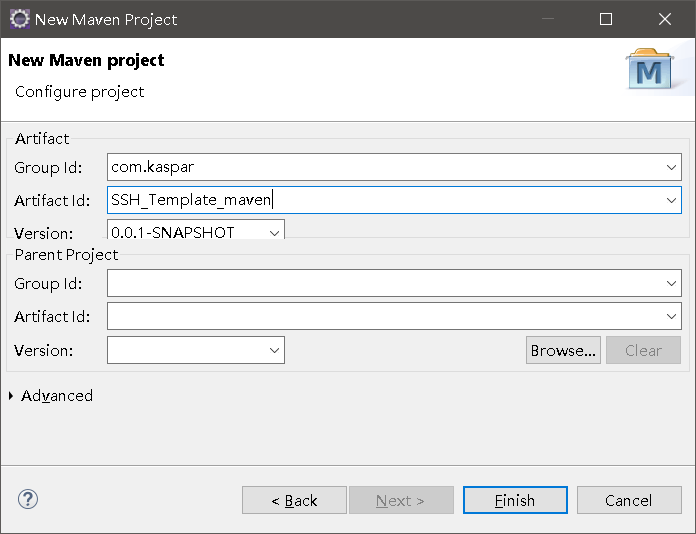
把maven项目变为动态网站,步骤如下:
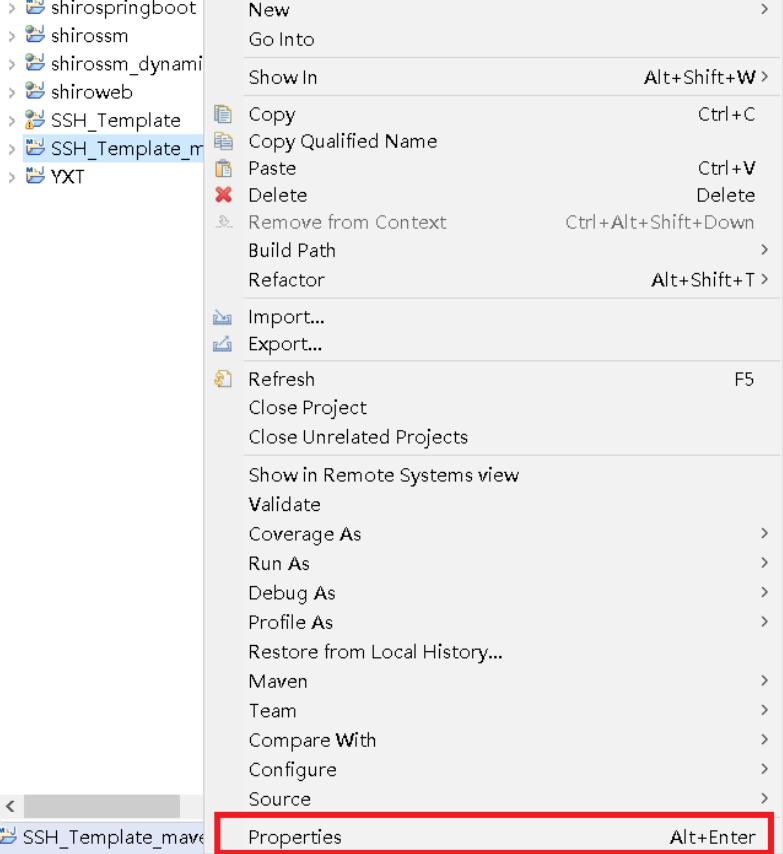

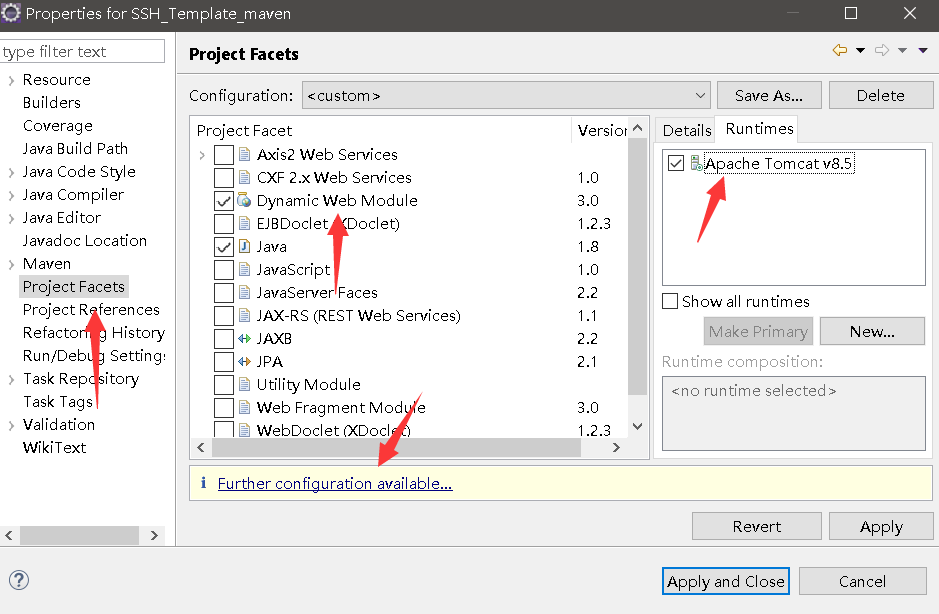
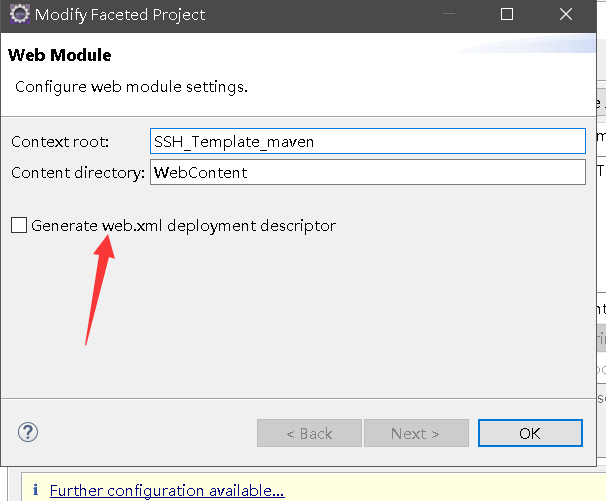
项目结构图如下:

开始搭建spring+springmvc+Hibernate项目
环境版本就不多说了,直接贴出pom.xml文件

<project xmlns="http://maven.apache.org/POM/4.0.0" xmlns:xsi="http://www.w3.org/2001/XMLSchema-instance" xsi:schemaLocation="http://maven.apache.org/POM/4.0.0 http://maven.apache.org/maven-v4_0_0.xsd"> <modelVersion>4.0.0</modelVersion> <groupId>com.kaspar</groupId> <artifactId>com.kaspar</artifactId> <packaging>war</packaging> <version>0.0.1-SNAPSHOT</version> <properties> <!-- 统一源码的编码方式 --> <project.build.sourceEncoding>UTF-8</project.build.sourceEncoding> <!-- 统一各个框架版本 --> <struts.version>2.5.10</struts.version> <spring.version>4.3.8.RELEASE</spring.version> <hibernate.version>5.1.7.Final</hibernate.version> </properties> <name>SSH Maven Webapp</name> <url>http://maven.apache.org</url> <dependencies> <!-- Junit依赖 --> <dependency> <groupId>junit</groupId> <artifactId>junit</artifactId> <version>4.12</version> <scope>test</scope> </dependency> <!-- Spring 核心依赖 --> <dependency> <groupId>org.springframework</groupId> <artifactId>spring-core</artifactId> <version>${spring.version}</version> </dependency> <!-- Spring web依赖 --> <dependency> <groupId>org.springframework</groupId> <artifactId>spring-web</artifactId> <version>${spring.version}</version> </dependency> <!-- Struts2 核心依赖 --> <dependency> <groupId>org.apache.struts</groupId> <artifactId>struts2-core</artifactId> <version>${struts.version}</version> </dependency> <!-- Struts2和Spring整合依赖 --> <dependency> <groupId>org.apache.struts</groupId> <artifactId>struts2-spring-plugin</artifactId> <version>${struts.version}</version> </dependency> <!-- Spring整合ORM框架依赖 --> <dependency> <groupId>org.springframework</groupId> <artifactId>spring-orm</artifactId> <version>${spring.version}</version> </dependency> <!-- Hibernate 核心依赖 --> <dependency> <groupId>org.hibernate</groupId> <artifactId>hibernate-core</artifactId> <version>${hibernate.version}</version> </dependency> <!-- MySQL 依赖 --> <dependency> <groupId>mysql</groupId> <artifactId>mysql-connector-java</artifactId> <version>5.1.42</version> </dependency> <!-- C3P0 依赖 --> <dependency> <groupId>com.mchange</groupId> <artifactId>c3p0</artifactId> <version>0.9.5</version> </dependency> <!-- 添加事务控制,本处使用基于AspectJ的xml声明式事务,控制更加灵活。因此需要添加aspectjweaver.jar包 --> <dependency> <groupId>org.aspectj</groupId> <artifactId>aspectjweaver</artifactId> <version>1.8.10</version> </dependency> </dependencies> <build> <plugins> <!-- 统一源代码编译输出的JDK版本 --> <plugin> <groupId>org.apache.maven.plugins</groupId> <artifactId>maven-compiler-plugin</artifactId> <version>3.7.0</version> <configuration> <source>1.8</source> <target>1.8</target> </configuration> </plugin> <!-- 打包时跳过单元测试 --> <plugin> <groupId>org.apache.maven.plugins</groupId> <artifactId>maven-surefire-plugin</artifactId> <version>2.19.1</version> <configuration> <skipTests>true</skipTests> </configuration> </plugin> <!-- 集成Tomcat插件 --> <plugin> <groupId>org.apache.tomcat.maven</groupId> <artifactId>tomcat7-maven-plugin</artifactId> <version>2.2</version> <configuration> <path>/${project.artifactId}</path> </configuration> </plugin> </plugins> </build> </project>
web.xml

<!DOCTYPE web-app PUBLIC "-//Sun Microsystems, Inc.//DTD Web Application 2.3//EN" "http://java.sun.com/dtd/web-app_2_3.dtd" > <web-app xmlns="http://java.sun.com/xml/ns/javaee" xmlns:xsi="http://www.w3.org/2001/XMLSchema-instance" xsi:schemaLocation="http://java.sun.com/xml/ns/javaee http://java.sun.com/xml/ns/javaee/web-app_3_0.xsd" version="3.0"> <welcome-file-list> <welcome-file>index.jsp</welcome-file> </welcome-file-list> <!-- 配置Struts2过滤器 --> <filter> <filter-name>struts2</filter-name> <filter-class>org.apache.struts2.dispatcher.filter.StrutsPrepareAndExecuteFilter</filter-class> </filter> <filter-mapping> <filter-name>struts2</filter-name> <url-pattern>/*</url-pattern> </filter-mapping> <!-- 配置Spring的监听器 --> <listener> <listener-class>org.springframework.web.context.ContextLoaderListener</listener-class> </listener> <!-- 指定Spring配置文件所在路径 --> <context-param> <param-name>contextConfigLocation</param-name> <param-value>classpath:applicationContext.xml</param-value> </context-param> </web-app>
/SSH_Template_maven/WebContent/WEB-INF/view/index.jsp

<%@ page language="java" contentType="text/html; charset=UTF-8"
pageEncoding="UTF-8"%>
<%@ taglib prefix="s" uri="/struts-tags" %>
<!DOCTYPE html PUBLIC "-//W3C//DTD HTML 4.01 Transitional//EN" "http://www.w3.org/TR/html4/loose.dtd">
<html>
<head>
<meta http-equiv="Content-Type" content="text/html; charset=UTF-8">
<title>新增商品界面</title>
</head>
<body>
<h1>新增商品</h1>
<s:actionmessage/>
<s:form action="product_save" method="post" namespace="/" theme="simple">
<table width="600px">
<tr>
<th>商品名称</th>
<td><s:textfield name="pname"/></td>
<td><font color="red"><s:fielderror fieldName="pname"/></font></td>
</tr>
<tr>
<th>商品价格</th>
<td><s:textfield name="price"/></td>
<td><font color="red"><s:fielderror fieldName="price"/></font></td>
</tr>
<tr>
<th colspan="2">
<input type="submit" value="保存"/>
</th>
<th> </th>
</tr>
</table>
</s:form>
</body>
</html>
applicationContext.xml

<?xml version="1.0" encoding="UTF-8"?> <beans xmlns="http://www.springframework.org/schema/beans" xmlns:xsi="http://www.w3.org/2001/XMLSchema-instance" xmlns:context="http://www.springframework.org/schema/context" xmlns:tx="http://www.springframework.org/schema/tx" xmlns:aop="http://www.springframework.org/schema/aop" xsi:schemaLocation="http://www.springframework.org/schema/beans http://www.springframework.org/schema/beans/spring-beans.xsd http://www.springframework.org/schema/context http://www.springframework.org/schema/context/spring-context.xsd http://www.springframework.org/schema/tx http://www.springframework.org/schema/tx/spring-tx.xsd http://www.springframework.org/schema/aop http://www.springframework.org/schema/aop/spring-aop.xsd"> <!-- 开启包扫描,并注册注解 --> <context:component-scan base-package="com.kaspar.product.*"/> <!-- 引入属性文件 --> <context:property-placeholder location="classpath:jdbc.properties"/> <!-- 配置C3P0连接池 --> <bean id="dataSource" class="com.mchange.v2.c3p0.ComboPooledDataSource"> <!-- 数据库连接相关信息 --> <property name="jdbcUrl" value="${jdbc.url}"/> <property name="driverClass" value="${jdbc.driverClass}"/> <property name="user" value="${jdbc.username}"/> <property name="password" value="${jdbc.password}"/> </bean> <!-- 配置Hibernate的SessionFactory --> <bean id="sessionFactory" class="org.springframework.orm.hibernate5.LocalSessionFactoryBean"> <!-- 注入连接池 --> <property name="dataSource" ref="dataSource"/> <!-- 扫描并加载注解过的实体类 --> <property name="packagesToScan" value="com.kaspar.product.model"/> <!-- 配置Hibernate属性 --> <property name="hibernateProperties"> <props> <prop key="hibernate.show_sql">true</prop><!-- 是否展示SQL --> <prop key="hibernate.format_sql">true</prop><!-- 输出底层sql语句格式 --> <prop key="hibernate.hbm2ddl.auto">update</prop><!-- 是否自动创建表结构 --> <prop key="hibernate.dialect">org.hibernate.dialect.MySQLDialect</prop> </props> </property> </bean> <!-- 配置事务管理器 --> <bean id="transactionManager" class="org.springframework.orm.hibernate5.HibernateTransactionManager"> <!-- 注入SessionFactory --> <property name="sessionFactory" ref="sessionFactory"/> </bean> <!-- 配置事务增强 --> <tx:advice id="txAdvice" transaction-manager="transactionManager"> <tx:attributes> <!-- 配置需要进行事务管理的方法,和事务传播行为 --> <tx:method name="add*" propagation="REQUIRED"/> <tx:method name="create*" propagation="REQUIRED"/> <tx:method name="save*" propagation="REQUIRED"/> <tx:method name="edit*" propagation="REQUIRED"/> <tx:method name="update*" propagation="REQUIRED"/> <tx:method name="del*" propagation="REQUIRED"/> <tx:method name="sel*" propagation="SUPPORTS"/> <tx:method name="find*" propagation="SUPPORTS"/> </tx:attributes> </tx:advice> <!-- 配置切面 --> <aop:config> <!-- 配置切入点 * com.kaspar.service.*+.*(..) *:表示方法的作用域,*表示所有 com.kaspar.service.*:表示org.ssh.service下的任何包 com.kaspar.service.*+:表示org.ssh.service下的任何包及其子包 *(..):*表示任何方法,(..)表示方法的任何参数 --> <aop:pointcut expression="execution(* com.kaspar.product.*service.*.*(..))" id="pointcut"/> <!-- 适配切入点和事务增强 --> <aop:advisor advice-ref="txAdvice" pointcut-ref="pointcut"/> </aop:config> </beans>
struts.xml

<?xml version="1.0" encoding="UTF-8"?> <!DOCTYPE struts PUBLIC "-//Apache Software Foundation//DTD Struts Configuration 2.5//EN" "http://struts.apache.org/dtds/struts-2.5.dtd"> <struts> <!-- 默认访问页面 --> <package name="default" extends="struts-default" namespace="/"> <default-action-ref name="default"/> <action name="default"> <result>/WEB-INF/view/index.jsp</result> </action> </package> <!-- 商品相关请求转发 --> <!-- Struts2在2.5版本后添加strict-method-invocation(严格方法访问),默认为true,不能使用动态方法调用功能,故需设为false --> <package name="product" extends="struts-default" namespace="/" strict-method-invocation="false"> <!-- 保存商品 --> <action name="product_*" class="productAction" method="{1}Product"> <result>WEB-INF/view/index.jsp</result> <result name="input">WEB-INF/view/index.jsp</result> </action> </package> <!-- 引入资源文件 --> <constant name="struts.custom.i18n.resources" value="messageResource"></constant> </struts>
jdbc.properties

jdbc.url=jdbc:mysql://127.0.0.1/ssh?useSSL=false&characterEncoding=UTF-8 jdbc.driverClass=com.mysql.jdbc.Driver jdbc.username=root jdbc.password=root
log4j.properties

log4j.rootCategory=INFO, console log4j.appender.console=org.apache.log4j.ConsoleAppender log4j.appender.console.layout=org.apache.log4j.PatternLayout log4j.appender.console.layout.ConversionPattern=%d{yyyy-MM-dd HH:mm:ss} %5p %t %c{2}:%L - %m%n
messageResource.properties

invalid.fieldvalue.price = u5546u54c1u4ef7u683cu8f93u5165u683cu5f0fu6709u8bef
demo项目结构图:
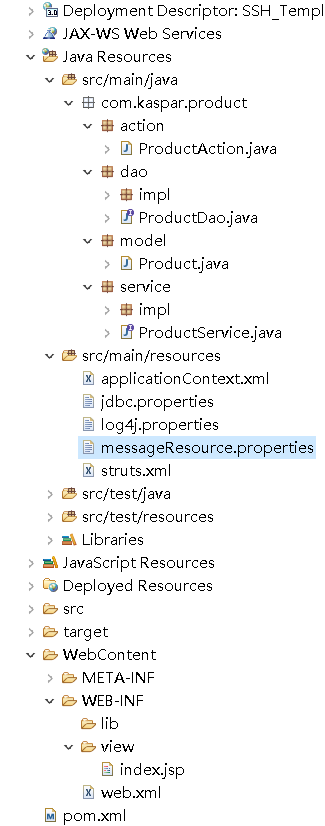
Product.java

package com.kaspar.product.model; import javax.persistence.Column; import javax.persistence.Entity; import javax.persistence.GeneratedValue; import javax.persistence.Id; import org.hibernate.annotations.GenericGenerator; @Entity public class Product { @Id @GeneratedValue(generator = "pid") @GenericGenerator(name = "pid", strategy = "native") private int pid;// 商品ID @Column(length = 100) private String pname;// 商品名称 private double price;// 商品价格 public int getPid() { return pid; } public void setPid(int pid) { this.pid = pid; } public String getPname() { return pname; } public void setPname(String pname) { this.pname = pname; } public double getPrice() { return price; } public void setPrice(double price) { this.price = price; } public Product() { } public Product(String pname, double price) { this.pname = pname; this.price = price; } }
ProductAction.java

package com.kaspar.product.action; import org.springframework.beans.factory.annotation.Autowired; import org.springframework.context.annotation.Scope; import org.springframework.stereotype.Controller; import com.kaspar.product.model.Product; import com.kaspar.product.service.ProductService; import com.opensymphony.xwork2.ActionSupport; /** * 商品操作-控制层 * */ @Controller @Scope("prototype") public class ProductAction extends ActionSupport { private static final long serialVersionUID = 1L; @Autowired private ProductService productService; private String pname; private double price; /** * 保存商品操作 * * @return */ public String saveProduct() { Product product = new Product(pname, price); productService.saveProduct(product); this.addActionMessage("保存成功..."); return SUCCESS; } public String getPname() { return pname; } public void setPname(String pname) { this.pname = pname; } public double getPrice() { return price; } public void setPrice(double price) { this.price = price; } @Override public void validate() { if(pname == null || "".equals(pname.trim())) { this.addFieldError("pname", "商品名称不能为空"); } } }
ProductService.java

package com.kaspar.product.service; import com.kaspar.product.model.Product; /** * 商品操作-服务层接口 * */ public interface ProductService { void saveProduct(Product product); }
ProductServiceImpl.java

package com.kaspar.product.service.impl; import org.springframework.beans.factory.annotation.Autowired; import org.springframework.stereotype.Service; import org.springframework.transaction.annotation.Transactional; import com.kaspar.product.dao.ProductDao; import com.kaspar.product.model.Product; import com.kaspar.product.service.ProductService; @Transactional @Service("ProductServiceImpl") public class ProductServiceImpl implements ProductService { @Autowired private ProductDao productDao; @Override public void saveProduct(Product product) { productDao.saveProduct(product); } }
ProductDao.java

package com.kaspar.product.dao; import org.springframework.stereotype.Repository; import com.kaspar.product.model.Product; /** * 商品操作-持久层接口 * */ @Repository public interface ProductDao { void saveProduct(Product product); }
ProductDaoImpl.java

package com.kaspar.product.dao.impl; import org.hibernate.SessionFactory; import org.springframework.beans.factory.annotation.Autowired; import org.springframework.orm.hibernate5.HibernateTemplate; import org.springframework.stereotype.Repository; import com.kaspar.product.dao.ProductDao; import com.kaspar.product.model.Product; /** * 商品信息-服务层实现 * */ @Repository("ProductDaoImpl") public class ProductDaoImpl implements ProductDao { private HibernateTemplate template; @Autowired public ProductDaoImpl(SessionFactory sessionFactory) { template = new HibernateTemplate(sessionFactory); } @Override public void saveProduct(Product product) { template.save(product); } }
运行效果图:


代码是撸的(哪里撸如果还记得我一定贴链),配置是到处拼的。 日常踩坑结束。
最后后提示一点,配置没有问题,如果自动建表没有成功可以给表换一个名字试试。
