安装依赖
sudo apt-get install ros-noetic-ros-controllers ros-noetic-gazebo* ros-noetic-moveit* ros-noetic-industrial-core sudo apt install ros-noetic-dynamixel-sdk ros-noetic-dynamixel-workbench* sudo apt install ros-noetic-robotis-manipulator
下载安装包
cd ~/catkin_ws/src/ git clone -b noetic-devel https://gitee.com/kay2020/open_manipulator.git git clone -b noetic-devel https://gitee.com/kay2020/open_manipulator_msgs.git git clone -b noetic-devel https://gitee.com/kay2020/open_manipulator_simulations.git git clone https://gitee.com/kay2020/open_manipulator_dependencies.git cd ~/catkin_ws && catkin_make
启动Gazebo
在 Gazebo 模拟器上加载 OpenManipulator-X,然后单击▶Gazebo 窗口底部的Play按钮。
roslaunch open_manipulator_gazebo open_manipulator_gazebo.launch
红色立方体表示末端执行器链接。
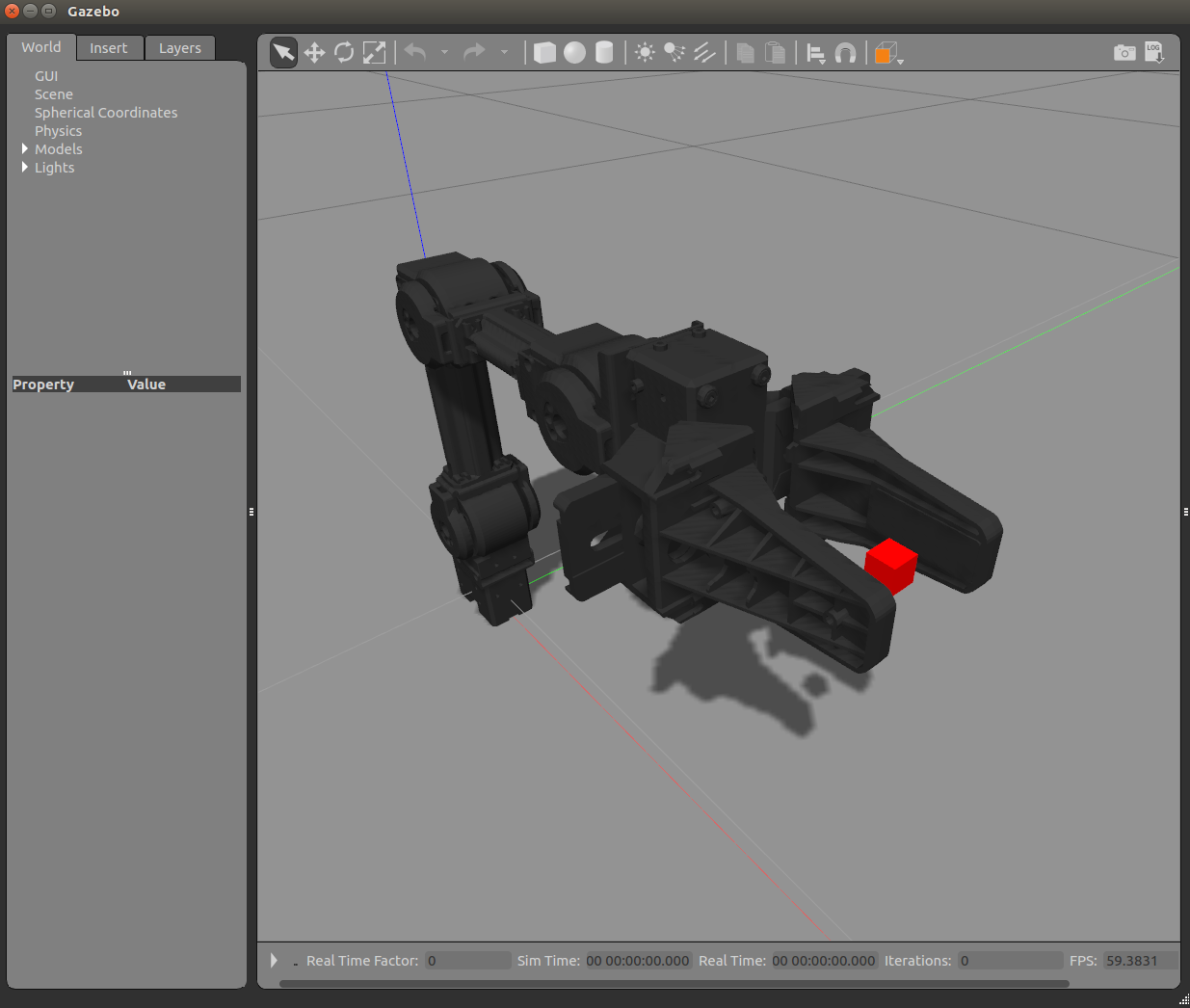
Gazebo控制器
启动 open_manipulator_controller 以进行 Gazebo 模拟。
为了在仿真环境中运行控制器,请确保将use_platform参数设置为,false以便控制器可以作为仿真控制器启动,如下所示。
roslaunch open_manipulator_controller open_manipulator_controller.launch use_platform:=false
在Gazebo的操作
为了控制模拟的 OpenMANIPULATOR-X,启动OpenManipulator 控制 GUI或键盘远程操作
图形用户界面程序
roslaunch open_manipulator_control_gui open_manipulator_control_gui.launch
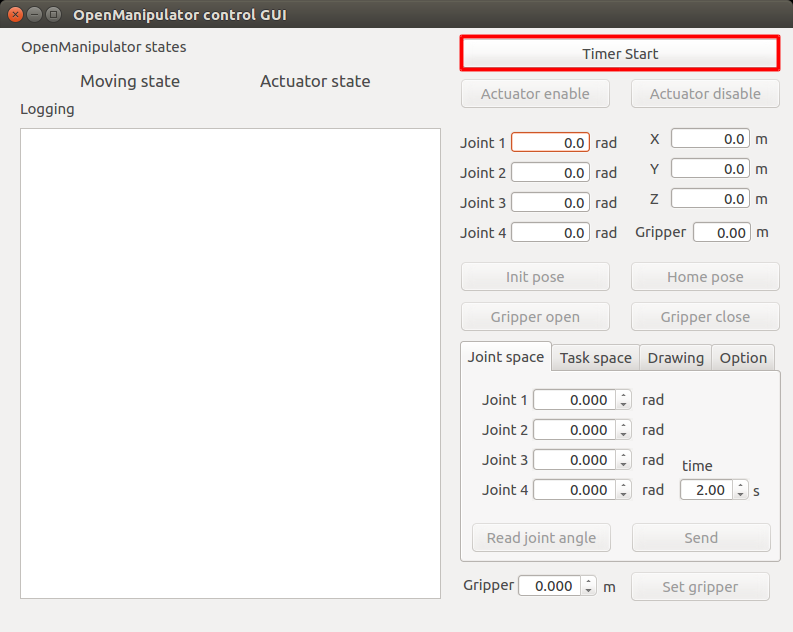
键盘遥操作
roslaunch open_manipulator_teleop open_manipulator_teleop_keyboard.launch