Hi Harshit S.
project structure:

multiple datasource config as follows:
step 1:
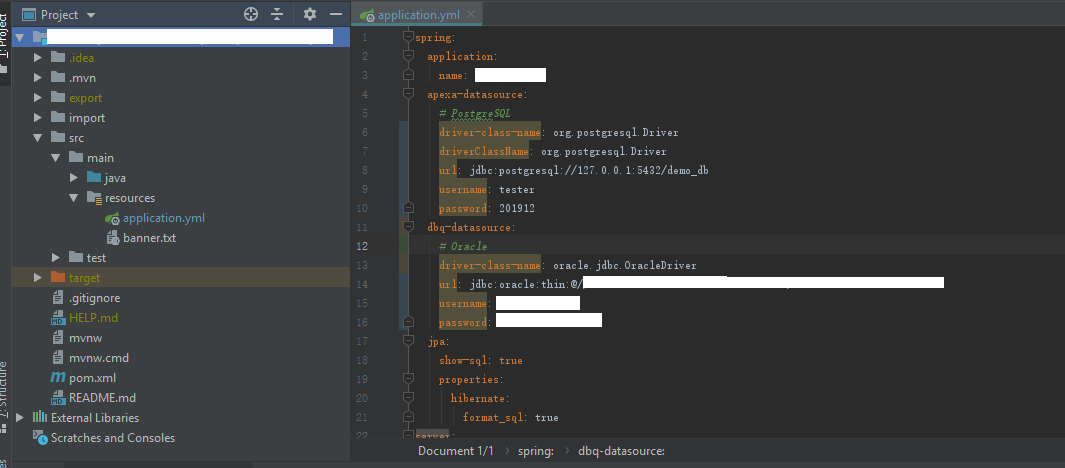
step 2:add a datasource configuration class
@Configuration public class DataSourceConfig { // ape datasource config @Value("${spring.ape-datasource.driver-class-name}") private String apeDriverClassName; @Value("${spring.ape-datasource.url}") private String apeDBUrl; @Value("${spring.ape-datasource.username}") private String apeDBUsername; @Value("${spring.ape-datasource.password}") private String apeDBPassword; // DBQ datasource config @Value("${spring.dbq-datasource.url}") private String dbqDBUrl; @Value("${spring.dbq-datasource.username}") private String dbqDBUsername; @Value("${spring.dbq-datasource.password}") private String dbqDBPassword; @Value("${spring.dbq-datasource.driver-class-name}") private String dbqDriverClassName; @Primary @Bean(name = "apeDataSource") @Qualifier("apeDataSource") public DataSource apeDataSource() { HikariDataSource dataSource = new HikariDataSource(); dataSource.setPoolName("ape pool"); dataSource.setDriverClassName(apeDriverClassName); dataSource.setJdbcUrl(apeDBUrl); dataSource.setUsername(apeDBUsername); dataSource.setPassword(apeDBPassword); dataSource.setAutoCommit(true); dataSource.setMaximumPoolSize(20); return dataSource; } @Bean(name = "dbqDataSource") @Qualifier("dbqDataSource") public DataSource dbqDataSource() { HikariDataSource dataSource = new HikariDataSource(); dataSource.setPoolName("DBQ pool"); dataSource.setDriverClassName(dbqDriverClassName); dataSource.setJdbcUrl(dbqDBUrl); dataSource.setUsername(dbqDBUsername); dataSource.setPassword(dbqDBPassword); dataSource.setAutoCommit(true); dataSource.setMaximumPoolSize(20); return dataSource; } }
Step3: add Jpa config class
@Configuration @EnableTransactionManagement @EnableJpaRepositories( entityManagerFactoryRef = "apeManagerFactory", transactionManagerRef = "apeTransactionManager", basePackages = {"com.cn.ano2ape.repository.ape"} ) public class ApeJpaConfig { @Autowired @Qualifier("apeDataSource") private DataSource apeDataSource; @Autowired private JpaProperties jpaProperties; @Autowired private HibernateProperties hibernateProperties; @Primary @Bean(name = "apeEntityManager") public EntityManager entityManager(EntityManagerFactoryBuilder builder) { return apexaEntityManagerFactory(builder).getObject().createEntityManager(); } @Primary @Bean(name = "apeManagerFactory") public LocalContainerEntityManagerFactoryBean apexaEntityManagerFactory(EntityManagerFactoryBuilder builder) { Map<String, Object> properties = hibernateProperties.determineHibernateProperties(jpaProperties.getProperties(), new HibernateSettings()); return builder.dataSource(apeDataSource).properties(properties).packages("com.cn.ano2ape.model.ape").build(); } @Primary @Bean(name = "apeTransactionManager") PlatformTransactionManager apexaTransactionManager(EntityManagerFactoryBuilder builder) { return new JpaTransactionManager(apexaEntityManagerFactory(builder).getObject()); } }
@Configuration @EnableTransactionManagement @EnableJpaRepositories( entityManagerFactoryRef = "dbqManagerFactory", transactionManagerRef = "dbqTransactionManager", basePackages = {"com.cn.ano2ape.repository.dbq"} ) public class DbqJpaConfig { @Autowired @Qualifier("dbqDataSource") private DataSource dbqDataSource; @Autowired private JpaProperties jpaProperties; @Autowired private HibernateProperties hibernateProperties; @Bean(name = "dbqEntityManager") public EntityManager entityManager(EntityManagerFactoryBuilder builder) { return dbqEntityManagerFactory(builder).getObject().createEntityManager(); } @Bean(name = "dbqManagerFactory") public LocalContainerEntityManagerFactoryBean dbqEntityManagerFactory(EntityManagerFactoryBuilder builder) { Map<String, Object> properties = hibernateProperties.determineHibernateProperties(jpaProperties.getProperties(), new HibernateSettings()); return builder.dataSource(dbqDataSource).properties(properties).packages("com.cn.ano2ape.model.dbq").build(); } @Bean(name = "dbqTransactionManager") PlatformTransactionManager dbqTransactionManager(EntityManagerFactoryBuilder builder) { return new JpaTransactionManager(dbqEntityManagerFactory(builder).getObject()); } }
end.