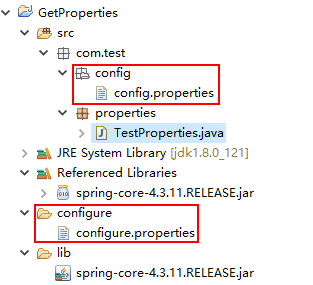Java 读取 .properties 配置文件的几种方式
Java 开发中,需要将一些易变的配置参数放置再 XML 配置文件或者 properties 配置文件中。然而 XML 配置文件需要通过 DOM 或 SAX 方式解析,而读取 properties 配置文件就比较容易。
介绍几种读取方式:
1、基于ClassLoder读取配置文件
注意:该方式只能读取类路径下的配置文件,有局限但是如果配置文件在类路径下比较方便。
1 Properties properties = new Properties();
2 // 使用ClassLoader加载properties配置文件生成对应的输入流
3 InputStream in = PropertiesMain.class.getClassLoader().getResourceAsStream("config/config.properties");
4 // 使用properties对象加载输入流
5 properties.load(in);
6 //获取key对应的value值
7 properties.getProperty(String key);
2、基于 InputStream 读取配置文件
注意:该方式的优点在于可以读取任意路径下的配置文件
1 Properties properties = new Properties();
2 // 使用InPutStream流读取properties文件
3 BufferedReader bufferedReader = new BufferedReader(new FileReader("E:/config.properties"));
4 properties.load(bufferedReader);
5 // 获取key对应的value值
6 properties.getProperty(String key);
3、通过 java.util.ResourceBundle 类来读取,这种方式比使用 Properties 要方便一些
1>通过 ResourceBundle.getBundle() 静态方法来获取(ResourceBundle是一个抽象类),这种方式来获取properties属性文件不需要加.properties后缀名,只需要文件名即可
1 properties.getProperty(String key);
2 //config为属性文件名,放在包com.test.config下,如果是放在src下,直接用config即可
3 ResourceBundle resource = ResourceBundle.getBundle("com/test/config/config");
4 String key = resource.getString("keyWord");
2>从 InputStream 中读取,获取 InputStream 的方法和上面一样,不再赘述
1 ResourceBundle resource = new PropertyResourceBundle(inStream);
注意:在使用中遇到的最大的问题可能是配置文件的路径问题,如果配置文件入在当前类所在的包下,那么需要使用包名限定,如:config.properties入在com.test.config包下,则要使用com/test/config/config.properties(通过Properties来获取)或com/test/config/config(通过ResourceBundle来获取);属性文件在src根目录下,则直接使用config.properties或config即可。
下面附上几种方式的测试代码,仅供参考:
1 package com.test.properties;
2
3 import java.io.BufferedInputStream;
4 import java.io.File;
5 import java.io.FileInputStream;
6 import java.io.IOException;
7 import java.io.InputStream;
8 import java.util.Enumeration;
9 import java.util.Properties;
10
11 import org.springframework.core.io.support.PropertiesLoaderUtils;
12
13 /**
14 *
15 * @ClassName: TestProperties
16 * @Description: 获取配置文件信息
17 * @date: 2017年11月25日 上午10:56:00
18 * @version: 1.0.0
19 */
20 public class TestProperties {
21
22
23 /**
24 *
25 * @Title: printAllProperty
26 * @Description: 输出所有配置信息
27 * @param props
28 * @return void
29 * @throws
30 */
31 private static void printAllProperty(Properties props)
32 {
33 @SuppressWarnings("rawtypes")
34 Enumeration en = props.propertyNames();
35 while (en.hasMoreElements())
36 {
37 String key = (String) en.nextElement();
38 String value = props.getProperty(key);
39 System.out.println(key + " : " + value);
40 }
41 }
42
43 /**
44 * 根据key读取value
45 *
46 * @Title: getProperties_1
47 * @Description: 第一种方式:根据文件名使用spring中的工具类进行解析
48 * filePath是相对路劲,文件需在classpath目录下
49 * 比如:config.properties在包com.test.config下,
50 * 路径就是com/test/config/config.properties
51 *
52 * @param filePath
53 * @param keyWord
54 * @return
55 * @return String
56 * @throws
57 */
58 public static String getProperties_1(String filePath, String keyWord){
59 Properties prop = null;
60 String value = null;
61 try {
62 // 通过Spring中的PropertiesLoaderUtils工具类进行获取
63 prop = PropertiesLoaderUtils.loadAllProperties(filePath);
64 // 根据关键字查询相应的值
65 value = prop.getProperty(keyWord);
66 } catch (IOException e) {
67 e.printStackTrace();
68 }
69 return value;
70 }
71
72 /**
73 * 读取配置文件所有信息
74 *
75 * @Title: getProperties_1
76 * @Description: 第一种方式:根据文件名使用Spring中的工具类进行解析
77 * filePath是相对路劲,文件需在classpath目录下
78 * 比如:config.properties在包com.test.config下,
79 * 路径就是com/test/config/config.properties
80 *
81 * @param filePath
82 * @return void
83 * @throws
84 */
85 public static void getProperties_1(String filePath){
86 Properties prop = null;
87 try {
88 // 通过Spring中的PropertiesLoaderUtils工具类进行获取
89 prop = PropertiesLoaderUtils.loadAllProperties(filePath);
90 printAllProperty(prop);
91 } catch (IOException e) {
92 e.printStackTrace();
93 }
94 }
95
96 /**
97 * 根据key读取value
98 *
99 * @Title: getProperties_2
100 * @Description: 第二种方式:使用缓冲输入流读取配置文件,然后将其加载,再按需操作
101 * 绝对路径或相对路径, 如果是相对路径,则从当前项目下的目录开始计算,
102 * 如:当前项目路径/config/config.properties,
103 * 相对路径就是config/config.properties
104 *
105 * @param filePath
106 * @param keyWord
107 * @return
108 * @return String
109 * @throws
110 */
111 public static String getProperties_2(String filePath, String keyWord){
112 Properties prop = new Properties();
113 String value = null;
114 try {
115 // 通过输入缓冲流进行读取配置文件
116 InputStream InputStream = new BufferedInputStream(new FileInputStream(new File(filePath)));
117 // 加载输入流
118 prop.load(InputStream);
119 // 根据关键字获取value值
120 value = prop.getProperty(keyWord);
121 } catch (Exception e) {
122 e.printStackTrace();
123 }
124 return value;
125 }
126
127 /**
128 * 读取配置文件所有信息
129 *
130 * @Title: getProperties_2
131 * @Description: 第二种方式:使用缓冲输入流读取配置文件,然后将其加载,再按需操作
132 * 绝对路径或相对路径, 如果是相对路径,则从当前项目下的目录开始计算,
133 * 如:当前项目路径/config/config.properties,
134 * 相对路径就是config/config.properties
135 *
136 * @param filePath
137 * @return void
138 * @throws
139 */
140 public static void getProperties_2(String filePath){
141 Properties prop = new Properties();
142 try {
143 // 通过输入缓冲流进行读取配置文件
144 InputStream InputStream = new BufferedInputStream(new FileInputStream(new File(filePath)));
145 // 加载输入流
146 prop.load(InputStream);
147 printAllProperty(prop);
148 } catch (Exception e) {
149 e.printStackTrace();
150 }
151 }
152
153 /**
154 * 根据key读取value
155 *
156 * @Title: getProperties_3
157 * @Description: 第三种方式:
158 * 相对路径, properties文件需在classpath目录下,
159 * 比如:config.properties在包com.test.config下,
160 * 路径就是/com/test/config/config.properties
161 * @param filePath
162 * @param keyWord
163 * @return
164 * @return String
165 * @throws
166 */
167 public static String getProperties_3(String filePath, String keyWord){
168 Properties prop = new Properties();
169 String value = null;
170 try {
171 InputStream inputStream = TestProperties.class.getResourceAsStream(filePath);
172 prop.load(inputStream);
173 value = prop.getProperty(keyWord);
174 } catch (IOException e) {
175 e.printStackTrace();
176 }
177 return value;
178 }
179
180 /**
181 * 读取配置文件所有信息
182 *
183 * @Title: getProperties_3
184 * @Description: 第三种方式:
185 * 相对路径, properties文件需在classpath目录下,
186 * 比如:config.properties在包com.test.config下,
187 * 路径就是/com/test/config/config.properties
188 * @param filePath
189 * @return
190 * @throws
191 */
192 public static void getProperties_3(String filePath){
193 Properties prop = new Properties();
194 try {
195 InputStream inputStream = TestProperties.class.getResourceAsStream(filePath);
196 prop.load(inputStream);
197 printAllProperty(prop);
198 } catch (IOException e) {
199 e.printStackTrace();
200 }
201 }
202
203
204 public static void main(String[] args) {
205 // 注意路径问题
206 String properties_1 = getProperties_1("com/test/config/config.properties", "wechat_appid");
207 System.out.println("wechat_appid = " + properties_1);
208 getProperties_1("com/test/config/config.properties");
209 System.out.println("*********************************************");
210 // 注意路径问题
211 String properties_2 = getProperties_2("configure/configure.properties", "jdbc.url");
212 System.out.println("jdbc.url = " + properties_2);
213 getProperties_2("configure/configure.properties");
214 System.out.println("*********************************************");
215 // 注意路径问题
216 String properties_3 = getProperties_3("/com/test/config/config.properties", "wechat_appid");
217 System.out.println("wechat_appid = " + properties_3);
218 getProperties_3("/com/test/config/config.properties");
219 }
220 }