Usage: docker build [OPTIONS] PATH | URL | - [flags]
Options: -t,
--tag list # 镜像名称 -f,
--file string # 指定Dockerfile文件位置
前提:已经准备好了 如下文件(谁需要相关文件的,最下面有我微信,欢迎添加获取):
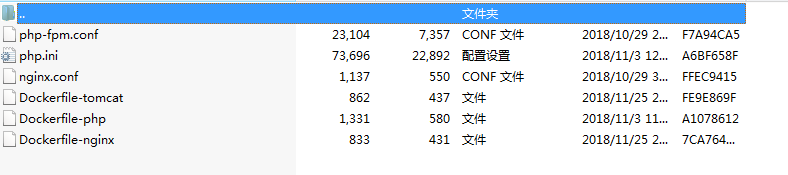
#现把文件从windows上传输到linux,发现xshell没有安装 rz命令,那么就不支持把windows文件拖进linux机器 [root@192 ~]# rz -bash: rz: 未找到命令 #安装rz工具 [root@192 yum install lrzsz 已加载插件:fastestmirror Loading mirror speeds from cached hostfile * base: mirrors.aliyun.com * extras: ftp.sjtu.edu.cn * updates: ftp.sjtu.edu.cn base | 3.6 kB 00:00:00 docker-ce-stable | 3.5 kB 00:00:00 extras | 3.4 kB 00:00:00 updates | 3.4 kB 00:00:00 正在解决依赖关系 --> 正在检查事务 ---> 软件包 lrzsz.x86_64.0.0.12.20-36.el7 将被 安装 --> 解决依赖关系完成 依赖关系解决 ================================================================================================================= Package 架构 版本 源 大小 ================================================================================================================= 正在安装: lrzsz x86_64 0.12.20-36.el7 base 78 k 事务概要 ================================================================================================================= 安装 1 软件包 总下载量:78 k 安装大小:181 k Is this ok [y/d/N]: y Downloading packages: lrzsz-0.12.20-36.el7.x86_64.rpm | 78 kB 00:00:00 Running transaction check Running transaction test Transaction test succeeded Running transaction 正在安装 : lrzsz-0.12.20-36.el7.x86_64 1/1 验证中 : lrzsz-0.12.20-36.el7.x86_64 1/1 已安装: lrzsz.x86_64 0:0.12.20-36.el7 完毕! #将windows文件拖进xshell, 会出现图形界面,显示传输进度 [root@192 ~]# rz -E rz waiting to receive. #确认 dockerfile_.zip传输进了linux宿主机 [root@192 ~]# ls anaconda-ks.cfg dockerfile_.zip nginx.tar # 发现unzip工具没有安装 [root@192 ~]# unzip -bash: unzip: 未找到命令 #安装unzip工具 [root@192 ~]# yum install unzip -y 已加载插件:fastestmirror Loading mirror speeds from cached hostfile * base: mirrors.aliyun.com * extras: ftp.sjtu.edu.cn * updates: ftp.sjtu.edu.cn 正在解决依赖关系 --> 正在检查事务 ---> 软件包 unzip.x86_64.0.6.0-19.el7 将被 安装 --> 解决依赖关系完成 依赖关系解决 ================================================================================================================= Package 架构 版本 源 大小 ================================================================================================================= 正在安装: unzip x86_64 6.0-19.el7 base 170 k 事务概要 ================================================================================================================= 安装 1 软件包 总下载量:170 k 安装大小:365 k Downloading packages: unzip-6.0-19.el7.x86_64.rpm | 170 kB 00:00:00 Running transaction check Running transaction test Transaction test succeeded Running transaction 正在安装 : unzip-6.0-19.el7.x86_64 1/1 验证中 : unzip-6.0-19.el7.x86_64 1/1 已安装: unzip.x86_64 0:6.0-19.el7 完毕! 解压 dockerfile_.zip 文件 [root@192 ~]# unzip dockerfile_.zip Archive: dockerfile_.zip inflating: Dockerfile-nginx inflating: Dockerfile-php inflating: Dockerfile-tomcat inflating: nginx.conf inflating: php-fpm.conf inflating: php.ini [root@192 ~]# ls -l 总用量 110492 -rw-------. 1 root root 1282 3月 11 16:29 anaconda-ks.cfg -rw-r--r-- 1 root root 833 11月 25 20:29 Dockerfile-nginx -rw-r--r-- 1 root root 1331 11月 3 11:06 Dockerfile-php -rw-r--r-- 1 root root 862 11月 25 20:30 Dockerfile-tomcat -rw-r--r-- 1 root root 33157 11月 25 20:30 dockerfile_.zip -rw-r--r-- 1 root root 1137 10月 29 03:02 nginx.conf -rw-r--r--. 1 root root 112984576 3月 11 17:37 nginx.tar -rw-r--r-- 1 root root 23104 10月 29 02:57 php-fpm.conf -rw-r--r-- 1 root root 73696 11月 3 12:55 php.ini [root@192 ~]# vi Dockerfile-nginx [root@192 ~]# docker build -t nginx:v1 -f Dockerfile-nginx . Sending build context to Docker daemon 113.1MB Step 1/9 : FROM centos:7 ---> 1e1148e4cc2c Step 2/9 : MAINTAINER www.ctnrs.com ---> Running in bf77ab5a1997 Removing intermediate container bf77ab5a1997 ---> 518178772205 Step 3/9 : RUN yum install -y gcc gcc-c++ make openssl-devel pcre-devel gd-devel iproute net-tools telnet wget curl && yum clean all && rm -rf /var/cache/yum/*
......
Step 8/9 : EXPOSE 80 ---> Running in 53d27a40eef7 Removing intermediate container 53d27a40eef7 ---> 39fe3e3e4c0c Step 9/9 : CMD ["nginx", "-g", "daemon off;"] ---> Running in 17796c30c838 Removing intermediate container 17796c30c838 ---> a5412fe37cac Successfully built a5412fe37cac Successfully tagged nginx:v1 [root@192 ~]# docker image Usage: docker image COMMAND Manage images Commands: build Build an image from a Dockerfile history Show the history of an image import Import the contents from a tarball to create a filesystem image inspect Display detailed information on one or more images load Load an image from a tar archive or STDIN ls List images prune Remove unused images pull Pull an image or a repository from a registry push Push an image or a repository to a registry rm Remove one or more images save Save one or more images to a tar archive (streamed to STDOUT by default) tag Create a tag TARGET_IMAGE that refers to SOURCE_IMAGE Run 'docker image COMMAND --help' for more information on a command. #确认nginx v1镜像构建成功 [root@192 ~]# docker images REPOSITORY TAG IMAGE ID CREATED SIZE nginx v1 a5412fe37cac About a minute ago 361MB nginx latest 881bd08c0b08 9 days ago 109MB busybox latest d8233ab899d4 3 weeks ago 1.2MB centos 7 1e1148e4cc2c 3 months ago 202MB centos latest 1e1148e4cc2c 3 months ago 202MB java 8 d23bdf5b1b1b 2 years ago 643MB #构建php镜像,构建比较慢,大约持续 7~8分钟 [root@192 ~]# docker build -t php:v1 -f Dockerfile-php . ...... Successfully built d48e00d7de94 Successfully tagged php:v1 #确认php v1 构建成功 [root@192 ~]# docker images REPOSITORY TAG IMAGE ID CREATED SIZE php v1 d48e00d7de94 34 seconds ago 514MB nginx v1 a5412fe37cac 16 minutes ago 361MB nginx latest 881bd08c0b08 9 days ago 109MB busybox latest d8233ab899d4 3 weeks ago 1.2MB centos 7 1e1148e4cc2c 3 months ago 202MB centos latest 1e1148e4cc2c 3 months ago 202MB java 8 d23bdf5b1b1b 2 years ago 643MB [root@192 ~]# ls anaconda-ks.cfg Dockerfile-php dockerfile_.zip nginx nginx.tar php php-fpm.conf php.ini tomcat [root@192 ~]# cd tomcat/ [root@192 tomcat]# ls Dockerfile-tomcat #构建tomcat前,先到 http://mirrors.shu.edu.cn/apache/tomcat/tomcat-8/ 查看版本,修改VERSION=为你需要的版本 [root@192 tomcat]# vi Dockerfile-tomcat [root@192 tomcat]# docker build -t tomcat:v1 -f Dockerfile-tomcat . Sending build context to Docker daemon 2.56kB Step 1/9 : FROM centos:7 ---> 1e1148e4cc2c .... Successfully built 5f8fe4ca82ba Successfully tagged tomcat:v1 #现在已经构建好了 tomcat, php,nginx 标签都是v1的镜像 [root@192 tomcat]# docker images REPOSITORY TAG IMAGE ID CREATED SIZE tomcat v1 5f8fe4ca82ba 2 minutes ago 427MB php v1 d48e00d7de94 16 minutes ago 514MB nginx v1 a5412fe37cac 32 minutes ago 361MB nginx latest 881bd08c0b08 9 days ago 109MB busybox latest d8233ab899d4 3 weeks ago 1.2MB centos 7 1e1148e4cc2c 3 months ago 202MB centos latest 1e1148e4cc2c 3 months ago 202MB java 8 d23bdf5b1b1b 2 years ago 643MB
作者: 梅梅~
出处: https://www.cnblogs.com/keeptesting
关于作者:专注软件测试,测试运维相关工作,请多多赐教!
本文版权归作者和博客园共有,欢迎转载,但未经作者同意必须保留此段声明,且在文章页面明显位置给出, 原文链接 欢迎沟通交流加微信联系。 微信:yangguangkg20140901 暗号:博客园.