本文使用TensorFlow2.0手动搭建简单的全连接网络进行MNIST手写数据集的分类识别,逐步讲述实现过程,穿插TensorFlow2.0语法,文末给出完整的代码。废话少说,开始动手吧!
一、量子波动撸代码
该节先给出各代码片段,第二节将这些片段汇总成程序,这些代码片段故意包含了一些错误之处,在第二节中会进行一一修正。如要正确的代码,请直接参考第三节。如若读者有一番闲情逸致,可跟随笔者脚步,看看自己是否可以事先发现这些错误。
首先,导入依赖的两个模块,一个是tensorflow,另一个是tensorflow.keras.datasets,我们要的数据集MNIST就是由这个datasets管理下载的。https://tensorflow.google.cn/datasets/catalog/overview?hl=en中列出了datasets管理的所有数据集。
import tensorflow as tf #数据集管理器 from tensorflow.keras import datasets
导入数据集,数据集一般由训练数据和测试数据构成,用(x,y)存储训练图片和标签,用(val_x,val_y)存储测试图片和标签。
(x,y),(val_x,val_y) = datasets.mnist.load_data()
在导入后,需要对数据形式进行初步查看,对于图像识别来说,图片的数量、大小、通道数量和数据范围、类型是必须了解的。以一下程序能打印出这些信息,注释为输出结果。由结果可知,datasets导出的数据是Numpy数组,类型为uint8,训练图片共60k张,大小为28*28,为灰度图像,灰度范围0~255;测试图片共10k张。
print(type(x),x.dtype) #<class 'numpy.ndarray'> uint8 print(type(y),y.dtype) #<class 'numpy.ndarray'> uint8 print(x.shape,y.shape) #(60000, 28, 28) (60000,) print(val_x.shape,val_y.shape) #(10000, 28, 28) (10000,) print(x.max(),x.min()) #255 0 print(y.max(),y.min()) #9 0
在训练前必须先将数据转为Tensor。用tf.convert_to_tensor(value,dtype)函数可将value转为Tensor,并可指定数据类型(dtype)。将x,val_x转成浮点类型,而训练数据的标签y需要先转为Tensor整型再转化为独热码形式,测试数据val_y的标签转化为Tensor整型,独热码转换可用tf.one_hot(indices,depth,dtype),indices必须是整型,这也就是为什么先转成Tensor整型的原因,depth决定独热码位数,dtype默认是tf.float32。以下代码完成数据类型转换。
#需要将数据转成Tensor x = tf.convert_to_tensor(x,dtype=tf.float32) y = tf.convert_to_tensor(y,dtype=tf.int32) val_x = tf.convert_to_tensor(val_x,dtype=tf.float32) val_y = tf.convert_to_tensor(val_y,dtype=tf.int32) #独热码 y = tf.one_hot(y,depth=10) print(y.shape) #(60000, 10)
对于如此庞大的数据集,直接一次性加载到内存进行计算是不现实的,所以采用批处理的方式将数据集分批喂进网络,在分批前先对数据shuffle一下,以防网络发现顺序规律。事实上,把整个数据集一次喂给网络来更新参数的过程称为批梯度下降;而每次只喂一张图片,则称为随机梯度下降;每次将一小批图片喂给网络,称为小批量梯度下降。关于三者的区别可以参考https://www.cnblogs.com/lliuye/p/9451903.html。简单来说,小批量梯度下降是最合适的,一般Batch设的较大,则达到最大准确率的速度变慢,但更容易收敛;Batch设小了,在一开始,准确率提高得非常快,但是最终收敛可能不太好。
test_db = tf.data.Dataset.from_tensor_slices((val_x,val_y)).shuffle(10000).batch(256)
train_db = tf.data.Dataset.from_tensor_slices((x,y)).shuffle(10000).batch(256)
train_db是可以直接迭代的,下面进行一次迭代,观察迭代结果,可以知道每一次迭代图片数量就是Batch大小。
train_iter = iter(train_db) sample = next(train_iter) print(sample[0].shape,sample[1].shape) #(256, 28, 28) (256, 10)
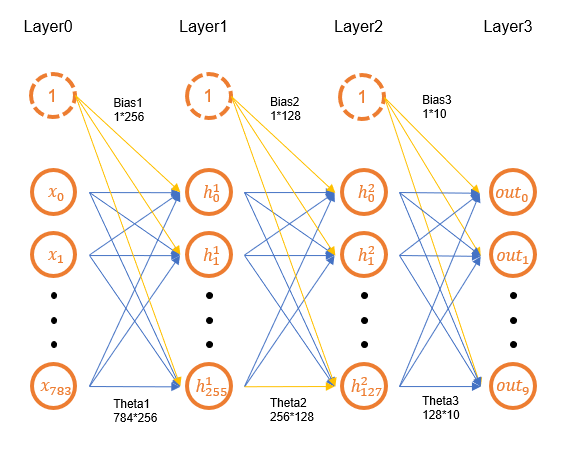
下面就可以开始构建全连接网络了,结构如上图所示。网络节点数为784(input)->256->128->10(output),加上输入输出一共4层,其中输入层是打平后的图片,共28*28=784个像素;输出层由类别数决定,这里手写数字0~9共10类,故输出有10个节点,这些节点表示属于该类的概率。构建网络需要有初始化的参数,可以利用高斯分布进行参数的初始化,即函数tf.random.normal(shape,mean=0.0,stddev=1.0),但是为了避免参数初始化过大,常采用截断型正态分布,即函数tf.random.truncated_normal(shape,mean=0.0,stddev=1.0),该函数将丢弃幅度大于平均值的2个标准偏差的值并重新选择,这里也就是说随机的值范围在-2~2之间。在初始化参数时也要注意参数的shape,例如784->256的参数shape应为(784,256),偏置shape应为(256,),这样还方便之后的矩阵运算。偏置一般都初始化为0。此外,所有参数都必须转为tf.Variable类型,才可以记录下梯度信息。
#input(layer0)->layer1: nodes:784->256 theta_1 = tf.Variable(tf.random.truncated_normal([784,256]))#因为后面要记录梯度信息,所以要用Varible bias_1 = tf.Variable(tf.zeros([256])) #layer1->layer2: nodes:256->128 theta_2 = tf.Variable(tf.random.truncated_normal([256,128])) bias_2 = tf.Variable(tf.zeros([128])) #layer2->out(layer3): nodes:128->10 theta_3 = tf.Variable(tf.random.truncated_normal([128,10])) bias_3 = tf.Variable(tf.zeros([10]))
初始化参数后,可以统计一下网络的参数量:784*256+256*128+128*10+256+128+10=235146。大约20万个参数,相比一些经典卷积网络,全连接网络的参数量还是比较少的。
对train_db进行迭代,套上enumerate()以便获取迭代批次。每一批数据,都要进行前向传播。首先,将shape为[256,28,28]图片打平为[256,784],这个可以借助tf.reshape(tensor,shape),在不改变元素个数的前提下,对维度进行分解或者合并。这样,h_1=x@theta1+bias1就可以得到下一层网络的节点值。h_1的shape为[256,256];同理,h_2的shape为[256,128],h_3的shape为[256,10]。每一层计算之后都应该加上一个激活函数,最常用的就是ReLu,通过激活函数可以增加网络的非线性表达能力,这里使用函数tf.nn.relu(features)。
由于更新参数需要得到各参数的梯度信息,因此前向传播要用with tf.GradientTape() as tape:包裹起来,关于with as 的语法如果不熟悉可以参考https://www.cnblogs.com/DswCnblog/p/6126588.html。此外,还得计算代价函数,就是Loss,一般采用差平方的均值来计算,差平方使用tf.math.square(x),均值采用tf.math.reduce_mean(input_tensor,axis=None),如果不指定axis就对所有元素求均值,返回值是标量,而如果指定axis,就仅对该axis做均值,结果的shape中该axis消失。
for batch, (x, y) in enumerate(train_db): # x:[256,28,28] x = tf.reshape(x, [-1, 28 * 28]) # 最后一批<256个,用-1可以自动计算 with tf.GradientTape() as tape: # 前向传播 # x:[256,784] theta_1:[784,256] bias_1:[256,] h_1:[256,256] h_1 = x @ theta_1 + bias_1 h_1 = tf.nn.relu(h_1) # h_1:[256,256] theta_2:[256,128] bias_2:[128,] h_2:[256,128] h_2 = h_1 @ theta_2 + bias_2 h_2 = tf.nn.relu(h_2) # h_2:[256,128] theta_3:[128,10] bias_2:[10,] out:[256,10] out = h_2 @ theta_3 + bias_3# 计算代价函数 # out:[256,10] y:[256,10] loss = tf.math.square(y - out) # loss:[256,10]->scalar loss = tf.math.reduce_mean(loss)
上一部分对梯度信息进行了记录,我们要更新参数,必须先执行loss对各参数求导,之后根据学习率进行参数更新:
alpha = tf.constant(1e-3) #获取梯度信息,grads为一个列表,顺序依据给定的参数列表 grads = tape.gradient(loss,[theta_1,bias_1,theta_2,bias_2,theta_3,bias_3]) #根据给定列表顺序,对参数求导 theta_1 = theta_1 - alpha * grads[0] theta_2 = theta_2 - alpha * grads[2] theta_3 = theta_3 - alpha * grads[4] bias_1 = bias_1 - alpha * grads[1] bias_2 = bias_2 - alpha * grads[3] bias_3 = bias_3 - alpha * grads[5] #每隔100个batch打印一次loss if batch % 100 ==0: print(batch,'loss:',float(loss))
到此为止,整个训练网络就完成了。为了测试网络的效果,我们需要对测试数据集进行预测,并且计算出准确率。关于测试的前向传播同之前的一样,但测试时并不需要对参数进行更新。网络的输出层有10个类别的概率,我们要取概率最大的作为预测的类别,这可以通过tf.math.argmax(input,axis=None)来实现,该函数可以返回数组中最大数的位置,axis的作用类似与reduce_mean。预测结果的正确与否可用tf.math.equal(x,y)来判别,它返回Bool型列表。由于一批次有256个图片,那么预测结果也有256个,可以用tf.math.reduce_sum(input_tensor,axis=None)进行求和,求和前通过tf.cast(x,dtype)将Bool类型转为整型。
correct_cnt = 0 # 预测对的数量 total_val = val_y.shape[0] # 测试样本总数 # 测试数据预测 for (val_x, val_y) in test_db: val_x = tf.reshape(val_x, [-1, 28 * 28]) val_h_1 = val_x @ theta_1 + bias_1 val_h_1 = tf.nn.relu(val_h_1) val_h_2 = val_h_1 @ theta_2 + bias_2 val_h_2 = tf.nn.relu(val_h_2) val_out = val_h_2 @ theta_3 + bias_3 # val_out:(256,10) pred:(256,) pred = tf.math.argmax(val_out, axis=-1) # acc:bool (256,) acc = tf.math.equal(pred, val_y) acc = tf.cast(acc, dtype=tf.int32) correct_cnt += tf.math.reduce_sum(acc) percent = float(correct_cnt / total_val) print('val_acc:',percent)
自此所有的代码片段都已分析完毕。下一节将展示综合的代码和运行结果。
二、亡羊补牢,搞定BUG
为了之后叙述的方便,这里先给出综合的代码,在原有基础上,还加上了训练集的准确度计算,和时间记录。
1 import tensorflow as tf 2 #数据集管理器 3 from tensorflow.keras import datasets 4 import time 5 6 #导入数据集 7 (x,y),(val_x,val_y) = datasets.mnist.load_data() 8 #数据集信息 9 print('type_x:',type(x),'dtype_x:',x.dtype) 10 print('type_y:',type(y),'dtype_y:',y.dtype) 11 print('shape_x:',x.shape,'shape_y:',y.shape) 12 print('shape_val:',val_x.shape,'shape_val:',val_y.shape) 13 print('max_x:',x.max(),'min_x:',x.min()) 14 print('max_y:',y.max(),'min_y:',y.min()) 15 16 #需要将数据转成Tensor 17 x = tf.convert_to_tensor(x,dtype=tf.float32) 18 y = tf.convert_to_tensor(y,dtype=tf.int32) 19 val_x = tf.convert_to_tensor(val_x,dtype=tf.float32) 20 val_y = tf.convert_to_tensor(val_y,dtype=tf.int32) 21 #独热码 22 y = tf.one_hot(y,depth=10) 23 print('one_hot_y:',y.shape) 24 25 #生成批处理 26 test_db = tf.data.Dataset.from_tensor_slices((val_x,val_y)).shuffle(10000).batch(256) 27 train_db = tf.data.Dataset.from_tensor_slices((x,y)).shuffle(10000).batch(256) 28 #批处理数据信息 29 train_iter = iter(train_db) 30 sample = next(train_iter) 31 print('sample_x_shape:',sample[0].shape,'sample_y_shape:',sample[1].shape) 32 33 #参数初始化 34 #input(layer0)->layer1: nodes:784->256 35 theta_1 = tf.Variable(tf.random.truncated_normal([784,256]))#因为后面要记录梯度信息,所以要用Varible 36 bias_1 = tf.Variable(tf.zeros([256])) 37 38 #layer1->layer2: nodes:256->128 39 theta_2 = tf.Variable(tf.random.truncated_normal([256,128])) 40 bias_2 = tf.Variable(tf.zeros([128])) 41 42 #layer2->out(layer3): nodes:128->10 43 theta_3 = tf.Variable(tf.random.truncated_normal([128,10])) 44 bias_3 = tf.Variable(tf.zeros([10])) 45 46 #确定学习率 47 alpha = tf.constant(1e-3) 48 # 测试样本总数 49 total_val = val_y.shape[0] 50 # 训练样本总数 51 total_y = y.shape[0] 52 #开始时间 53 start_time = time.time() 54 55 for echo in range(500): 56 #前向传播 57 correct_cnt = 0 # 预测对的数量 58 59 for batch, (x, y) in enumerate(train_db): 60 # x:[256,28,28] 61 x = tf.reshape(x, [-1, 28 * 28]) # 最后一批<256个,用-1可以自动计算 62 with tf.GradientTape() as tape: 63 # 前向传播 64 # x:[256,784] theta_1:[784,256] bias_1:[256,] h_1:[256,256] 65 h_1 = x @ theta_1 + bias_1 66 h_1 = tf.nn.relu(h_1) 67 # h_1:[256,256] theta_2:[256,128] bias_2:[128,] h_2:[256,128] 68 h_2 = h_1 @ theta_2 + bias_2 69 h_2 = tf.nn.relu(h_2) 70 # h_2:[256,128] theta_3:[128,10] bias_2:[10,] out:[256,10] 71 out = h_2 @ theta_3 + bias_3 72 # 计算代价函数 73 # out:[256,10] y:[256,10] 74 loss = tf.math.square(y - out) 75 # loss:[256,10]->scalar 76 loss = tf.math.reduce_mean(loss) 77 78 # 获取梯度信息,grads为一个列表,顺序依据给定的参数列表 79 grads = tape.gradient(loss, [theta_1, bias_1, theta_2, bias_2, theta_3, bias_3]) 80 # 根据给定列表顺序,对参数求导 81 theta_1 = theta_1 - alpha * grads[0] 82 theta_2 = theta_2 - alpha * grads[2] 83 theta_3 = theta_3 - alpha * grads[4] 84 bias_1 = bias_1 - alpha * grads[1] 85 bias_2 = bias_2 - alpha * grads[3] 86 bias_3 = bias_3 - alpha * grads[5] 87 88 pred = tf.math.argmax(out, axis=-1) 89 y_label = tf.math.argmax(y, axis=-1) 90 acc = tf.math.equal(pred, y_label) 91 acc = tf.cast(acc, dtype=tf.int32) 92 correct_cnt += tf.math.reduce_sum(acc) 93 94 # 每隔100个batch打印一次loss 95 if batch % 100 == 0: 96 print(batch, 'loss:', float(loss)) 97 98 #训练的准确度 99 percent = float(correct_cnt / total_y) 100 print('train_acc:', percent) 101 102 correct_cnt = 0 # 预测对的数量 103 104 105 # 测试数据预测 106 for (val_x, val_y) in test_db: 107 val_x = tf.reshape(val_x, [-1, 28 * 28]) 108 val_h_1 = val_x @ theta_1 + bias_1 109 val_h_1 = tf.nn.relu(val_h_1) 110 val_h_2 = val_h_1 @ theta_2 + bias_2 111 val_h_2 = tf.nn.relu(val_h_2) 112 val_out = val_h_2 @ theta_3 + bias_3 113 114 # val_out:(256,10) pred:(256,) 115 pred = tf.math.argmax(val_out, axis=-1) 116 # acc:bool (256,) 117 acc = tf.math.equal(pred, val_y) 118 acc = tf.cast(acc, dtype=tf.int32) 119 correct_cnt += tf.math.reduce_sum(acc) 120 121 #测试准确度 122 percent = float(correct_cnt / total_val) 123 print('val_acc:', percent) 124 print('time:',int(time.time()-start_time)//60,':',int(time.time()-start_time)%60)
以为自此万事大吉,没想到刚跑就报错,报错如下:
0 loss: 75169185792.0
Traceback (most recent call last):
File "D:/programe/tensorflow/tf-project/practice01/forward.py", line 76, in <module>
theta_1 = theta_1 - alpha * grads[0]
ValueError: Attempt to convert a value (None) with an unsupported type (<class 'NoneType'>) to a Tensor.
由报错可知,错误大概出在参数更新那里。并且此时第一loss已经被打印出来了,虽然这个Loss有点大得离谱,不过应该不会使得theta_1为None或者grads为None。经过Debug确认为grads为None,并且还发现参数经过一次更新后,其类型从Variable变成了普通的Tensor类型。这就说明问题了,Variable在和Tensor计算时会转换成Tensor。之前曾说过,只有Variable才能记录下梯度信息,因此在第二轮更新时,梯度已经不能正常记录了,才导致grads为None。解决的办法有两种,一种在更新后用tf.Variable进行转换;第二种就是使用原地更新,Variable特有方法.assign_sub进行减法运算,除此之外,还有类似的加法运算等。将上面程序的81~86行改成下面程序段:
theta_1.assign_sub(alpha*grads[0])#原地更新,类型不变 theta_2.assign_sub(alpha * grads[2]) theta_3.assign_sub(alpha * grads[4]) bias_1.assign_sub(alpha*grads[1]) bias_2.assign_sub(alpha * grads[3]) bias_3.assign_sub(alpha * grads[5])
再次运行程序,且看报错信息:
0 loss: 87516119040.0 100 loss: nan 200 loss: nan train_acc: 0.09881666666666666 Traceback (most recent call last): File "D:/programe/tensorflow/tf-project/practice01/forward.py", line 110, in <module> acc = tf.math.equal(pred, val_y) tensorflow.python.framework.errors_impl.InvalidArgumentError: cannot compute Equal as input
#1(zero-based) was expected to be a int64 tensor but is a int32 tensor [Op:Equal]
这里的报错跟loss也没关系,根据报错提示,这里的equal应该要求两个数据的类型要相同,而实际上pred是argmax默认返回的int64类型,val_y我们之前把它转为了int32,为了统一,将程序的第20行改为:
val_y = tf.convert_to_tensor(val_y,dtype=tf.int64) #与argmax返回值类型统一
再次运行程序,终于不报错了,但是之前忽略的Loss问题就出现了,看一下输出结果:
0 loss: 110720491520.0 100 loss: nan 200 loss: nan train_acc: 0.09888333333333334 val_acc: 0.098 0 loss: nan 100 loss: nan 200 loss: nan train_acc: 0.09871666666666666 val_acc: 0.098
关于Python值出现nan的原因可以参考博客https://www.jianshu.com/p/d9caa4ab46e1。根据博客,inf的运算可能会导致nan。那么,我们可以通过Debug查看运算过程中是否有变量出现了inf,结果在Debug到71行时第70行的loss变为了inf,并且其他变量包括网络权重都非常大,例如下图:

为了解决该问题,可以采用特征缩放,即把图片的灰度值缩放到(0,1)或者(-0.5,0.5)之间,有关特征缩放的好处可以参考https://www.cnblogs.com/kensporger/p/11747100.html#_lab2_2_3。将第17行、19行改为:
x = tf.convert_to_tensor(x,dtype=tf.float32) /255.5 -0.5
val_x = tf.convert_to_tensor(val_x,dtype=tf.float32) /255.5 -0.5
再次运行程序,但是loss仍然为nan,但第一次计算的loss比原先小了许多,但还不够小,看一下输出结果:
0 loss: 2819718.5 100 loss: nan 200 loss: nan train_acc: 0.09841666666666667 val_acc: 0.098 0 loss: nan 100 loss: nan 200 loss: nan train_acc: 0.09871666666666666 val_acc: 0.098
我们之前缩小了特征值,但是参数初始化的范围是[-2,2]。这个参数还是过大了,通过Debug可以知道输出节点大约在1k左右,那么用这个1k去做差平方显然是不对的,要知道标签值也就0/1。因此我们将参数初始化为[-0.2,0.2],这样输出节点值大约在1左右,梯度大约为1e-3级别。将第35、39、43行改为以下内容:
theta_1 = tf.Variable(tf.random.truncated_normal([784,256],stddev=0.1))#因为后面要记录梯度信息,所以要用Varible theta_2 = tf.Variable(tf.random.truncated_normal([256,128],stddev=0.1)) theta_3 = tf.Variable(tf.random.truncated_normal([128,10],stddev=0.1))
再次运行程序,可发现loss在稳步下降,acc正常上升,所有问题都已解决。程序最终准确率大约为0.9,训练时间25分钟。可以试一下增加以下网络层数,因为就目前的train_acc和val_acc来看,并没有达到过拟合状态,可能层数增加,准确度还可以提高个2%左右。如果还想再有所提升,可能就得采用TensorFlow提供的优化手段了,这个下次再写。
补充:到这里,笔者忽略了一个错误,实际上对Loss的计算不应该采用差平方的均值,这种方法更适合二分类;对于多分类,应采用交叉熵函数进行计算。改动原程序的第73-76行,注意,我们仍需要对交叉熵计算出的Loss取均值才是每个样本的Loss。
loss = tf.keras.losses.categorical_crossentropy(y,out,from_logits=True)
loss = tf.math.reduce_mean(loss)
事实证明,通过交叉熵计算Loss,准确率上升更快,经过大约7分钟的训练,准确度能达到0.93左右。
三、智慧结晶
这次实例,需要注意的地方:
1.Variable要用assign_sub进行更新;
2.equal要求比较的两者数据类型要一致;
3.argmax默认返回int64类型;
4.特征缩放是必须的;
5.权重初始化要使得输出节点值和梯度值合理;
6.多元分类使用交叉熵计算Loss;
1 import tensorflow as tf 2 #数据集管理器 3 from tensorflow.keras import datasets 4 import time 5 6 #导入数据集 7 (x,y),(val_x,val_y) = datasets.mnist.load_data() 8 #数据集信息 9 print('type_x:',type(x),'dtype_x:',x.dtype) 10 print('type_y:',type(y),'dtype_y:',y.dtype) 11 print('shape_x:',x.shape,'shape_y:',y.shape) 12 print('shape_val:',val_x.shape,'shape_val:',val_y.shape) 13 print('max_x:',x.max(),'min_x:',x.min()) 14 print('max_y:',y.max(),'min_y:',y.min()) 15 16 #需要将数据转成Tensor 17 x = tf.convert_to_tensor(x,dtype=tf.float32) /255 -0.5 18 y = tf.convert_to_tensor(y,dtype=tf.int32) 19 val_x = tf.convert_to_tensor(val_x,dtype=tf.float32)/255 -0.5 20 val_y = tf.convert_to_tensor(val_y,dtype=tf.int64) #与argmax返回值类型统一 21 #独热码 22 y = tf.one_hot(y,depth=10) 23 print('one_hot_y:',y.shape) 24 25 #生成批处理 26 test_db = tf.data.Dataset.from_tensor_slices((val_x,val_y)).shuffle(10000).batch(256) 27 train_db = tf.data.Dataset.from_tensor_slices((x,y)).shuffle(10000).batch(256) 28 #批处理数据信息 29 train_iter = iter(train_db) 30 sample = next(train_iter) 31 print('sample_x_shape:',sample[0].shape,'sample_y_shape:',sample[1].shape) 32 33 #参数初始化 34 #input(layer0)->layer1: nodes:784->256 35 theta_1 = tf.Variable(tf.random.truncated_normal([784,256],stddev=0.1))#因为后面要记录梯度信息,所以要用Varible 36 bias_1 = tf.Variable(tf.zeros([256])) 37 38 #layer1->layer2: nodes:256->128 39 theta_2 = tf.Variable(tf.random.truncated_normal([256,128],stddev=0.1)) 40 bias_2 = tf.Variable(tf.zeros([128])) 41 42 #layer2->out(layer3): nodes:128->10 43 theta_3 = tf.Variable(tf.random.truncated_normal([128,10],stddev=0.1)) 44 bias_3 = tf.Variable(tf.zeros([10])) 45 46 #确定学习率 47 alpha = tf.constant(1e-3) 48 # 测试样本总数 49 total_val = val_y.shape[0] 50 # 训练样本总数 51 total_y = y.shape[0] 52 #开始时间 53 start_time = time.time() 54 55 for echo in range(500): 56 #前向传播 57 correct_cnt = 0 # 预测对的数量 58 59 for batch, (x, y) in enumerate(train_db): 60 # x:[256,28,28] 61 x = tf.reshape(x, [-1, 28 * 28]) # 最后一批<256个,用-1可以自动计算 62 with tf.GradientTape() as tape: 63 # 前向传播 64 # x:[256,784] theta_1:[784,256] bias_1:[256,] h_1:[256,256] 65 h_1 = x @ theta_1 + bias_1 66 h_1 = tf.nn.relu(h_1) 67 # h_1:[256,256] theta_2:[256,128] bias_2:[128,] h_2:[256,128] 68 h_2 = h_1 @ theta_2 + bias_2 69 h_2 = tf.nn.relu(h_2) 70 # h_2:[256,128] theta_3:[128,10] bias_2:[10,] out:[256,10] 71 out = h_2 @ theta_3 + bias_3 72 73 # 计算代价函数 74 # out:[256,10] y:[256,10] 75 loss = tf.losses.categorical_crossentropy(y,out,from_logits=True)# loss:[256,10]->scalar 76 loss = tf.math.reduce_mean(loss) 77 78 # 获取梯度信息,grads为一个列表,顺序依据给定的参数列表 79 grads = tape.gradient(loss, [theta_1, bias_1, theta_2, bias_2, theta_3, bias_3]) 80 # 根据给定列表顺序,对参数求导 81 theta_1.assign_sub(alpha * grads[0]) # 原地更新,类型不变 82 theta_2.assign_sub(alpha * grads[2]) 83 theta_3.assign_sub(alpha * grads[4]) 84 bias_1.assign_sub(alpha * grads[1]) 85 bias_2.assign_sub(alpha * grads[3]) 86 bias_3.assign_sub(alpha * grads[5]) 87 88 pred = tf.math.argmax(out, axis=-1) 89 y_label = tf.math.argmax(y, axis=-1) 90 acc = tf.math.equal(pred, y_label) 91 acc = tf.cast(acc, dtype=tf.int32) 92 correct_cnt += tf.math.reduce_sum(acc) 93 94 # 每隔100个batch打印一次loss 95 if batch % 100 == 0: 96 print(batch, 'loss:', float(loss)) 97 98 #训练的准确度 99 percent = float(correct_cnt / total_y) 100 print('train_acc:', percent) 101 102 correct_cnt = 0 # 预测对的数量 103 104 105 # 测试数据预测 106 for (val_x, val_y) in test_db: 107 val_x = tf.reshape(val_x, [-1, 28 * 28]) 108 val_h_1 = val_x @ theta_1 + bias_1 109 val_h_1 = tf.nn.relu(val_h_1) 110 val_h_2 = val_h_1 @ theta_2 + bias_2 111 val_h_2 = tf.nn.relu(val_h_2) 112 val_out = val_h_2 @ theta_3 + bias_3 113 114 # val_out:(256,10) pred:(256,) 115 pred = tf.math.argmax(val_out, axis=-1) 116 # acc:bool (256,) 117 acc = tf.math.equal(pred, val_y) 118 acc = tf.cast(acc, dtype=tf.int32) 119 correct_cnt += tf.math.reduce_sum(acc) 120 121 #测试准确度 122 percent = float(correct_cnt / total_val) 123 print('val_acc:', percent) 124 print('time:',int(time.time()-start_time)//60,':',int(time.time()-start_time)%60)