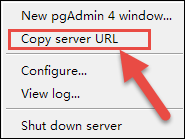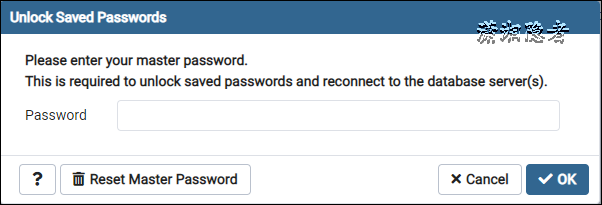有时候因为一些安全设置或权限问题,不允许用户直接访问PostgreSQL数据库,但是Support系统的用户必须要访问数据库. 那怎么办呢? 在一台可以访问PostgreSQL的服务器上安装pgAdmin,然后让用户使用浏览器远程访问pgAdmin,访问PostgreSQL数据库, 那么pgAdmin如何设置允许远程访问呢?其实pgAdmin有Desktop Mode和Server Mode两种模式,对于Server Mode的话,这个根本不是问题。
下面介绍Desktop Mode的pgAdmin如何允许远程访问,这个是在对pgAdmin这个工具不熟悉的情况下的一个尝试。很多时候,我们都像一个蹒跚学步的小孩一样,需要时间和尝试才会熟练的掌握一款工具!过程中总有磕磕碰碰。
下面测试环境为Windows Server 2019 Datacenter版本,在pgAdmin的安装目录,例如,C:Program FilespgAdmin 4v4web目录下(这里是默认安装,根据实际情况找到安装目录)config.py文件, 找到DEFAULT_SERVER参数,将其值修改为'0.0.0.0'后
# This option allows the user to host the application on a LAN# Default hosting is on localhost (DEFAULT_SERVER='localhost').# To host pgAdmin4 over LAN set DEFAULT_SERVER='0.0.0.0' (or a specific# adaptor address.## NOTE: This is NOT recommended for production use, only for debugging# or testing. Production installations should be run as a WSGI application# behind Apache HTTPD.DEFAULT_SERVER = '0.0.0.0'# The default port on which the app server will listen if not set in the# environment by the runtimeDEFAULT_SERVER_PORT = 5050
退出并重新启动pgAdmin后,找到右下角pgAdmin的图标,选择”Copy server URL“,就可以在远程服务器使用类似下面的URL链接访问pgAdmin了。
http://192.168.103.63:52846/?key=33962ea5-6319-4659-bdfa-6b9b233e6eb9
测试过程中发现,启用远程访问pgAdmin后,不需要输入master密码了。后面查看官方文档才知道,一般而言只有destop mode才有master password,但是修改参数DEFAULT_SERVER = '0.0.0.0'后,只有本机第一次登录paAdmin才会需要master密码,而其他用户通过浏览器远程访问paAdmin的话,不需要输入master密码了。取而代之的是一长串key:33962ea5-6319-4659-bdfa-6b9b233e6eb9 当然这个key是变化的。每次重启pgAdmin后就会重新生成一长串Key。
########################################################################### Master password is used to encrypt/decrypt saved server passwords# Applicable for desktop mode only##########################################################################MASTER_PASSWORD_REQUIRED = True
虽然通过key这种方式也能达到一定的安全性,例如,如果你不知道key,使用下面链接是访问不了系统的。
http://192.168.103.63:52846//browser/
它会提示下面错误信息,使用上面带key的URL链接访问过后,上面这种链接才能正常访问。总之安全总是相对的。对于Desktop Mode的pgAdmin还是不建议开启远程访问。
Unauthorized
The server could not verify that you are authorized to access the URL requested. You either supplied the wrong credentials (e.g. a bad password), or your browser doesn't understand how to supply the credentials required.
参考资料:
https://www.pgadmin.org/faq/#2
https://www.pgadmin.org/docs/pgadmin4/development/server_deployment.html