今天碰到一个问题,写了一个@Service的bean,类名大致为:BKYInfoServcie.java
dubbo export服务的配置:
<dubbo:service interface="com.xxx.XxxService" ref="bKYInfoServcie" />
结果启动报错:找不到名为bKYInfoServcie的bean
bean的名字不是我预期的"bKYInfoServcie",临时将bean的名字指定成了bKYInfoServcie来解决的,即:@Service("bKYInfoServcie")
但还是觉得比较奇怪,之前一直以为Spring对注解形式的bean的名字的默认处理就是将首字母小写,再拼接后面的字符,但今天看来不是这样的。
回来翻了一下原码,原来还有另外的一个特殊处理:当类的名字是以两个或以上的大写字母开头的话,bean的名字会与类名保持一致
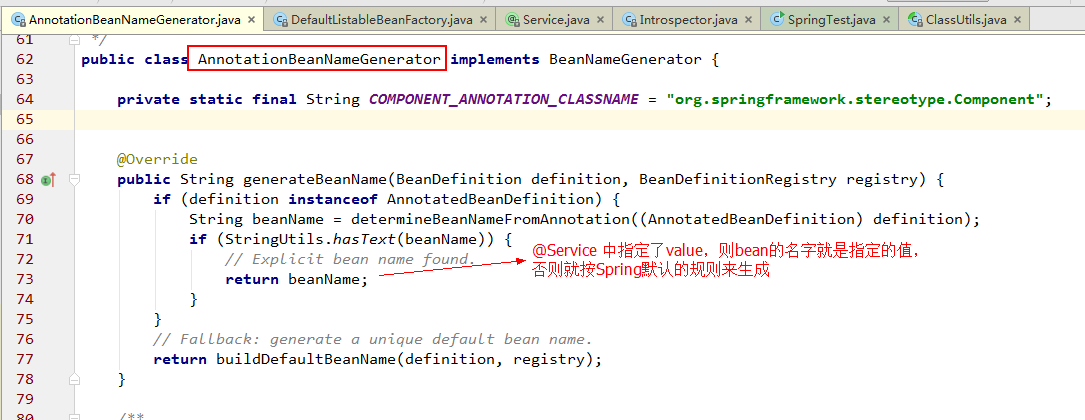
/** * Derive a default bean name from the given bean definition. * <p>The default implementation simply builds a decapitalized version * of the short class name: e.g. "mypackage.MyJdbcDao" -> "myJdbcDao". * <p>Note that inner classes will thus have names of the form * "outerClassName.InnerClassName", which because of the period in the * name may be an issue if you are autowiring by name. * @param definition the bean definition to build a bean name for * @return the default bean name (never {@code null}) */ protected String buildDefaultBeanName(BeanDefinition definition) { String shortClassName = ClassUtils.getShortName(definition.getBeanClassName()); return Introspector.decapitalize(shortClassName); }
/** * Utility method to take a string and convert it to normal Java variable * name capitalization. This normally means converting the first * character from upper case to lower case, but in the (unusual) special * case when there is more than one character and both the first and * second characters are upper case, we leave it alone. * <p> * Thus "FooBah" becomes "fooBah" and "X" becomes "x", but "URL" stays * as "URL". * * @param name The string to be decapitalized. * @return The decapitalized version of the string. */ public static String decapitalize(String name) { if (name == null || name.length() == 0) { return name; }
// 如果发现类的前两个字符都是大写,则直接返回类名 if (name.length() > 1 && Character.isUpperCase(name.charAt(1)) && Character.isUpperCase(name.charAt(0))){ return name; }
// 将类名的第一个字母转成小写,然后返回 char chars[] = name.toCharArray(); chars[0] = Character.toLowerCase(chars[0]); return new String(chars); }