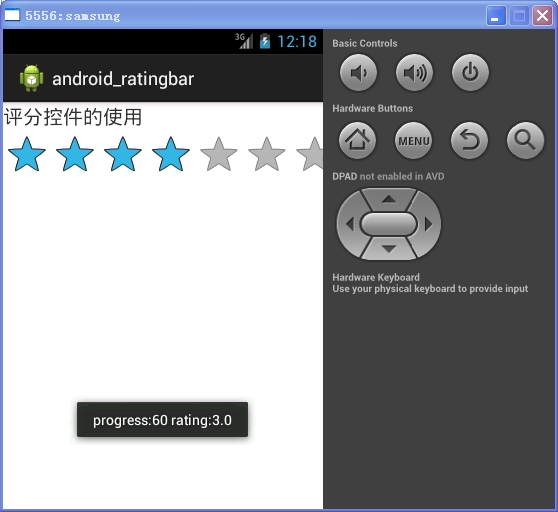RatingBar主要用在电子相册,网上书店和对文章进行评分的功能。
一、建立工程,如图
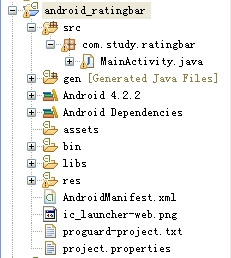
二、activity_main.xml中代码

<?xml version="1.0" encoding="utf-8"?> <LinearLayout xmlns:android="http://schemas.android.com/apk/res/android" android:orientation="vertical" android:layout_width="fill_parent" android:layout_height="fill_parent"> <TextView android:layout_width="fill_parent" android:layout_height="wrap_content" android:textSize="20dp" android:text="评分控件的使用" /> <RatingBar android:layout_width="fill_parent" android:layout_height="wrap_content" android:id="@+id/ratingBar" /> </LinearLayout>
三、MainActivity.java中代码

package com.study.ratingbar; import android.os.Bundle; import android.R.integer; import android.app.Activity; import android.view.Menu; import android.widget.RatingBar; import android.widget.RatingBar.OnRatingBarChangeListener; import android.widget.Toast; public class MainActivity extends Activity implements OnRatingBarChangeListener{ private RatingBar ratingBar; @Override protected void onCreate(Bundle savedInstanceState) { super.onCreate(savedInstanceState); setContentView(R.layout.activity_main); ratingBar = (RatingBar)this.findViewById(R.id.ratingBar); ratingBar.setMax(100); //设置最大刻度 ratingBar.setProgress(20); //设置当前的刻度 ratingBar.setOnRatingBarChangeListener(this); } @Override public boolean onCreateOptionsMenu(Menu menu) { // Inflate the menu; this adds items to the action bar if it is present. getMenuInflater().inflate(R.menu.main, menu); return true; } @Override public void onRatingChanged(RatingBar ratingBar, float rating, boolean fromUser) { int progress = ratingBar.getProgress(); Toast.makeText(MainActivity.this, "progress:" + progress +" rating:" + rating, 1).show(); } }
四、效果图