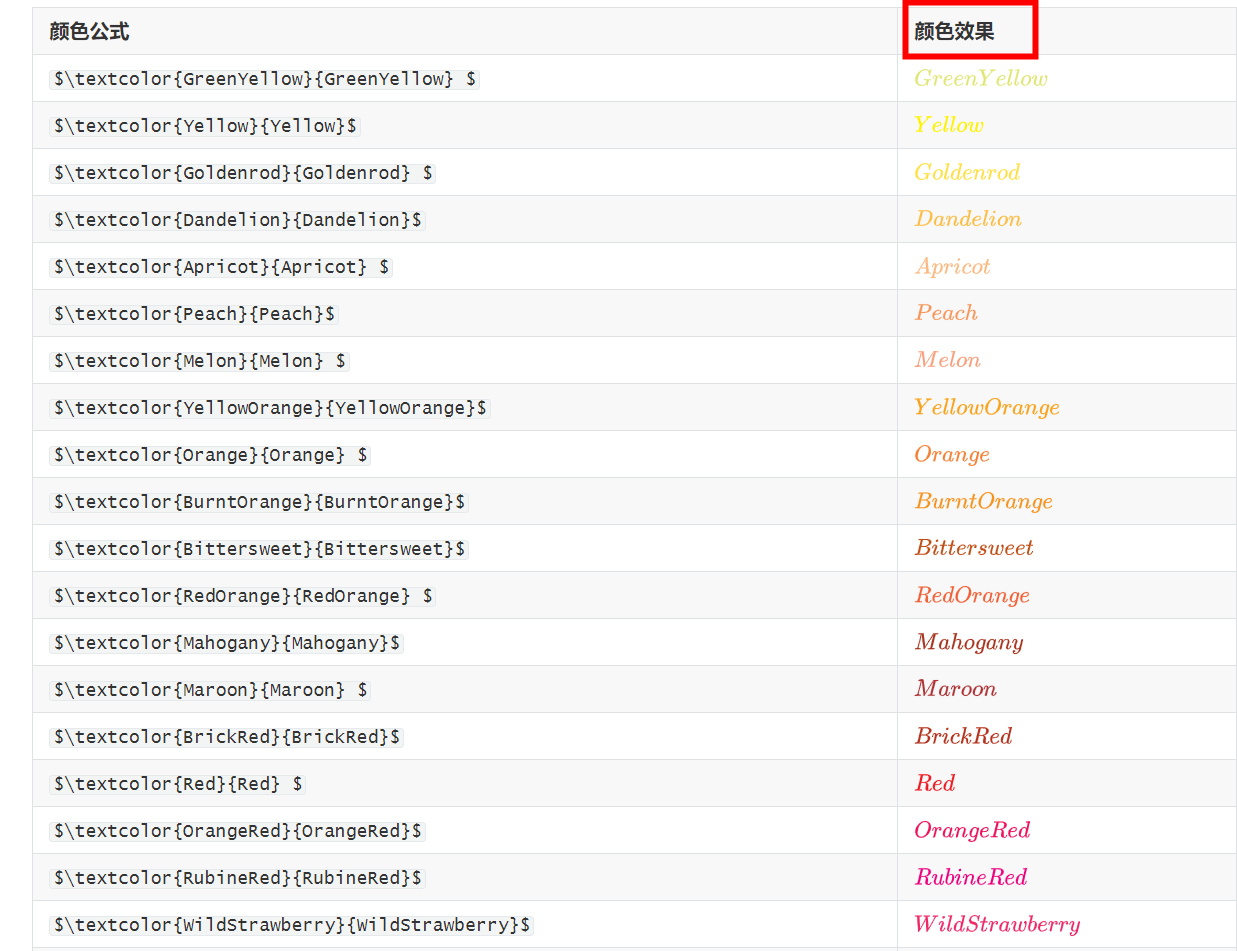Typora本身并不支持选择颜色进行内容的设置,但可以使用其现有的功能实现对文本内容进行颜色的设置,此处以使用内联公式方式进行颜色字体的设置。
1.设置
文件-偏好设置,选择Markdown,勾选Markdown扩展语法下的内联公式,然后重启Typora.
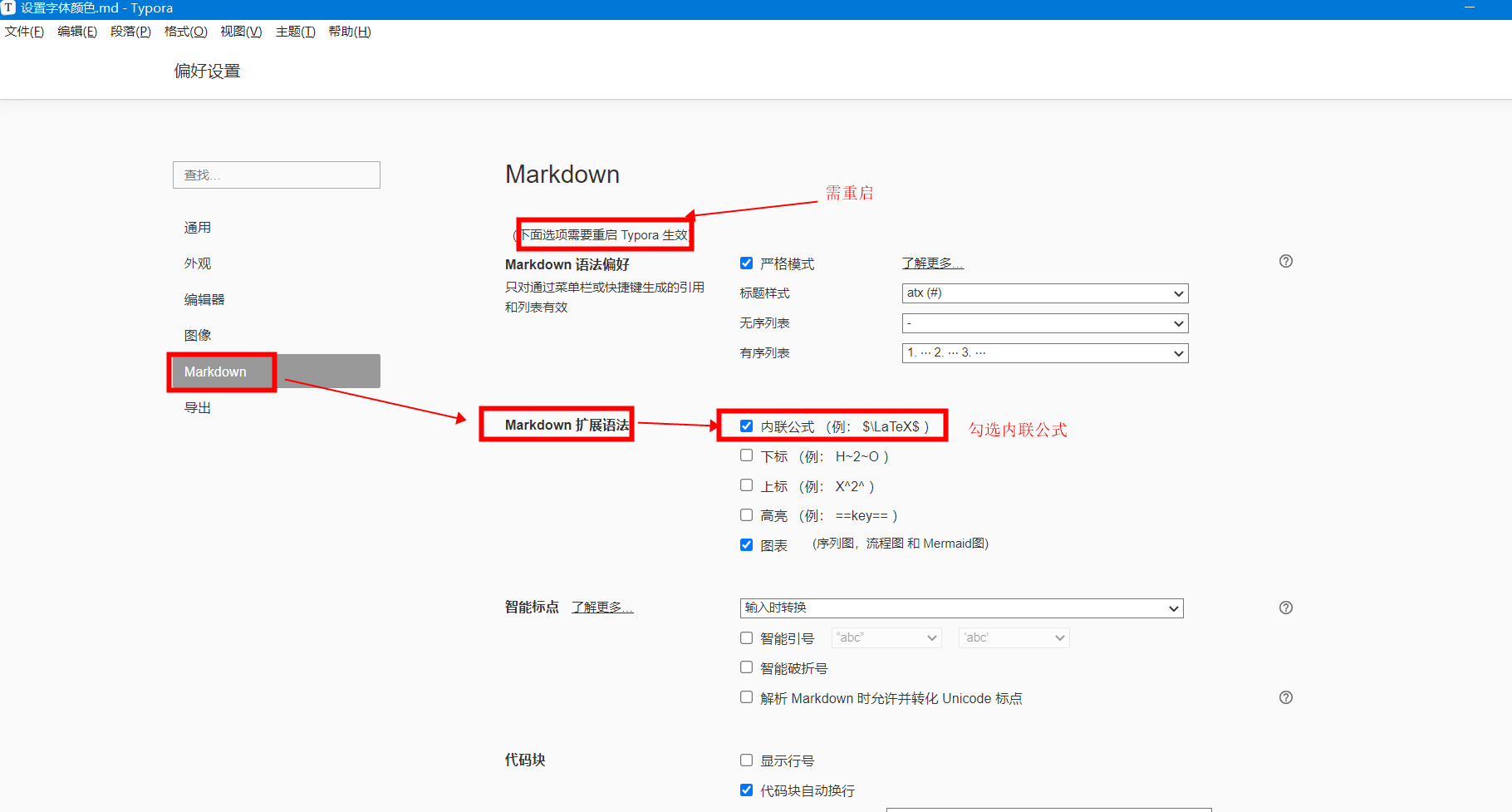
2.使用
文本颜色设置公式:
$\textcolor{颜色名}{文字内容} $
示例:绿色 - `$\textcolor{green}{绿色的文字内容} $`,效果如下:
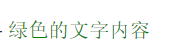
3.颜色公式代码表
1 $\textcolor{GreenYellow}{GreenYellow} $ 2 $\textcolor{Yellow}{Yellow}$ 3 $\textcolor{Goldenrod}{Goldenrod} $ 4 $\textcolor{Dandelion}{Dandelion}$ 5 $\textcolor{Apricot}{Apricot} $ 6 $\textcolor{Peach}{Peach}$ 7 $\textcolor{Melon}{Melon} $ 8 $\textcolor{YellowOrange}{YellowOrange}$ 9 $\textcolor{Orange}{Orange} $ 10 $\textcolor{BurntOrange}{BurntOrange}$ 11 $\textcolor{Bittersweet}{Bittersweet}$ 12 $\textcolor{RedOrange}{RedOrange} $ 13 $\textcolor{Mahogany}{Mahogany}$ 14 $\textcolor{Maroon}{Maroon} $ 15 $\textcolor{BrickRed}{BrickRed}$ 16 $\textcolor{Red}{Red} $ 17 $\textcolor{OrangeRed}{OrangeRed}$ 18 $\textcolor{RubineRed}{RubineRed}$ 19 $\textcolor{WildStrawberry}{WildStrawberry}$ 20 $\textcolor{Salmon}{Salmon}$ 21 $\textcolor{CarnationPink}{CarnationPink}$ 22 $\textcolor{Magenta}{Magenta} $ 23 $\textcolor{VioletRed}{VioletRed}$ 24 $\textcolor{Rhodamine}{Rhodamine} $ 25 $\textcolor{Mulberry}{Mulberry}$ 26 $\textcolor{RedViolet}{RedViolet} $ 27 $\textcolor{Fuchsia}{Fuchsia}$ 28 $\textcolor{Lavender}{Lavender} $ 29 $\textcolor{Thistle}{Thistle}$ 30 $\textcolor{Orchid}{Orchid} $ 31 $\textcolor{DarkOrchid}{DarkOrchid}$ 32 $\textcolor{Purple}{Purple} $ 33 $\textcolor{Plum}{Plum}$ 34 $\textcolor{Violet}{Violet} $ 35 $\textcolor{RoyalPurple}{RoyalPurple}$ 36 $\textcolor{BlueViolet}{BlueViolet}$ 37 $\textcolor{Periwinkle}{Periwinkle}$ 38 $\textcolor{CadetBlue}{CadetBlue}$ 39 $\textcolor{CornflowerBlue}{CornflowerBlue}$ 40 $\textcolor{MidnightBlue}{MidnightBlue}$ 41 $\textcolor{NavyBlue}{NavyBlue} $ 42 $\textcolor{RoyalBlue}{RoyalBlue}$ 43 $\textcolor{Blue}{Blue} $ 44 $\textcolor{Cerulean}{Cerulean}$ 45 $\textcolor{Cyan}{Cyan} $ 46 $\textcolor{ProcessBlue}{ProcessBlue}$ 47 $\textcolor{SkyBlue}{SkyBlue} $ 48 $\textcolor{Turquoise}{Turquoise}$ 49 $\textcolor{TealBlue}{TealBlue} $ 50 $\textcolor{Aquamarine}{Aquamarine}$ 51 $\textcolor{BlueGreen}{BlueGreen} $ 52 $\textcolor{Emerald}{Emerald}$ 53 $\textcolor{JungleGreen}{JungleGreen}$ 54 $\textcolor{SeaGreen}{SeaGreen} $ 55 $\textcolor{Green}{Green}$ 56 $\textcolor{ForestGreen}{ForestGreen}$ 57 $\textcolor{PineGreen}{PineGreen} $ 58 $\textcolor{LimeGreen}{LimeGreen}$ 59 $\textcolor{YellowGreen}{YellowGreen}$ 60 $\textcolor{SpringGreen}{SpringGreen}$ 61 $\textcolor{OliveGreen}{OliveGreen}$ 62 $\textcolor{RawSienna}{RawSienna} $ 63 $\textcolor{Sepia}{Sepia}$ 64 $\textcolor{Brown}{Brown} $ 65 $\textcolor{Tan}{Tan}$ 66 $\textcolor{Gray}{Gray} $ 67 $\textcolor{Black}{Black}$
效果如下: