一、问题场景
html文件:
<!DOCTYPE html> <html> <head> <meta charset="utf-8"> <title>blog</title> <link href="" rel="stylesheet"> <link rel="stylesheet" href="css/reset.css"> <link rel="stylesheet" href="css/main.css"> </head> <body> <!--页头开始--> <head> <nav> <div class="logo"><a href="#">XX</a></div> <ul> <li><a href="#" class="active">首页</a></li> <li><a href="#">链接2</a></li> <li><a href="#">链接3</a></li> <li><a href="#">链接4</a></li> </ul> </nav> <div id="banner"> <div class="inner"> <h1>XX的网站</h1> <p class="sub-heading">Lorem ipsum dolor sit amet, consectetur adipisicing elit. </p> <button>了解我</button> <div class="more"> 更多 </div> </div> </div> </head> <!--页头结束--> <!--内容开始--> <div class="content"> <section class="green-section"> <div class="wrapper"> <div> <h2>一个标题</h2> <div class="hr"></div> <p class="sub-heading">Lorem ipsum dolor sit amet, consectetur adipisicing elit.</p> </div> <div class="icon-group"> <span class="icon">item1</span> <span class="icon">item2</span> <span class="icon">item3</span> </div> </div> </section> <section class="gray-section"> <div class="article-preview"> <div class="img-section"> <img src="img/pic01.jpg" alt=""> </div> <div class="text-section"> <h2>又一个标题</h2> <p>Lorem ipsum dolor sit amet, consectetur adipisicing elit.</p> </div> </div> </section> <section class="purple-section"></section> </div> <!--内容结束--> <!--页尾结束--> <footer></footer> <!--页头结束--> </body> </html>
css文件
@charset "UTF-8"; nav { background-color: #ccc; height: 50px; } #banner { background-color: #777; height: 700px; } nav ul { list-style: none; margin: 0; float: right; } nav ul li, nav .logo { display: inline-block; line-height: 50px; margin-right: 20px; } nav ul li a { line-height: 50px; text-decoration: none; display: inline-block; height: inherit; color: #fff; } nav .logo { float: left; margin-left: 10px; line-height: 50px; } #banner .inner { max-width: 300px; text-align: center; margin: 0 auto; position: relative; top: 160px; } #banner .inner h1 { margin: 0; } button { border: none; background: #333; color: #eee; padding: 10px; } #banner button { padding: 14px 40px; } #banner .inner .more { margin-top: 200px; } .sub-heading { line-height: 30px; margin: 30px; } .logo { font-size: 20px; font-weight: bold; letter-spacing: 1px; } .logo a { color: #fff; } .active{ border-bottom: 4px solid #fff; } h1{ padding: 12px; border-top: 2px solid #fff; border-bottom: 2px solid #fff; } h2{ margin: 0px; font-size: 30px; } .hr{ height: 2px; width: 100%; margin:20px auto; } .sub-heading { font-size: 18px; } #main-btn{ padding: 14px 28px; font-size: 20px; letter-spacing: 4px; border-radius: 6px; background: #18a; } .green-section{ text-align: center; background: #089DB0; color: #fff; padding: 100px 0; } .green-section .hr{ background: #078494; width: 60%; } .green-section .icon-group .icon{ display: inline-block; width: 80px; height: 80px; border: 1px solid #0D6F7C; transform: rotate(45deg); margin:20px; } .icon-group{ margin-top: 60px; } .wrapper{ max-width: 1080px; margin: 0 auto; } .gray-section{ background:#252F34 ; color: #fff; } .gray-section .img-section{ width: 45%; } .img-section img{ width: 100%; } .gray-section .text-section{ width: 55%; } .article-preview >div{ float: left; } .article-preview:after{ content: ''; display: block; clear: both; }
删除了.article-preview:after效果,可以看到.article-preview的高度为0
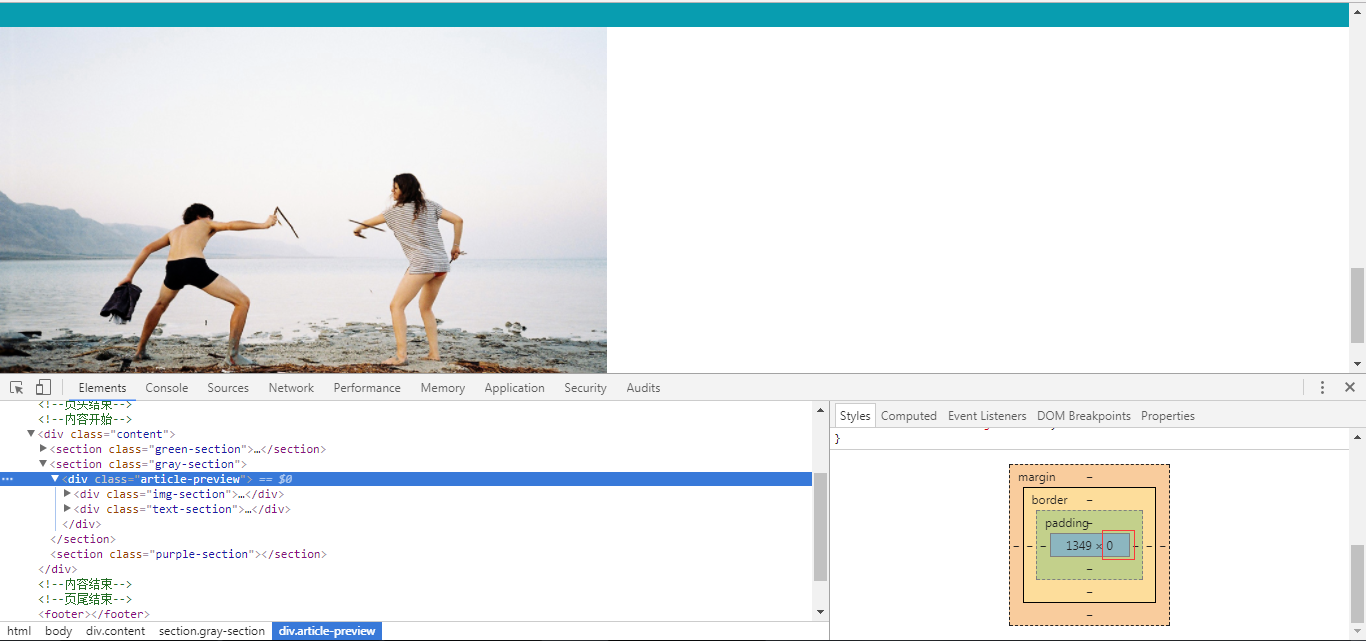
加上.article-preview:after的效果,可以看到.article-preview的高度为409
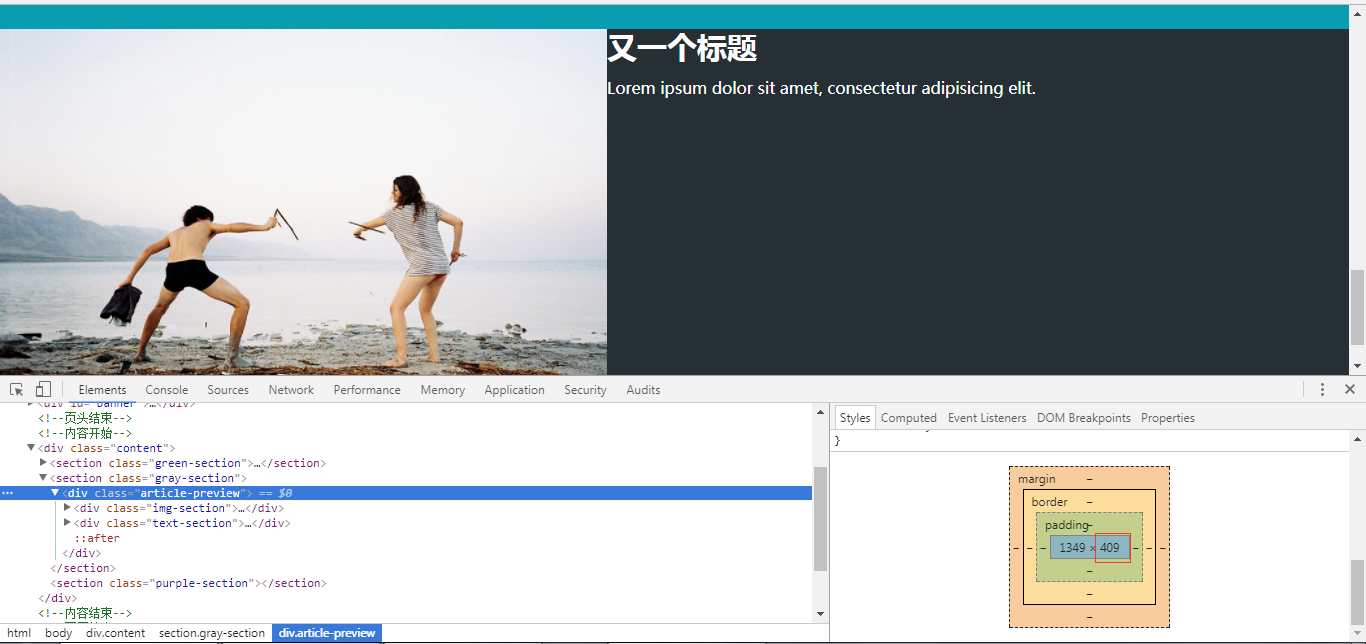
二、问题分析
如果所有子元素都浮动,则父级盒子中的所有内容均脱离标准文档流,此时的父级盒子里面相当于没有内容,因为都飘离文档流了,也就是说父级盒子的高度为零,则呈现网页本身(body)的白色,设置了clear:both清除浮动之后,相当于此时的子元素拥有浮动属性可以并排显示,但并没有脱离标准文档流,即填充了整个父盒子。
除了clear:both清除浮动解决浮动塌陷这种情况外,还可以给父盒子设置一个合理的高度,也可以解决浮动塌陷,不会出现如上背景变为白色的情况。
三、实际应用总结
由于这种场景应用非常多,一般我们会在css中定义一个类的样式
如下
.clearfix:after{ content: ''; display: block; clear: both; }
需要使用时只需要加上类即可
<div class="card-group clearfix"></div>