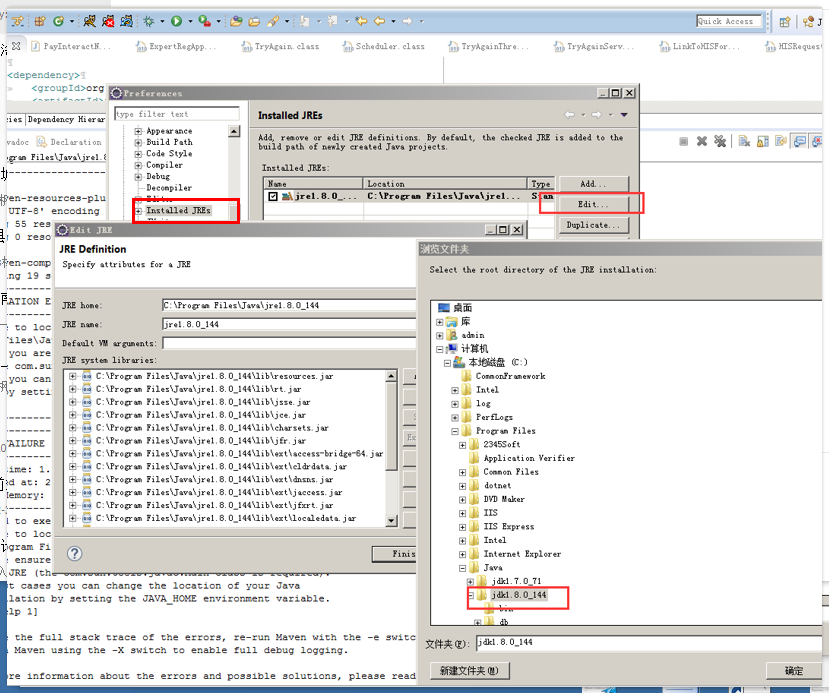[INFO] Scanning for projects... [INFO] [INFO] ------------------------------------------------------------------------ [INFO] Building doctor-web-single 1.0.0 [INFO] ------------------------------------------------------------------------ [INFO] [INFO] --- maven-resources-plugin:2.6:resources (default-resources) @ doctor-web-single --- [INFO] Using 'UTF-8' encoding to copy filtered resources. [INFO] Copying 55 resources [INFO] Copying 0 resource [INFO] [INFO] --- maven-compiler-plugin:2.3.1:compile (default-compile) @ doctor-web-single --- [INFO] Compiling 19 source files to D:workwork_zhicall_mobile_for_IVmhospital-doctordoctor-web-single argetclasses [INFO] ------------------------------------------------------------- [ERROR] COMPILATION ERROR : [INFO] ------------------------------------------------------------- [ERROR] Unable to locate the Javac Compiler in: C:Program FilesJavajre1.8.0_144..lib ools.jar Please ensure you are using JDK 1.4 or above and not a JRE (the com.sun.tools.javac.Main class is required). In most cases you can change the location of your Java installation by setting the JAVA_HOME environment variable. [INFO] 1error [INFO] ------------------------------------------------------------- [INFO] ------------------------------------------------------------------------ [INFO] BUILD FAILURE [INFO] ------------------------------------------------------------------------ [INFO] Total time: 1.449 s [INFO] Finished at: 2018-03-29T09:38:35+08:00 [INFO] Final Memory: 12M/307M [INFO] ------------------------------------------------------------------------ [ERROR] Failed to execute goal org.apache.maven.plugins:maven-compiler-plugin:2.3.1:compile (default-compile) on project doctor-web-single: Compilation failure [ERROR] Unable to locate the Javac Compiler in: [ERROR] C:Program FilesJavajre1.8.0_144..lib ools.jar [ERROR] Please ensure you are using JDK 1.4 or above and [ERROR] not a JRE (the com.sun.tools.javac.Main class is required). [ERROR] In most cases you can change the location of your Java [ERROR] installation by setting the JAVA_HOME environment variable. [ERROR] -> [Help 1] [ERROR] [ERROR] To see the full stack trace of the errors, re-run Maven with the -e switch. [ERROR] Re-run Maven using the -X switch to enable full debug logging. [ERROR] [ERROR] For more information about the errors and possible solutions, please read the following articles: [ERROR] [Help 1] http://cwiki.apache.org/confluence/display/MAVEN/MojoFailureException
解决办法: