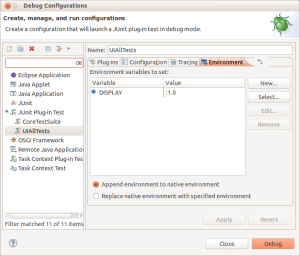http://www.lemmster.de/2013-12-19-swterror-no-more-handles-gtk_init_check-failed-running-platform-tests-on-linux.html
SWTError: No more handles [gtk_init_check() failed] running platform tests (on Linux)
When running platform tests on Linux (and Mac?) one might encounter the following exception:
org.eclipse.swt.SWTError: No more handles [gtk_init_check() failed]
at org.eclipse.swt.SWT.error(SWT.java:4445)
at org.eclipse.swt.widgets.Display.createDisplay(Display.java:929)
at org.eclipse.swt.widgets.Display.create(Display.java:913)
at org.eclipse.swt.graphics.Device.<init>(Device.java:157)
at org.eclipse.swt.widgets.Display.<init>(Display.java:509)
at org.eclipse.swt.widgets.Display.<init>(Display.java:500)
at org.eclipse.swt.widgets.Display.getDefault(Display.java:1719)
at org.eclipse.e4.ui.tests.workbench.InjectionThreadDomainTest.setUp(InjectionThreadDomainTest.java:84)
at junit.framework.TestCase.runBare(TestCase.java:139)
at junit.framework.TestResult$1.protect(TestResult.java:122)
at junit.framework.TestResult.runProtected(TestResult.java:142)
at junit.framework.TestResult.run(TestResult.java:125)
at junit.framework.TestCase.run(TestCase.java:129)
at junit.framework.TestSuite.runTest(TestSuite.java:255)
at junit.framework.TestSuite.run(TestSuite.java:250)
at junit.framework.TestSuite.runTest(TestSuite.java:255)
at junit.framework.TestSuite.run(TestSuite.java:250)
at org.eclipse.jdt.internal.junit.runner.junit3.JUnit3TestReference.run(JUnit3TestReference.java:131)
at org.eclipse.jdt.internal.junit.runner.TestExecution.run(TestExecution.java:38)
at org.eclipse.jdt.internal.junit.runner.RemoteTestRunner.runTests(RemoteTestRunner.java:459)
at org.eclipse.jdt.internal.junit.runner.RemoteTestRunner.runTests(RemoteTestRunner.java:675)
at org.eclipse.jdt.internal.junit.runner.RemoteTestRunner.run(RemoteTestRunner.java:382)
at org.eclipse.pde.internal.junit.runtime.RemotePluginTestRunner.main(RemotePluginTestRunner.java:62)
at org.eclipse.pde.internal.junit.runtime.CoreTestApplication.run(CoreTestApplication.java:23)
at sun.reflect.NativeMethodAccessorImpl.invoke0(Native Method)
at sun.reflect.NativeMethodAccessorImpl.invoke(NativeMethodAccessorImpl.java:57)
at sun.reflect.DelegatingMethodAccessorImpl.invoke(DelegatingMethodAccessorImpl.java:43)
at java.lang.reflect.Method.invoke(Method.java:606)
at org.eclipse.equinox.internal.app.EclipseAppContainer.callMethodWithException(EclipseAppContainer.java:587)
at org.eclipse.equinox.internal.app.EclipseAppHandle.run(EclipseAppHandle.java:198)
at org.eclipse.core.runtime.internal.adaptor.EclipseAppLauncher.runApplication(EclipseAppLauncher.java:109)
at org.eclipse.core.runtime.internal.adaptor.EclipseAppLauncher.start(EclipseAppLauncher.java:80)
at org.eclipse.core.runtime.adaptor.EclipseStarter.run(EclipseStarter.java:372)
at org.eclipse.core.runtime.adaptor.EclipseStarter.run(EclipseStarter.java:226)
at sun.reflect.NativeMethodAccessorImpl.invoke0(Native Method)
at sun.reflect.NativeMethodAccessorImpl.invoke(NativeMethodAccessorImpl.java:57)
at sun.reflect.DelegatingMethodAccessorImpl.invoke(DelegatingMethodAccessorImpl.java:43)
at java.lang.reflect.Method.invoke(Method.java:606)
at org.eclipse.equinox.launcher.Main.invokeFramework(Main.java:636)
at org.eclipse.equinox.launcher.Main.basicRun(Main.java:591)
at org.eclipse.equinox.launcher.Main.run(Main.java:1450)
at org.eclipse.equinox.launcher.Main.main(Main.java:1426)
The underlying cause isn't found in SWT though, but in the .launch configuration's environment setting. In order to run the tests on a dedicated DISPLAY to avoid interferences, tests set the DISPLAY env var explicitly. Thus, an X instance has to be made available. This is easily done by installing Xvfb the X virtual frame buffer (e.g. "sudo apt-get install xvfb") and starting it on 1:0 with "Xvfb :1 &". Voilà, this magically increases the number of handles. ;-)