前言
当我们打开一个网站时,发现每个页面的顶部底部内容差不多,为了提高代码的复用性,我们可以将这些头部,底部的代码单独封装成公用的,类似于python里封装的函数,使用的时候调用就可以了,django里有类似的功能, include实现。
公共内容
每个网站的页面一般都有,顶部导航栏,中间页面内容,底部有一些友情链接。在设计过程中可以把这些分开编写代码。
hello/templates/top.html单独拿出来
<section>
<h1>顶部导航
</h1>
<p>python自动化-北京-流水</p> <hr>
</section>
hello/templates/end.html单独拿出来
<section>
<br><br><br><br><hr>
<h1>底部导航</h1>
<p>底部一些友情链接啊</p>
</section>
hello/templates/base.html内容
include语法
hello/templates/page1.html

hello/views.py视图函数
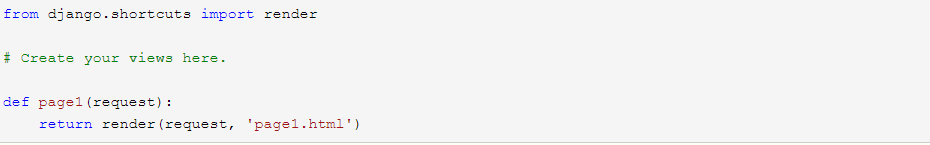
urls.py添加访问路径
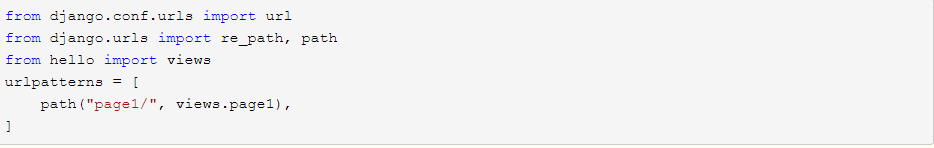
浏览器访问地址http://127.0.0.1:8000/page1/就能看的效果了
带参数
公共部分top.html和end.html里面也可以传变量,如
<section>
<h1>顶部导航</h1>
<p>python自动化-{{name}}</p> <hr>
</section>
对应视图函数
def page1(request):
context = {"name": "流水"}
return render(request, 'page1.html', context)