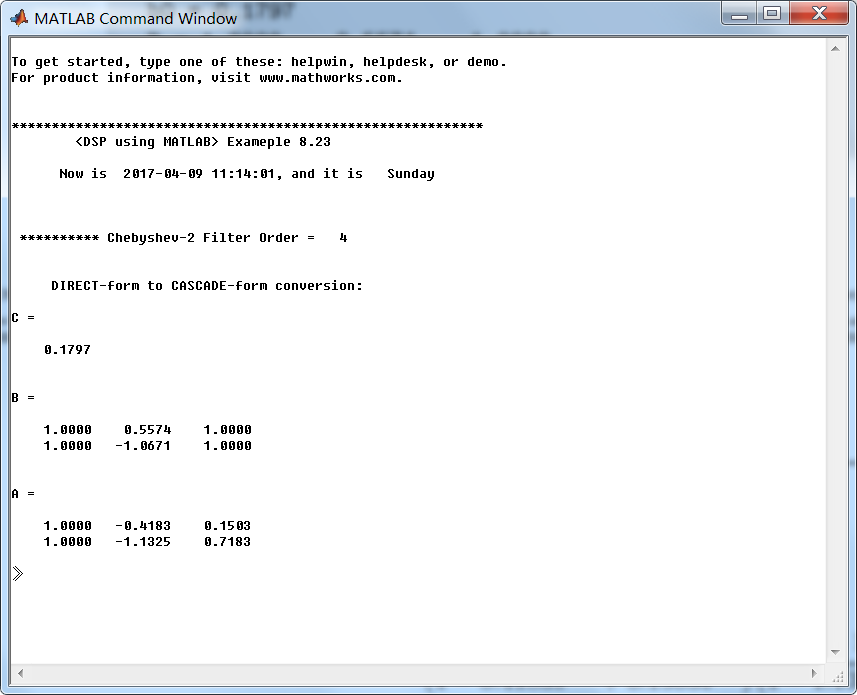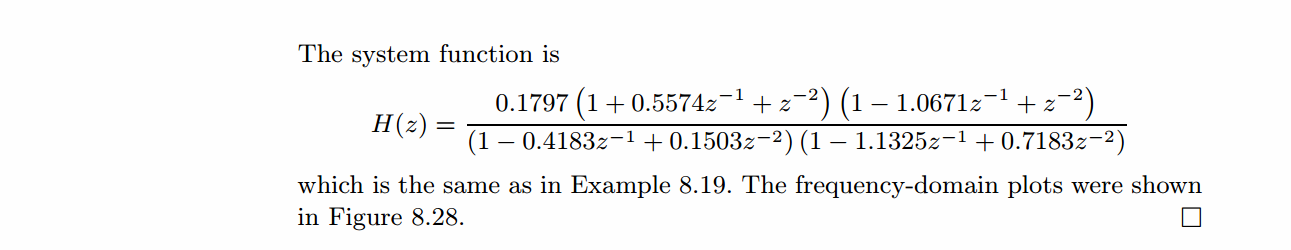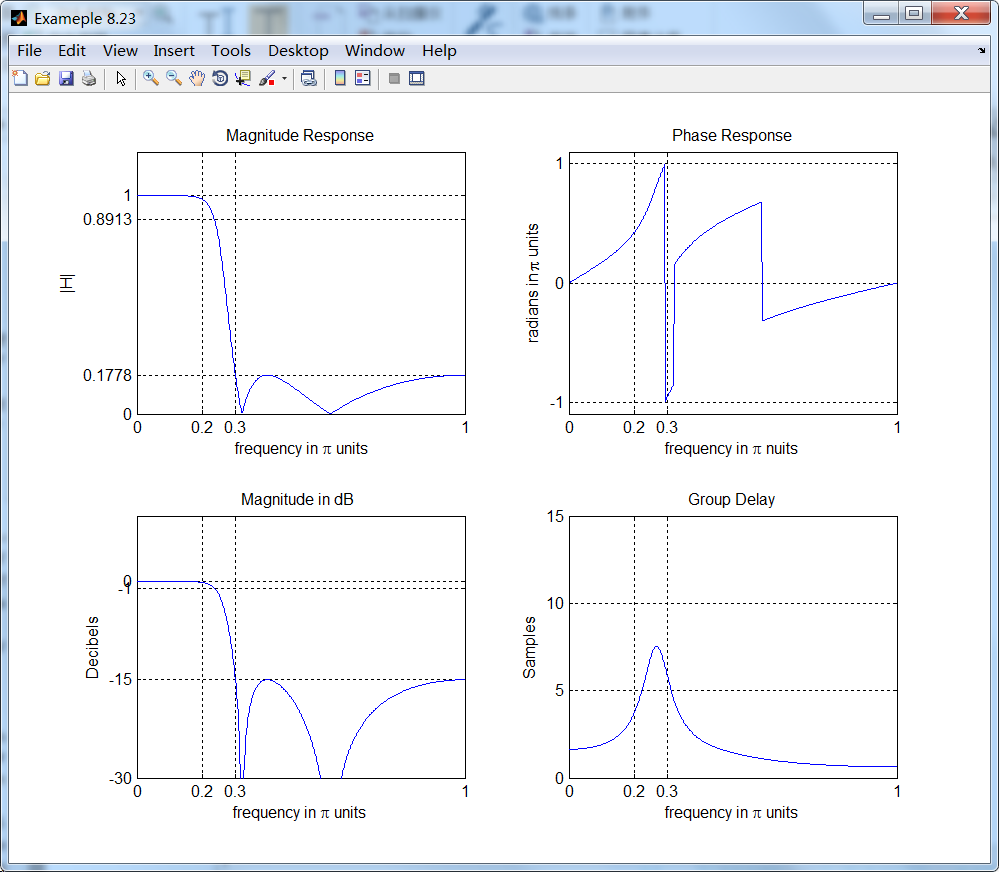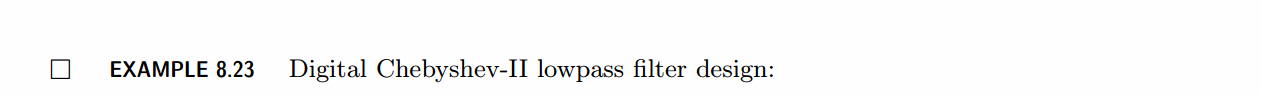
代码:
%% ------------------------------------------------------------------------
%% Output Info about this m-file
fprintf('
***********************************************************
');
fprintf(' <DSP using MATLAB> Exameple 8.23
');
time_stamp = datestr(now, 31);
[wkd1, wkd2] = weekday(today, 'long');
fprintf(' Now is %20s, and it is %8s
', time_stamp, wkd2);
%% ------------------------------------------------------------------------
% Digital Filter Specifications:
wp = 0.2*pi; % digital passband freq in rad
ws = 0.3*pi; % digital stopband freq in rad
Rp = 1; % passband ripple in dB
As = 15; % stopband attenuation in dB
% Analog prototype specifications: Inverse Mapping for frequencies
T = 1; % set T = 1
OmegaP = (2/T)*tan(wp/2); % Prewarp(Cutoff) prototype passband freq
OmegaS = (2/T)*tan(ws/2); % Prewarp(cutoff) prototype stopband freq
% Analog Prototype Order Calculations:
ep = sqrt(10^(Rp/10)-1); % Passband Ripple Factor
A = 10^(As/20); % Stopband Attenuation Factor
OmegaC = OmegaP; % Analog Chebyshev-2 prototype cutoff freq
OmegaR = OmegaS/OmegaP; % Analog prototype Transition ratio
g = sqrt(A*A-1)/ep; % Analog prototype Intermediate cal
N = ceil(log10(g+sqrt(g*g-1))/log10(OmegaR+sqrt(OmegaR*OmegaR-1)));
fprintf('
********** Chebyshev-2 Filter Order = %3.0f
', N)
% Digital Chebyshev-2 Filter Design:
wn = ws/pi; % Digital Chebyshev-2 cutoff freq in pi units
[b, a] = cheby2(N, As, wn); [C, B, A] = dir2cas(b, a)
% Calculation of Frequency Response:
[db, mag, pha, grd, ww] = freqz_m(b, a);
%% -----------------------------------------------------------------
%% Plot
%% -----------------------------------------------------------------
figure('NumberTitle', 'off', 'Name', 'Exameple 8.23')
set(gcf,'Color','white');
M = 1; % Omega max
subplot(2,2,1); plot(ww/pi, mag); axis([0, M, 0, 1.2]); grid on;
xlabel(' frequency in pi units'); ylabel('|H|'); title('Magnitude Response');
set(gca, 'XTickMode', 'manual', 'XTick', [0, 0.2, 0.3, M]);
set(gca, 'YTickMode', 'manual', 'YTick', [0, 0.1778, 0.8913, 1]);
subplot(2,2,2); plot(ww/pi, pha/pi); axis([0, M, -1.1, 1.1]); grid on;
xlabel('frequency in pi nuits'); ylabel('radians in pi units'); title('Phase Response');
set(gca, 'XTickMode', 'manual', 'XTick', [0, 0.2, 0.3, M]);
set(gca, 'YTickMode', 'manual', 'YTick', [-1:1:1]);
subplot(2,2,3); plot(ww/pi, db); axis([0, M, -30, 10]); grid on;
xlabel('frequency in pi units'); ylabel('Decibels'); title('Magnitude in dB ');
set(gca, 'XTickMode', 'manual', 'XTick', [0, 0.2, 0.3, M]);
set(gca, 'YTickMode', 'manual', 'YTick', [-30, -15, -1, 0]);
subplot(2,2,4); plot(ww/pi, grd); axis([0, M, 0, 15]); grid on;
xlabel('frequency in pi units'); ylabel('Samples'); title('Group Delay');
set(gca, 'XTickMode', 'manual', 'XTick', [0, 0.2, 0.3, M]);
set(gca, 'YTickMode', 'manual', 'YTick', [0:5:15]);
运行结果: