最近发现在做打印时,需要去除打印页面的“页头”和“页眉”,在网上搜了下,结果搜出了一大堆都是用IE的控件,尝试了多种方法,还是觉得IE的WebBrowser控件好用,而且相对客户来说简单明了,但是他总是会跳出
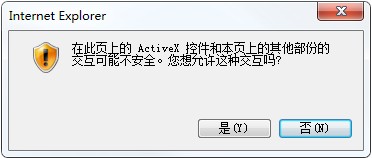
,我刚刚尝试了,不管你是选择“是”或者“否”,在IE的浏览器下都能做到去除“页眉”和“页脚”,这个窗口的跳出给用户体验很不好,不知道你们的会不会,握在QQ邮箱里打印发现在IE下,居然不会弹出,究竟是如何屏蔽掉的呢,正在查找答案中。。。。。。。。会的同学发送709556550@qq.com
但是用IE IE WebBrowser控件在火狐下是现实不了,在“猎豹”中能完美的清除,但是在“360急速"下网址和页码依然存在,没有办法自动除去,需要自己手工在设置中去除页眉和页脚。
1 <script language="JavaScript"> 2 var hkey_root,hkey_path,hkey_key; 3 hkey_root="HKEY_CURRENT_USER"; 4 hkey_path="\\Software\\Microsoft\\Internet Explorer\\PageSetup\\"; 5 //配置网页打印的页眉页脚为空 6 function pagesetup_null(){ 7 try{ 8 var RegWsh = new ActiveXObject("WScript.Shell"); 9 hkey_key="header"; 10 RegWsh.RegWrite(hkey_root+hkey_path+hkey_key,""); 11 hkey_key="footer"; 12 RegWsh.RegWrite(hkey_root+hkey_path+hkey_key,""); 13 //&b 第&p页/共&P页 &b 14 }catch(e){} 15 } 16 //配置网页打印的页眉页脚为默认值 17 function pagesetup_default(){ 18 try{ 19 var RegWsh = new ActiveXObject("WScript.Shell"); 20 hkey_key="header"; 21 RegWsh.RegWrite(hkey_root+hkey_path+hkey_key,"&w&b页码,&p/&P") 22 hkey_key="footer"; 23 RegWsh.RegWrite(hkey_root+hkey_path+hkey_key,"&u&b&d"); 24 }catch(e){} 25 } 26 ... 27 </script>
示例:
1 <!DOCTYPE HTML PUBLIC "-//W3C//DTD HTML 4.01 Transitional//EN" "http://www.w3.org/TR/html4/loose.dtd"> 2 <html> 3 <head> 4 <title> New Document </title> 5 <meta name="Generator" content="EditPlus"> 6 <meta name="Author" content=""> 7 <meta name="Keywords" content=""> 8 <meta name="Description" content=""> 9 <style media="print"> 10 URL, a{display:none;} 11 12 </style> 13 <script language="JavaScript"> 14 var hkey_root,hkey_path,hkey_key; 15 hkey_root="HKEY_CURRENT_USER"; 16 hkey_path="\\Software\\Microsoft\\Internet Explorer\\PageSetup\\"; 17 //配置网页打印的页眉页脚为空 18 function pagesetup_null(){ 19 try{ 20 var RegWsh = new ActiveXObject("WScript.Shell"); 21 hkey_key="header"; 22 RegWsh.RegWrite(hkey_root+hkey_path+hkey_key,""); 23 hkey_key="footer"; 24 RegWsh.RegWrite(hkey_root+hkey_path+hkey_key,""); 25 26 }catch(e){} 27 } 28 function prints(){ 29 pagesetup_null(); 30 try{ 31 wb.execwb(6,1); 32 } 33 catch(e){ 34 pagesetup_null(); 35 window.print(); 36 } 37 } 38 39 </script> 40 </head> 41 42 <body> 43 <OBJECT id=WebBrowser classid=CLSID:8856F961-340A-11D0-A96B-00C04FD705A2 height=0 width=0></OBJECT> 44 <a herf="#" onclick="prints();">打印本页</a> 45 <div>5656</div> 46 </body> 47 </html>
有什么好的办法可以留言下。。。