提示
本文是个人的一点小笔记,用来记录开发中遇到的轮播图问题和vue-transition问题.
会不断学习各种轮播图添加到本文当中
也有可能会上线,方便看效果
开始制作
超简易呼吸轮播
简单粗暴的使用vue transition制作的轮播图,这里解释一下原理
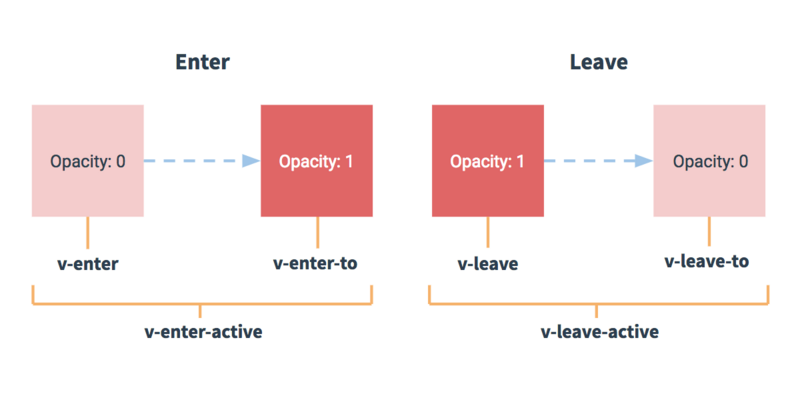
动画效果就像车辆穿行隧道,定好初始位置/最终位置,设定好运动规则,它就自动开了.
在下面的实例中,我们设定好了运行规则,和分别两种状态,它就开始自动运行了.
大家可以对照上图看一下,很容易的,图中的v代表transition标签中的name字段
<!DOCTYPE html>
<html lang="en">
<head>
<meta charset="UTF-8">
<meta name="viewport" content="width=device-width, initial-scale=1.0">
<meta http-equiv="X-UA-Compatible" content="ie=edge">
<title>Document</title>
<script src="vue.js"></script>
<style>
html,body,#app{
width : 100%;
height : 100%
}
.carousel-place{
position : relative;
50%;
height : 500px;
margin : 0 auto;
}
.carousel-place img{
100%;
height: 100%;
position : absolute
}
/* 第一组:带渐变效果 */
.fade-enter-active{
transition : all .5s ease
}
.fade-leave-active{
transition : all .5s ease
}
.fade-enter{
opacity : 0
}
.fade-leave-to{
opacity : 0
}
</style>
</head>
<body>
<div id="app">
<button @click = "prevImage">上一张</button>
<button @click = "nextImage">下一张</button>
<div class="carousel-place">
<transition name = "fade">
<img :src="path" v-for = "(path,index) in imagePlaces" v-if = "index == currentIndex" :key = "'image'+index">
</transition>
</div>
</div>
<script>
let vm = new Vue({
el : "#app",
data : {
imagePlaces : [
"./img/1.jpg",
"./img/2.jpg",
"./img/3.jpg",
"./img/4.jpg",
"./img/5.jpg"
],
currentIndex : 0,
slideName : "fade-slide"
},
methods : {
prevImage : function(){
if(this.currentIndex > 0){
this.currentIndex--
this.slideName = "fade-rslide"
}
},
nextImage : function(){
if(this.currentIndex < this.imagePlaces.length-1){
this.currentIndex++
this.slideName = "fade-slide"
}
}
}
})
</script>
</body>
</html>
双翼渐变式轮播
在这个轮播图里,我们transition的标签是动态的,在翻页函数运行的时候,会改变它的name,从而展现不同的动画效果
<!DOCTYPE html>
<html lang="en">
<head>
<meta charset="UTF-8">
<meta name="viewport" content="width=device-width, initial-scale=1.0">
<meta http-equiv="X-UA-Compatible" content="ie=edge">
<title>Document</title>
<script src="vue.js"></script>
<style>
html,body,#app{
width : 100%;
height : 100%
}
.carousel-place{
position : relative;
50%;
height : 500px;
margin : 0 auto;
}
.carousel-place img{
100%;
height: 100%;
position : absolute
}
/* 第一组:带渐变效果 */
.fade-enter-active{
transition : all .5s ease
}
.fade-leave-active{
transition : all .5s ease
}
.fade-enter{
opacity : 0
}
.fade-leave-to{
opacity : 0
}
/* 第二组:带滑动效果 */
.fade-slide-enter-active{
transition : all .5s ease
}
.fade-slide-leave-active{
transition : all .5s ease
}
.fade-slide-enter{
opacity : 0;
transform : translateX(-200px);
}
.fade-slide-leave-to{
opacity : 0;
transform : translateX(200px);
}
/*第三组:双翼滑动效果*/
.fade-rslide-enter-active{
transition : all .5s ease
}
.fade-rslide-leave-active{
transition : all .5s ease
}
.fade-rslide-enter{
opacity : 0;
transform : translateX(200px);
}
.fade-rslide-leave-to{
opacity : 0;
transform : translateX(-200px);
}
</style>
</head>
<body>
<div id="app">
<button @click = "prevImage">上一张</button>
<button @click = "nextImage">下一张</button>
<div class="carousel-place">
<transition name = "fade">
<img :src="path" v-for = "(path,index) in imagePlaces" v-if = "index == currentIndex" :key = "'image'+index">
</transition>
</div>
<button @click = "prevImage">上一张</button>
<button @click = "nextImage">下一张</button>
<div class="carousel-place">
<transition name = "fade-slide">
<img :src="path" v-for = "(path,index) in imagePlaces" v-if = "index == currentIndex" :key = "'image-slide'+index">
</transition>
</div>
<button @click = "prevImage">上一张</button>
<button @click = "nextImage">下一张</button>
<div class="carousel-place">
<transition :name = "slideName">
<img :src="path" v-for = "(path,index) in imagePlaces" v-if = "index == currentIndex" :key = "'image-dbslide'+index">
</transition>
</div>
</div>
<script>
let vm = new Vue({
el : "#app",
data : {
imagePlaces : [
"./img/1.jpg",
"./img/2.jpg",
"./img/3.jpg",
"./img/4.jpg",
"./img/5.jpg"
],
currentIndex : 0,
slideName : "fade-slide"
},
methods : {
prevImage : function(){
if(this.currentIndex > 0){
this.currentIndex--
this.slideName = "fade-rslide"
}
},
nextImage : function(){
if(this.currentIndex < this.imagePlaces.length-1){
this.currentIndex++
this.slideName = "fade-slide"
}
}
}
})
</script>
</body>
</html>