- 安装AppImageLauncher
进入官网下载相应的安装包
Github官网:https://github.com/TheAssassin/AppImageLauncher/releases。
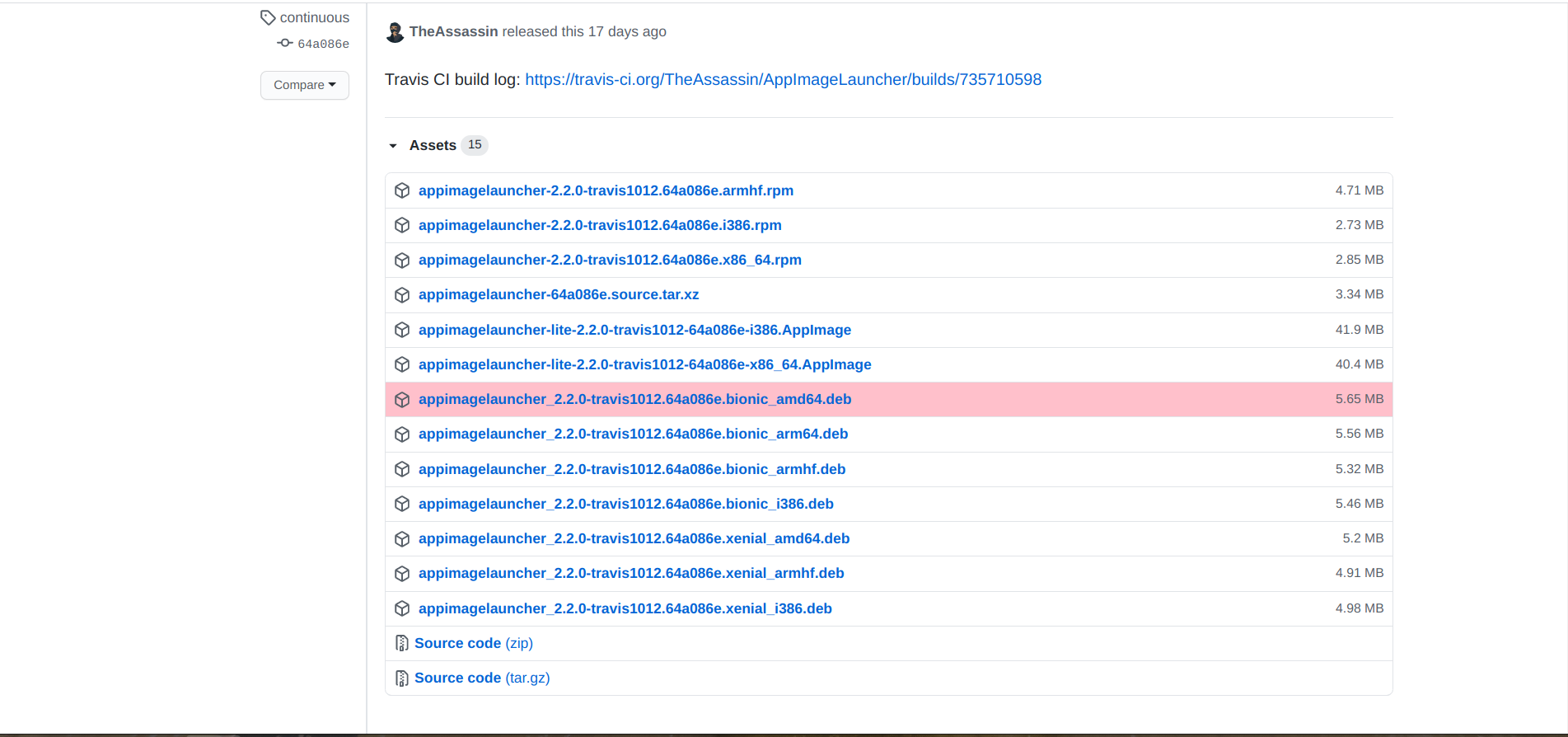
我当前的系统是Ubuntu所以下载的是 appimagelauncher_2.2.0-travis1012.64a086e.bionic_amd64.deb
5.65 MB
-
下载完毕后,双击进行安装。
-
安装AppImageLauncher后,双击其他的appImage软件包,出现如下界面:
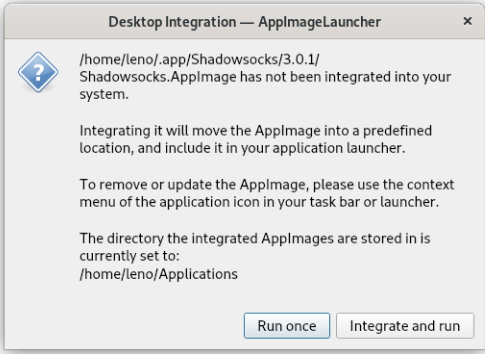
-
Run once 仅仅像以前一样正常运行,什么都不做
-
Integrate and run 这个 AppImage 就被复制到 ~/.bin/ (家目录中的隐藏文件夹)并添加到菜单中,然后启动该程序。