1.环境部署
| IP | 描述 |
| 192.168.253.100 | ansible |
| 192.168.253.53 192.168.253.55 | zabbix-agent |
2.ansible安装
这里就不多说了
3.playbook编写剧本
3.1 查看结构
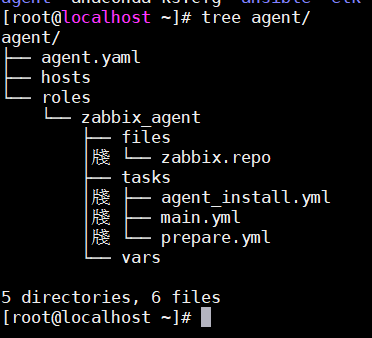
3.2 hosts主机
[agent] 192.168.253.153 hostname=mysql-server1 192.168.253.155 hostname=mysql-server2
3.3 files/zabbix.repo
[zabbix] name=Zabbix Official Repository - $basearch baseurl=https://mirrors.aliyun.com/zabbix/zabbix/4.0/rhel/7/$basearch/ enabled=1 gpgcheck=1 gpgkey=file:///etc/pki/rpm-gpg/RPM-GPG-KEY-ZABBIX-A14FE591 [zabbix-non-supported] name=Zabbix Official Repository non-supported - $basearch baseurl=https://mirrors.aliyun.com/zabbix/non-supported/rhel/7/$basearch/ enabled=1 gpgkey=file:///etc/pki/rpm-gpg/RPM-GPG-KEY-ZABBIX gpgcheck=1
3.4 tasks/prepare.yml
- name: 关闭firewalld service: name=firewalld state=stopped enabled=no - name: 临时关闭 selinux shell: "setenforce 0" failed_when: false - name: 永久关闭 selinux lineinfile: dest: /etc/selinux/config regexp: "^SELINUX=" line: "SELINUX=disabled" - name: 添加EPEL仓库 copy: src: zabbix.repo dest: /etc/yum.repos.d/
3.5 tasks/agent_install.yml
- name: 添加GPGKEY_1 shell: curl https://mirrors.aliyun.com/zabbix/RPM-GPG-KEY-ZABBIX-A14FE591 -o /etc/pki/rpm-gpg/RPM-GPG-KEY-ZABBIX-A14FE591 - name: 添加GPGKEY_2 shell: curl https://mirrors.aliyun.com/zabbix/RPM-GPG-KEY-ZABBIX -o /etc/pki/rpm-gpg/RPM-GPG-KEY-ZABBIX - name: 加载缓存 yum: update_cache: yes - name: 下载zabbix-agent yum: name: zabbix-agent state: installed - name: 修改配置文件_1 lineinfile: dest: /etc/zabbix/zabbix_agentd.conf regexp: 'Server=127.0.0.1' line: 'Server=192.168.253.120' - name: 修改配置文件_2 lineinfile: dest: /etc/zabbix/zabbix_agentd.conf regexp: 'ServerActive=127.0.0.1' line: 'ServerActive=192.168.253.120' - name: 修改配置文件_3 lineinfile: dest: /etc/zabbix/zabbix_agentd.conf regexp: 'Hostname=Zabbix server' line: 'Hostname= {{ hostname }}' - name: 启动zabbix_agent service: name: zabbix-agent enabled: yes state: started
3.6 tasks/main.yml
- include: prepare.yml
- include: agent_install.yml
3.7 agent.yml
- hosts: agent
remote_user: root
roles:
- zabbix_agent
4.一键安装
cd agent
ansible-playbook -i hosts agent.yaml
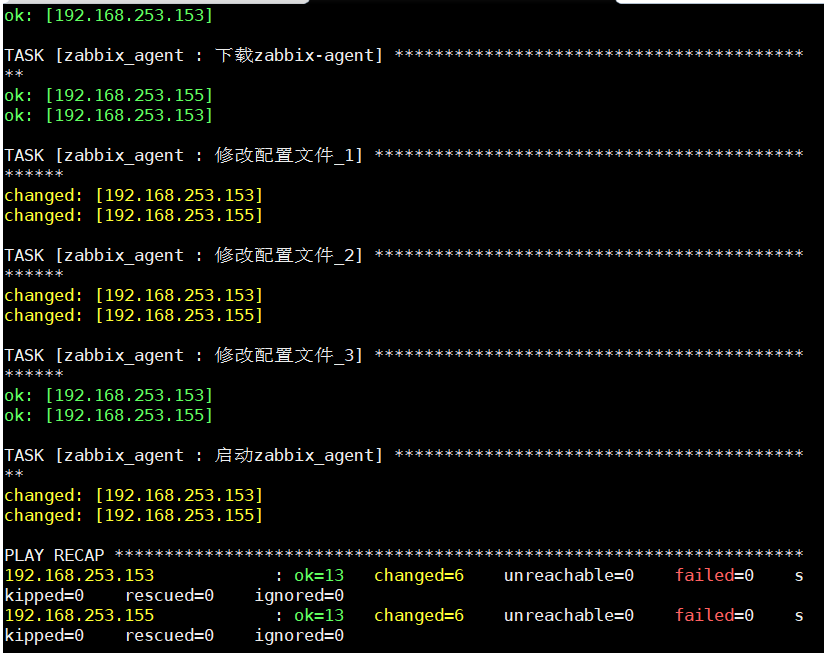
执行成功!!