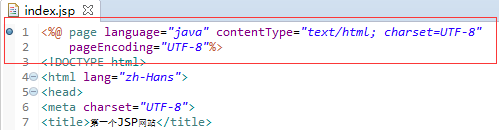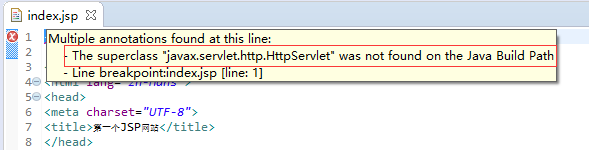
刚配置好JSP环境写第一个页面的时候,eclipse可能会提示这个上面的错误
The superclass "javax.servlet.http.HttpServlet" was not found on the Java Build Path,对于新手来说可能不知道怎么解决,下面说一下解决办法。
- 首先在你的项目文件夹上右键,选择
Build Path->Configure Build Path,如下图
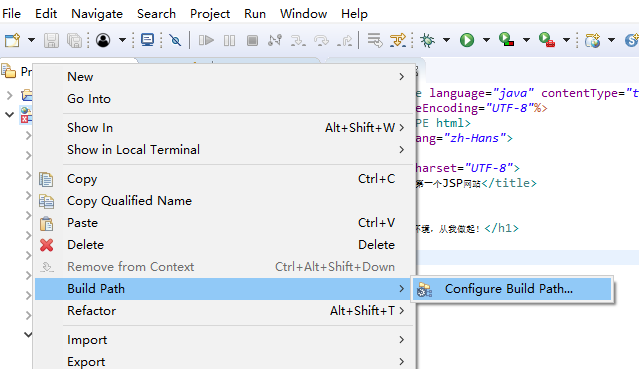
- 然后选择
Libraries->Add Library...
![Libraries]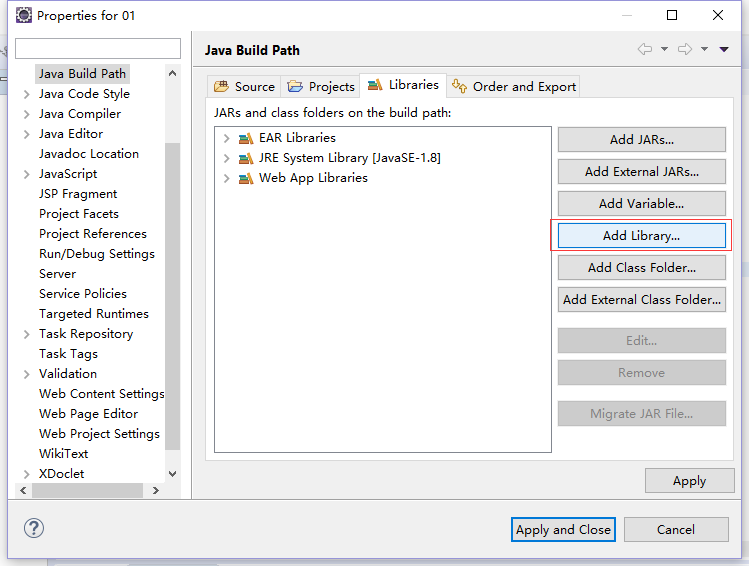
- 选择
Server Runtime
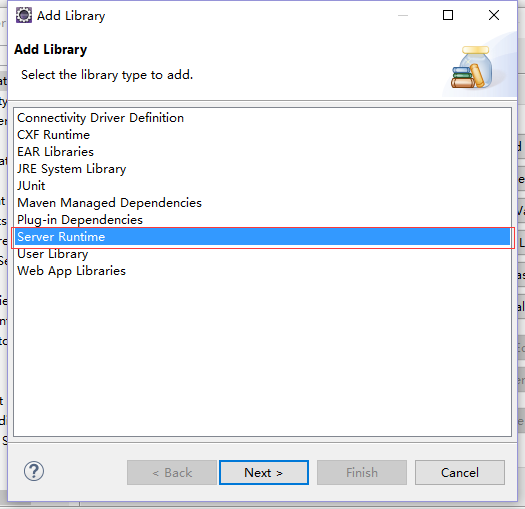
- 选择tomcat服务器
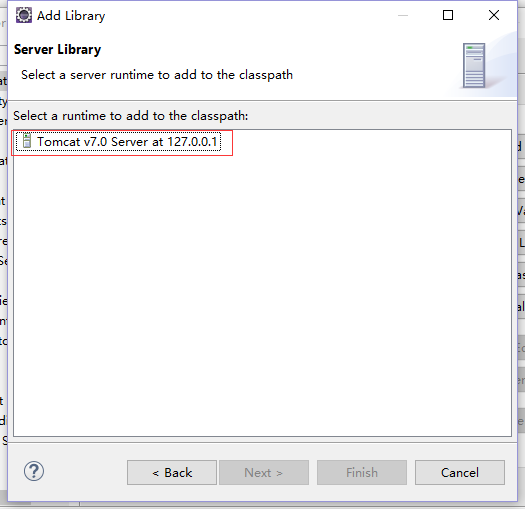
- 确定后点击
Apply and Close保存即可,这时就没有了错误提示。