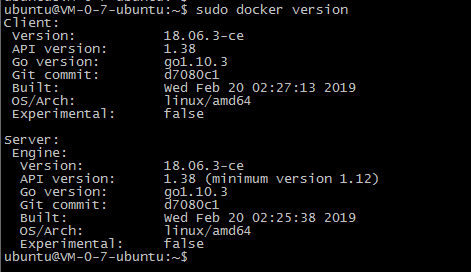在Centos6.8上安装
一、查看系统版本
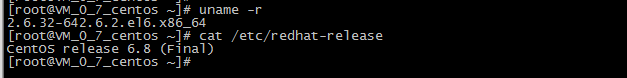
二、安装EPEL
因为系统自带的repo中不带docker需要安装epel
|
1
|
rpm -Uvh http://dl.fedoraproject.org/pub/epel/6/x86_64/epel-release-6-8.noarch.rpm |
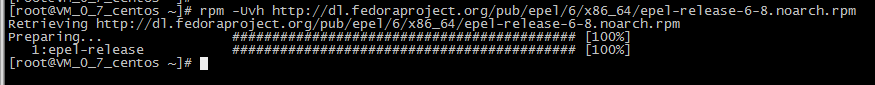
三、安装Docker
|
1
|
yum install -y docker-io |
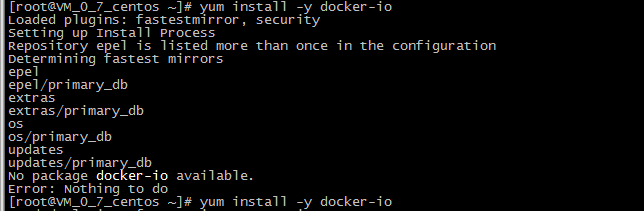
可能会安装失败,如果有问题直接源码安装
|
1
|
yum install https://get.docker.com/rpm/1.7.1/centos-6/RPMS/x86_64/docker-engine-1.7.1-1.el6.x86_64.rpm |
四、启动Docker
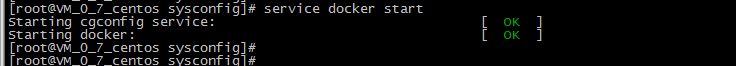
五、查看Docker版本
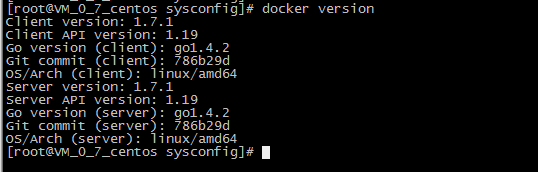
在Centos7.X上安装
一、查看系统版本
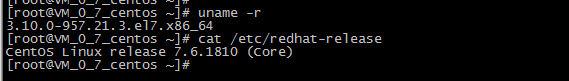
二、卸载旧版本
|
1
|
yum remove docker docker-client docker-client-latest docker-common docker-latest docker-latest-logrotate docker-logrotate docker-engine |
三、安装依赖
|
1
|
yum install -y yum-utils device-mapper-persistent-data lvm2 |
四、设置稳定的仓库
|
1
|
yum-config-manager --add-repo https://download.docker.com/linux/centos/docker-ce.repo |
五、安装 Docker Engine-Community
|
1
|
yum install docker-ce docker-ce-cli containerd.io |
如果要安装特定版本,使用如下命令查询后安装
|
1
|
yum list docker-ce --showduplicates | sort -r |
|
1
|
yum install docker-ce-<VERSION_STRING> docker-ce-cli-<VERSION_STRING> containerd.io |
六、启动Docker
|
1
|
systemctl start docker |
七、查看Docker版本
|
1
|
docker version |
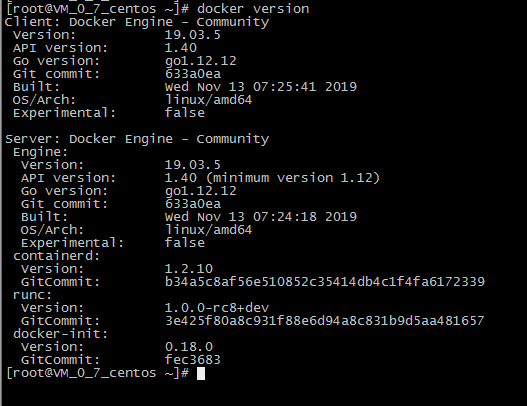
在Ubuntu14.04及以上版本安装
一、查看系统版本
目前仅支持以下3个64 bit的Ubuntu 版本,支持x86_64 和armhf (ARM)硬件架构。
- Yakkety 16.10
- Xenial 16.04 (LTS)
- Trusty 14.04 (LTS)

二、卸载旧版本
|
1
|
sudo apt-get remove docker docker-engine docker-ce docker.io |
三、更新apt包索引
|
1
|
sudo apt-get update |
四、安装linux-image-extra-* 以便docker能使用aufs存储驱动
|
1
|
sudo apt-get install linux-image-extra-$(uname -r) linux-image-extra-virtual |
五、安装以下包以使apt可以通过HTTPS使用存储库(repository)
|
1
|
sudo apt-get install -y apt-transport-https ca-certificates curl software-properties-common |
六、为了确认所下载软件包的合法性,需要添加软件源的 GPG 密钥
|
1
|
curl -fsSL https://download.docker.com/linux/ubuntu/gpg | sudo apt-key add - |
七、检查GPG Key信息是否正确
|
1
|
sudo apt-key fingerprint 0EBFCD88 |
八、安装存储库
|
1
|
sudo add-apt-repository "deb [arch=amd64] https://download.docker.com/linux/ubuntu $(lsb_release -cs) stable" |
九、再更新下apt包索引
|
1
|
sudo apt-get update |
十、安装最新版本的Docker CE
|
1
|
sudo apt-get -y install docker-ce |
十一、测试是否安装成功
|
1
|
sudo docker run hello-world |
出现报错(docker的版本和linux的内核版本不兼容),升级linux内核,执行下列命令,并重启
|
1
|
sudo apt-get install --install-recommends linux-generic-lts-xenial |
|
1
|
sudo reboot |
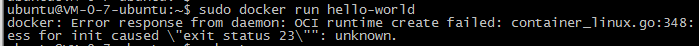
十二、查看Docker版本