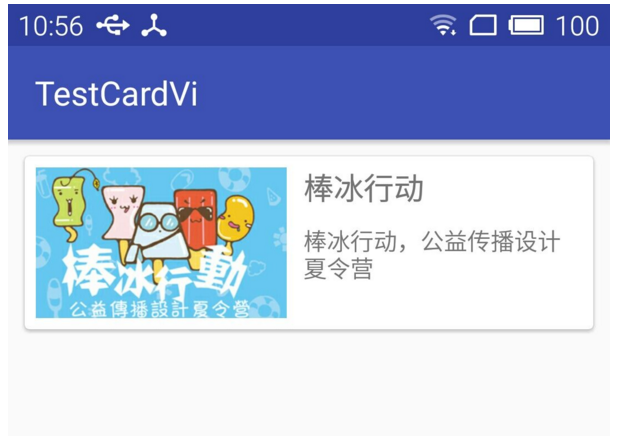CardView适用于实现卡片式布局效果的重要控件,由appcompat-v7库提供,实际上CardView也是一个FrameLayout,只是额外提供了圆角和阴影效果,看上去有立体的感觉。一般CardView都用在ListView的item布局中。
使用方法很简单1:在app的build.gradle文件里面添加依赖库,注意版本要一致,不然会出错。
dependencies { compile fileTree(dir: 'libs', include: ['*.jar']) androidTestCompile('com.android.support.test.espresso:espresso-core:2.2.2', { exclude group: 'com.android.support', module: 'support-annotations' }) compile 'com.android.support:appcompat-v7:25.2.0' compile 'com.android.support:cardview-v7:25.2.0' testCompile 'junit:junit:4.12' }
2.然后就可以直接在xml中使用CardView了,就是这么简单,被包含的View就会产生卡片的圆角和阴影的立体效果
<android.support.v7.widget.CardView android:id="@+id/cardView" app:cardCornerRadius="8dp" android:layout_width="match_parent" android:layout_height="wrap_content" android:layout_margin="10dp"> <TextView android:layout_width="match_parent" android:layout_height="wrap_content" android:padding="5dp" android:text="棒冰行动,公益传播设计夏令营" /> </android.support.v7.widget.CardView>
3.最后,在Activity中,属性可以动态设置,也可以在xml里面静态设置
public class MainActivity extends AppCompatActivity { private CardView cardView; @Override protected void onCreate(Bundle savedInstanceState) { super.onCreate(savedInstanceState); setContentView(R.layout.activity_main); cardView = (CardView)findViewById(R.id.cardView); cardView.setRadius(8);//设置图片圆角的半径大小 cardView.setCardElevation(8);//设置阴影部分大小 cardView.setContentPadding(5,5,5,5);//设置图片距离阴影大小 } }
4.最后附上CardView的常用属性,以及CardView的视觉效果
app:cardBackgroundColor这是设置背景颜色
app:cardCornerRadius这是设置圆角大小
app:cardElevation这是设置z轴的阴影
app:cardMaxElevation这是设置z轴的最大高度值
app:cardUseCompatPadding是否使用CompatPadding
app:cardPreventCornerOverlap是否使用PreventCornerOverlap
app:contentPadding 设置内容的padding
app:contentPaddingLeft 设置内容的左padding
app:contentPaddingTop 设置内容的上padding
app:contentPaddingRight 设置内容的右padding
app:contentPaddingBottom 设置内容的底padding