前言
本文参考文章:
SpringCloud Alibaba - Nacos Config 自定义共享配置
前景回顾:
前几章已经基本介绍了springcloud项目结合Nacos的大部分用法,本文介绍一下Nacos作为配置中心时,如何读取共享配置
我的环境
- Windows10
- JDK8
- SpringCloud:Finchley.RELEASE
- SpringBoot:2.0.4.RELEASE
- spring-cloud-alibaba-dependencies:0.2.2.RELEASE
- Nacos-server:1.0.1
本文的项目Demo继续沿用之前文章中的聚合工程Nacos,若小伙伴还没有之前的环境,可至源码地址中下载
场景描述
一个项目中服务数量增加后,配置文件相应增加,多个配置文件中会存在相同的配置,那么我们可以将相同的配置独立出来,作为该项目中各个服务的共享配置文件,每个服务都可以通过Nacos进行共享配置的读取
下面用一个demo演示下,是否可行
- demo工程:nacos-config-share
- 配置文件:nacos-config-share.yml
- 共享配置文件:shareconfig1.yml,shareconfig2.yml
创建项目
一如往常,还是在聚合工程Nacos下创建名为nacos-config-share的子工程,其pom.xml文件依赖与之前的项目都一致,如果您没有之前的项目可参考源码地址
1、修改springboot启动类NacosConfigShareApplication.java
@SpringBootApplication
@EnableDiscoveryClient
@RestController
@RefreshScope
public class NacosConfigShareApplication {
public static void main(String[] args) {
SpringApplication.run(NacosConfigShareApplication.class, args);
}
@Value("${nacos.share}")
private String share;
@Value("${share.config1}")
private String shareConfig1;
@Value("${share.config2}")
private String shareConfig2;
@RequestMapping("/getValue")
public String getValue() {
return share;
}
@RequestMapping("/getShare1")
public String getShare1() {
return shareConfig1;
}
@RequestMapping("/getShare2")
public String getShare2() {
return shareConfig2;
}
}
2、修改该项目的配置文件bootstrap.yml
spring:
application:
name: nacos-config-share
cloud:
nacos:
discovery:
server-addr: 127.0.0.1:8848
config:
server-addr: 127.0.0.1:8848
prefix: ${spring.application.name}
file-extension: yml
shared-dataids: shareconfig1.yml,shareconfig2.yml
refreshable-dataids: shareconfig1.yml,shareconfig2.yml
从配置文件可以看出,通过
shared-dataids属性来指定要读取共享配置文件的DataID,多个文件用,分隔
使用refreshable-dataids指定共享配置文件支持自动刷新
新建配置文件
这里我们作为演示,暂不加入Namespace,直接在公共空间中创建及测试
创建配置文件nacos-config-share.yml,详细如下:
- DataId:
nacos-config-share.yml - 配置格式:
YAML - 配置内容:
server: port: 9984 nacos: share: nacos-config-share
创建共享配置文件1shareconfig1.yml,详细如下:
- DataId:
shareconfig1.yml - 配置格式:
YAML - 配置内容:
share: config1: 这里是共享配置文件1
创建共享配置文件1shareconfig2.yml,详细如下:
- DataId:
shareconfig2.yml - 配置格式:
YAML - 配置内容:
share: config2: 这里是共享配置文件2
创建成功后,配置列表如下图:

启动测试
直接启动项目,如果启动成功。可以看到日志中如下信息:
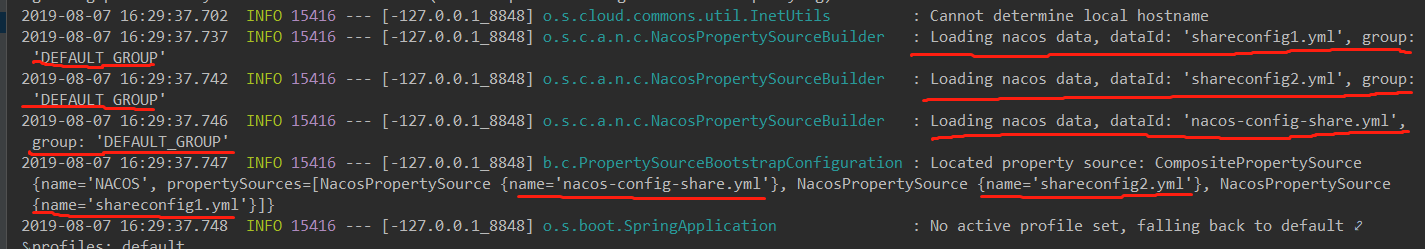
访问启动类中提供的接口,测试下能否获取到共享配置文件中的值
访问127.0.0.1:9984/getValue,返回:nacos-config-share
访问127.0.0.1:9984/getShare1,返回:这里是共享配置文件1
访问127.0.0.1:9984/getShare2,返回:这里是共享配置文件2
再测试下refreshable-dataids配置的自动刷新是否生效
在Nacos控制台中修改共享配置文件shareconfig2.yml的值为:这里是共享配置文件2这里是共享配置文件2
编辑保存后,重新请求 127.0.0.1:9984/getShare2 ,观察返回结果如下:
这里是共享配置文件2这里是共享配置文件2
以上返回结果说明通过在配置文件中指定shared-dataids和refreshable-dataids是可以实现共享配置文件的读取和自动刷新的。
需求变更
假设现在要读取
shareconfig3.yml和shareconfig4.yml文件但是它的Group为SHARE3_GROUP和SHARE4_GROUP, 即共享配置文件与项目自身配置文件不在同一Group中(上边的例子是全都在DEFAULT_GROUP分组) 那如果继续用上边的方法,就无法读取共享配置文件
这时可以使用另一个配置ext-config,它可以由用户自定义指定需要加载的配置DataID、Group以及是否自动刷新
并且ext-config是一个集合(List),支持多个配置文件的指定。
新建共享配置文件
先创建配置配置文件shareconfig3.yml和shareconfig4.yml,注意他们的Group属性
- DataId:
shareconfig3.yml - Group:
SHARE3_GROUP - 配置格式:
YAML - 配置内容:
share: config3: 这里是共享配置文件3,Group:SHARE3_GROUP - DataId:
shareconfig4.yml - Group:
SHARE4_GROUP - 配置格式:
YAML - 配置内容:
share: config4: 这里是共享配置文件4,Group:SHARE4_GROUP
创建成功页面如下:
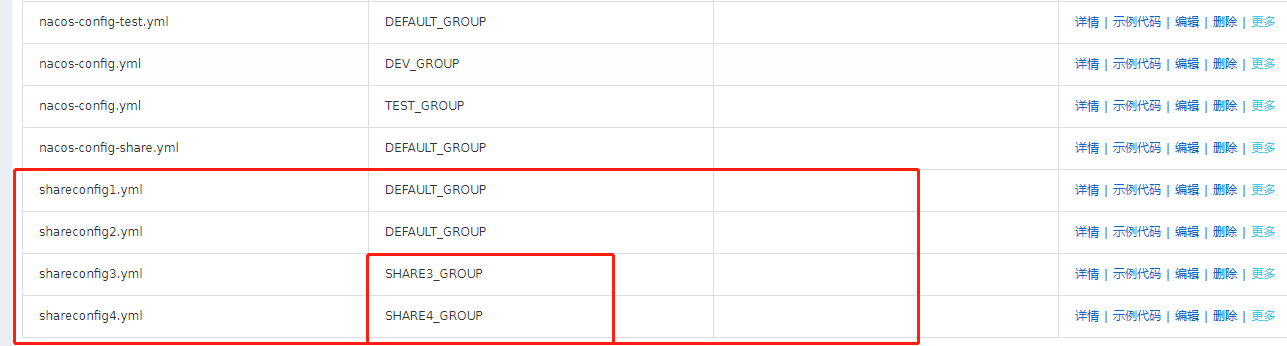
修改项目代码
1、在启动类NacosConfigShareApplication.java中新增如下代码
@Value("${share.config3}")
private String shareConfig3;
@Value("${share.config4}")
private String shareConfig4;
@RequestMapping("/getShare3")
public String getShare3() {
return shareConfig3;
}
@RequestMapping("/getShare4")
public String getShare4() {
return shareConfig4;
}
2、修改项目配置文件bootstrap.yml,增加ext-config配置
spring:
application:
name: nacos-config-share
cloud:
nacos:
discovery:
server-addr: 127.0.0.1:8848
config:
server-addr: 127.0.0.1:8848
prefix: ${spring.application.name}
file-extension: yml
shared-dataids: shareconfig1.yml,shareconfig2.yml
refreshable-dataids: shareconfig1.yml,shareconfig2.yml
ext-config:
- data-id: shareconfig3.yml
group: SHARE3_GROUP
refresh: true
- data-id: shareconfig4.yml
group: SHARE4_GROUP
refresh: true
启动进行测试
项目经过修改后,可以看到
- 项目自身的nacos配置文件属于DEFAULT_GROUP下,默认读取
- shareconfig1.yml,shareconfig2.yml 都属于DEFAULT_GROUP下,通过
shared-dataids指定进行读取 - shareconfig3.yml,shareconfig4.yml 都属于
非DEFAULT_GROUP下,通过ext-config配置属性进行自定义读取
启动项目,测试所有的配置文件是否可以正常读取
访问127.0.0.1:9984/getValue,返回:nacos-config-share
访问127.0.0.1:9984/getShare1,返回:这里是共享配置文件1
访问127.0.0.1:9984/getShare2,返回:这里是共享配置文件2这里是共享配置文件2
访问127.0.0.1:9984/getShare3,返回:这里是共享配置文件3,Group:SHARE3_GROUP
访问127.0.0.1:9984/getShare4,返回:这里是共享配置文件4,Group:SHARE4_GROUP
修改shareconfig4.yml的配置内容为:这里是共享配置文件4,Group:SHARE4_GROUP,支持自动刷新,保存后,再次调用127.0.0.1:9984/getShare4,返回如下:
这里是共享配置文件4,Group:SHARE4_GROUP,支持自动刷新
调用接口后发现,两种共享配置的加载方式都可以正常读取,并且可以一起使用。ext-config的方式实现了用户自定义配置共享配置文件。
总结
上面的demo已经演示Nacos共享配置的两种实现方式,两种方式针对不同的场景,总结如下:
shared-dataids方式:- 适合于共享配置文件与项目默认配置文件处于相同Group时,直接两条命令就可以搞定
- 优点:配置方便
- 缺点:只能在同一Group中
ext-config方式:- 它可以由开发者自定义要读取的共享配置文件的DataId、Group、refresh属性,这样刚好解决了
shared-dataids存在的局限性。 - 优点:可以与
shared-dataids方案结合使用,用户自定义配置。灵活性强 - 缺点:配置容易出错,要熟悉YAML语法
- 它可以由开发者自定义要读取的共享配置文件的DataId、Group、refresh属性,这样刚好解决了
可见两种方式各有长处,所以如果在开发中需要使用共享配置,大家可以是具体情况而定选择自己最合适的方案。
本文源码:https://github.com/larscheng/larscheng-learning-demo/tree/master/Nacos
- 文章作者: LarsCheng
- 文章链接: 本文首发于个人博客:https://www.larscheng.com/nacos-namespace/
- 发布方式:OpenWrite 最懂你的科技自媒体管理平台
- 版权声明: 本博客所有文章除特别声明外,均采用 CC BY-NC-SA 4.0 许可协议。转载请注明来自 LarsCheng's Blog!